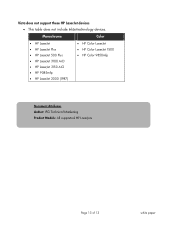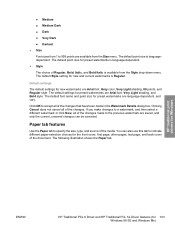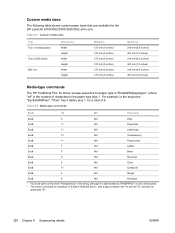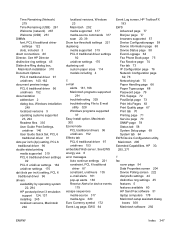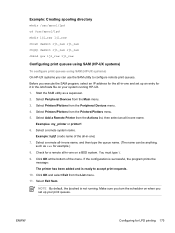HP 3390 Support Question
Find answers below for this question about HP 3390 - LaserJet All-in-One B/W Laser.Need a HP 3390 manual? We have 8 online manuals for this item!
Question posted by zilkhaphd on June 30th, 2013
The Paper Feeder On My Hp 6500a Plus Ringer Doesn't Work. How Can I Fix It?
The person who posted this question about this HP product did not include a detailed explanation. Please use the "Request More Information" button to the right if more details would help you to answer this question.
Current Answers
Related HP 3390 Manual Pages
Similar Questions
How To Remove Jammed Paper From Hp 6500a Plus Printer
(Posted by DIVEFse 10 years ago)
I Have An Hp 6500a Plus Printer, And It's 3 Years Old.
When my IP address changed, it impacted my printer's ability to print. Help! I have a wireless route...
When my IP address changed, it impacted my printer's ability to print. Help! I have a wireless route...
(Posted by marvagoff 10 years ago)
The Black Ink In My Hp Officejet 6500a Plus Printer Does Not Work Why?
I have changed the cartridge and it still does not print.
I have changed the cartridge and it still does not print.
(Posted by rdomeier1 11 years ago)
The Pen Carriage Of My Hp 6500a Plus E Printer Is Stuck
The pen carriage of my HP 6500A Plus e printer is stuck in the docking station on the right side. Wh...
The pen carriage of my HP 6500A Plus e printer is stuck in the docking station on the right side. Wh...
(Posted by mikeg2h 11 years ago)
Hp 6500a+e710n
hp 6500a+e710n with duplex installed will not copy both sides of original
hp 6500a+e710n with duplex installed will not copy both sides of original
(Posted by mcc502 11 years ago)