HP 3390 Support Question
Find answers below for this question about HP 3390 - LaserJet All-in-One B/W Laser.Need a HP 3390 manual? We have 8 online manuals for this item!
Question posted by GeneMvcar on August 19th, 2014
Why Won't My Hp 3390 Take The Memory Upgrade
The person who posted this question about this HP product did not include a detailed explanation. Please use the "Request More Information" button to the right if more details would help you to answer this question.
Current Answers
There are currently no answers that have been posted for this question.
Be the first to post an answer! Remember that you can earn up to 1,100 points for every answer you submit. The better the quality of your answer, the better chance it has to be accepted.
Be the first to post an answer! Remember that you can earn up to 1,100 points for every answer you submit. The better the quality of your answer, the better chance it has to be accepted.
Related HP 3390 Manual Pages
HP Printers - Supported Citrix Presentation Server environments - Page 24


... Feature Release 1 and Service Pack 1 or greater.
To determine if a certain printer is unaffected. Frequently asked questions
Question: Is my HP printer supported in MetaFrame 1.8 Service Pack 4. Answer: Check the LaserJet, Business Inkjet, Designjet, Deskjet, and ink-based All-in Terminal Server/Citrix environments with a USB DOT4 port, then no longer functional...
HP LaserJet 3050/3052/3055/3390/3392 All-in-One - Software Technical Reference - Page 11


...Duplexing 170 Printer Memory 170 PostScript Passthrough (PS Emulation Unidriver only 170 Additional Device Settings options (PS Emulation Unidriver only 170 Available PostScript Memory 171 Output Protocol... alert...181 The HP ToolboxFX folders...182 Status folder...182 Device Status...182 Supplies Status (HP LaserJet 3390/3392 all-in-one only 183 Device Configuration 184 Network Configuration...
HP LaserJet 3050/3052/3055/3390/3392 All-in-One - Software Technical Reference - Page 14
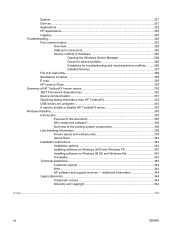
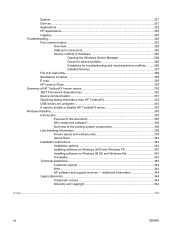
......325
Overview...325 USB port connections 325 Device conflicts in Windows 325
Opening the Windows Device Manager 326 Check for device conflicts 326 Guidelines for troubleshooting and resolving device conflicts..........326 Installed Devices 327 File to E-mail utility...328 Standalone scrubber...329 E-mail...329 HP LaserJet Scan...329 Summary of HP ToolboxFX known issues 330 .NET Framework...
HP LaserJet 3050/3052/3055/3390/3392 All-in-One - Software Technical Reference - Page 25


...-
They are described in this STR.
Table 1-2 Features of the HP LaserJet all-in-one products
Feature
HP LaserJet 3050 HP LaserJet 3052 HP LaserJet 3055 HP LaserJet 3390 HP LaserJet 3392
all-in-one
all-in-one
all-in-one
all-in-one
all-in -one
HP product Q6504A number
Q6502A
Q6503A
Q6500A
Q6501A
Memory
● 64 megabytes ● 64 MB of RAM ●...
HP LaserJet 3050/3052/3055/3390/3392 All-in-One - Software Technical Reference - Page 27


... 2 MB of flash ● 4 MB of flash ● 4 MB of flash
memory for
memory for
memory for
white and 18-
book entries
book entries
book entries
Copy
● Reduce/
●... Features of the HP LaserJet all-in-one products (continued)
Feature
HP LaserJet 3050 HP LaserJet 3052 HP LaserJet 3055
all-in-one
all-in-one
all-in-one
HP LaserJet 3390 all-in-one
HP LaserJet 3392 all -in ...
HP LaserJet 3050/3052/3055/3390/3392 All-in-One - Software Technical Reference - Page 104


...in order for your HP LaserJet all-in-one to work on which tasks the HP LaserJet all-in-one can perform many functions at least 64 MB of memory that can perform ... to -peer) connection. This high level of network connections (not included)
Multitasking capabilities
The HP LaserJet 3050/3052/3055/3390/3392 all -in -one products are needed, without waiting.
Yes - Sends No - if...
HP LaserJet 3050/3052/3055/3390/3392 All-in-One - Software Technical Reference - Page 192


... using these options, the Device Settings tab for the PS Emulation Unidriver also includes the following controls are available: ● Tray 2 ● Allow Manual Duplexing ● Printer Memory ● PostScript Passthrough (PS Emulation Unidriver only)
Tray 2
This control specifies whether you can install for the HP LaserJet 3050/3052/3055/3390/3392 all-in-one...
HP LaserJet 3050/3052/3055/3390/3392 All-in-One - Software Technical Reference - Page 193


... you click Binary, all data except special control characters is 2048 KB. The default PS memory setting for
Windows
ENWW
Device Settings tab features 171 Send CTRL-D Before Each Job
This option specifies whether the HP LaserJet 3050/3052/3055/3390/3392 all -in-one product control panel, follow these steps:
1. The binary formats can...
HP LaserJet 3050/3052/3055/3390/3392 All-in-One - Software Technical Reference - Page 201


... the alert events include: ● Cartridge low (HP LaserJet 3390/3392 all-in-one only) ● Replace cartridge (HP LaserJet 3390/3392 all-in-one only) ● Non-HP or unauthorized supply installed (HP LaserJet 3390/3392 all -in-one only) ● Close door ● Paper out ● Paper jam ● Manual feed ● Device errors (such as a desktop message. You...
HP LaserJet 3050/3052/3055/3390/3392 All-in-One - Software Technical Reference - Page 217


... example, insufficient memory) ● Cartridge Low ● Replace Cartridge ● Non-HP cartridge installed ● Unauthorized Supply Installed ● ADF Door Open ● ADF Jam
The HP ToolboxFX
ENWW
The HP ToolboxFX folders 195 Table 5-1 Alerts
Setting When the device cannot print
When the HP print cartridge is low or a non-HP cartridge is installed (HP LaserJet 3390/3392 all...
HP LaserJet 3050/3052/3055/3390/3392 All-in-One - Software Technical Reference - Page 353
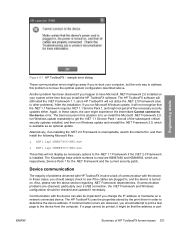
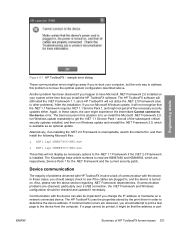
... Framework and the current security patch. The Knowledge base article numbers to the device.
Device communication
The majority of problems observed with HP ToolboxFX involve a lack of communication with the device can also be that the address or port
ENWW
Summary of HP ToolboxFX known issues 331 If communication errors are observed, you re-boot...
HP LaserJet 3050/3052/3055/3390/3392 All-in-One - Software Technical Reference - Page 355
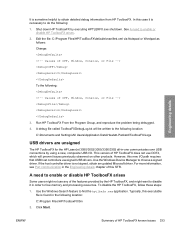
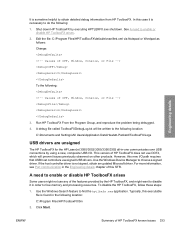
...Program Files\HP\ToolboxFX\bin 2.
See A need to free memory and processing resources. This version of HP ToolboxFX does not use any of HP ToolboxFX known issues 333 To disable the HP ToolboxFX, follow...\Application Data\Hewlett-Packard\ToolboxFX\Logs
USB drivers are unsigned
The HP ToolboxFX for the HP LaserJet 3050/3052/3055/3390/3392 all-in-one communicates over USB connections by using a ...
HP LaserJet 3050/3052/3055/3390/3392 All-in-One - Software Technical Reference - Page 357


... serial bus (USB) 2.0 port; Engineering details
Windows Readme
The Windows Readme file for the HP LaserJet 3050/3052/3055/3390/3392 all-in-one printer, scanner, copier. 64 megabytes (MB) of random access
memory (RAM); Installation instructions are supported: ● HP LaserJet 3050 all-in-one is also available on the following Web site:
This section...
HP LaserJet 3050/3052/3055/3390/3392 All-in-One - Software Technical Reference - Page 363


... or foam mat and to help flatten the original.
● Scanned originals that you uninstall HP devices before upgrading to appear on the image.
● Scan buttons on the scanner to e-mail. A ...To in the HP LaserJet Scan software for your device.
● Make sure the lid is on the Scan Picture or Scan Document icon in the JPEG format. Upgrading Windows
● HP recommends that are ...
HP LaserJet 3050/3052/3055/3390/3392 All-in-One - Software Technical Reference - Page 366
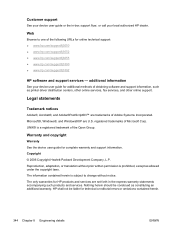
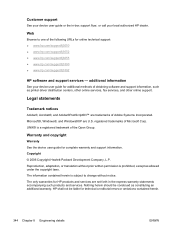
...;, Windows®, and Windows®XP are trademarks of Adobe Systems Incorporated. Nothing herein should be liable for HP products and services are set forth in -box support flyer, or call your device user guide for additional methods of the following URLs for complete warranty and support information. Customer support
See your...
HP LaserJet 3050/3052/3055/3390/3392 All-in-One User Guide - Page 384
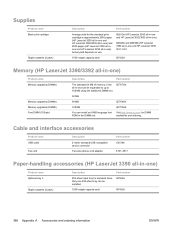
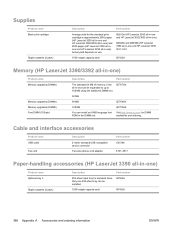
...Cable and interface accessories
Product name USB cable
Fax cord
Description
2-meter standard USB-compatible device connector
Two-wire phone cord adapter. Q7556A
1500-staple capacity each
Q7432A
Memory (HP LaserJet 3390/3392 all-in-one)
Product name Memory upgrades (DIMMs)
Memory upgrades (DIMMs) Memory upgrades (DIMMs) Font DIMM (100-pin)
Description
Part number
The standard 64 MB of...
HP LaserJet 3050/3052/3055/3390/3392 All-in-One User Guide - Page 402
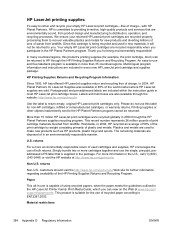
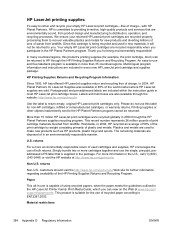
... sold. Material restrictions
384 Appendix D Regulatory information
ENWW HP LaserJet printing supplies
It's easy to retrun and recycle your returned HP LaserJet print cartridges are included in every new HP LaserJet print cartridge and supplies package. Your empty HP LaserJet print cartridges are used cartridges and supplies, HP encourages the use this product's printing supplies (for...
HP LaserJet 3050/3052/3055/3390/3392 All-in-One User Guide - Page 418


... restoring 241, 363 delaying fax sending 87 deleting faxes from memory 90 Demo page, printing 268, 359 device polling 280 DHCP about 188 jams, clearing 193, 249 loading...63,
205 Configuration page 158, 268, 359 configurations, all-in-one
HP LaserJet 3050 2 HP LaserJet 3052/3055 3 HP LaserJet 3390/3392 4 connecting additional devices 111 all -in- C cables
part numbers 366 USB, troubleshooting 340 ...
Service Manual - Page 57
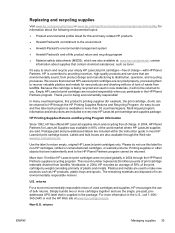
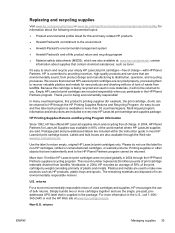
....
Simply bundle two or more information in the U.S., call 1-800- 340-2445 or visit the HP Web site at : www.hp.com/go /recycle. Empty HP LaserJet print cartridges are also available through the HP Planet Partners supplies recycling program.
HP is being environmentally responsible! Worldwide, in new materials, it will not be returned to distribution...
Service Manual - Page 276


...-00CN
Tray 2 and optional tray 3
RM1-1292-000CN
Memory
Item Memory upgrades (DIMMs)
Memory upgrades (DIMMs) Memory upgrades (DIMMs)
Description
Part number
The standard 96 MB of memory in -one can be expanded to up to four-wire... Power cord Power cord
Description 2-meter (6.56 feet) standard USBcompatible device connector Two-wire phone cord adapter. Supplies
Item Black print cartridge
...
Similar Questions
Hp Cm2320nf Memory Upgrade How To
(Posted by lasemrm 9 years ago)
How Do I Get My Hp 3390 Laserjet To Scan Only In Black And White
(Posted by lexshoupg 10 years ago)
How To Hp Laserjet Cm2320nf Mfp Loading Memory Upgrade
(Posted by crRburns 10 years ago)
Hp 3390 All In One
I have been using a HP 3390 for scanning but today I get a message that there isn't a Twain complian...
I have been using a HP 3390 for scanning but today I get a message that there isn't a Twain complian...
(Posted by kathyvermillion 11 years ago)
Scan Software For Hp 3390 All In One Printer Connected To A Windows 2008 R2
Where can I download scan software for hp 3390 all in one printer connected to run on a windows serv...
Where can I download scan software for hp 3390 all in one printer connected to run on a windows serv...
(Posted by paddington 12 years ago)

