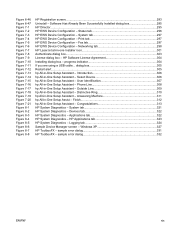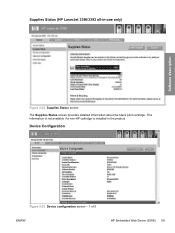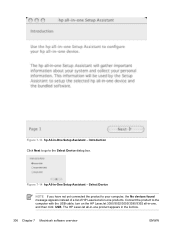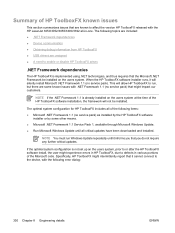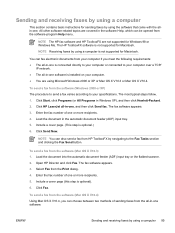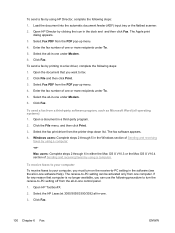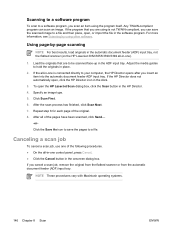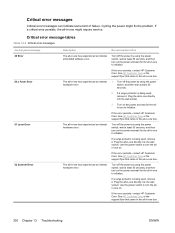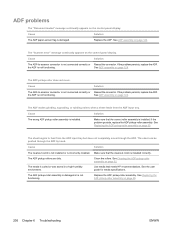HP 3390 Support Question
Find answers below for this question about HP 3390 - LaserJet All-in-One B/W Laser.Need a HP 3390 manual? We have 8 online manuals for this item!
Question posted by 9586929044 on July 9th, 2013
Scanner Error 6 In Hp 3390
The person who posted this question about this HP product did not include a detailed explanation. Please use the "Request More Information" button to the right if more details would help you to answer this question.
Current Answers
Answer #1: Posted by Odin on July 9th, 2013 7:04 AM
Hope this is useful. Please don't forget to click the Accept This Answer button if you do accept it. My aim is to provide reliable helpful answers, not just a lot of them. See https://www.helpowl.com/profile/Odin.
Related HP 3390 Manual Pages
Similar Questions
How To Remove Scanner Error In Hp Laserjet M1132 Mfp
(Posted by sapocPap 9 years ago)
How To Set Up Scanner On Mac Hp 3390
(Posted by Timso 10 years ago)
How To Solve Scanner Error 5 Hp Laserjet 2840
(Posted by dyesizanag 10 years ago)
Hp 3390 All In One Printer
I have an HP LaserJet 3390 All-in-One printer. It has always worked fine until I got a new HP TouchS...
I have an HP LaserJet 3390 All-in-One printer. It has always worked fine until I got a new HP TouchS...
(Posted by karlasida 12 years ago)
Scan Software For Hp 3390 All In One Printer Connected To A Windows 2008 R2
Where can I download scan software for hp 3390 all in one printer connected to run on a windows serv...
Where can I download scan software for hp 3390 all in one printer connected to run on a windows serv...
(Posted by paddington 12 years ago)