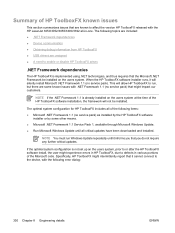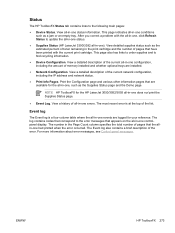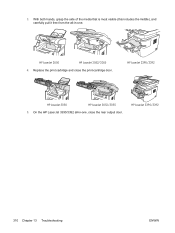HP 3390 Support Question
Find answers below for this question about HP 3390 - LaserJet All-in-One B/W Laser.Need a HP 3390 manual? We have 8 online manuals for this item!
Question posted by ronallison42 on September 9th, 2012
Hp Officejet 6500a Plus Ink Cartridges.
do all the four cartridges need replacing at the same time,or can you tell which one needs replacing.which cartridges do i need to buy for my printer.
Current Answers
Related HP 3390 Manual Pages
Similar Questions
My Hp Officejet 6500a Plus Keeps Locking Up
My HP Officejet 6500A Plus keeps “locking”. When my printer sits for a period of time (l...
My HP Officejet 6500A Plus keeps “locking”. When my printer sits for a period of time (l...
(Posted by Anonymous-147706 9 years ago)
Hp Officejet 6500a Plus
hello there I was just wondering how to reverse the printing order for the HP Officejet 6500a plus, ...
hello there I was just wondering how to reverse the printing order for the HP Officejet 6500a plus, ...
(Posted by manbiratwal888 10 years ago)
Cannot Scan On My Hp Officejet 6500a Pro With My Hp Envy Dv6
For some reason my scanner stopped working with my computer. It says it cannot find the scanner. The...
For some reason my scanner stopped working with my computer. It says it cannot find the scanner. The...
(Posted by bstuckelman 10 years ago)
The Paper Feeder On My Hp 6500a Plus Ringer Doesn't Work. How Can I Fix It?
(Posted by zilkhaphd 10 years ago)
The Pen Carriage Of My Hp 6500a Plus E Printer Is Stuck
The pen carriage of my HP 6500A Plus e printer is stuck in the docking station on the right side. Wh...
The pen carriage of my HP 6500A Plus e printer is stuck in the docking station on the right side. Wh...
(Posted by mikeg2h 11 years ago)