HP 3390 Support Question
Find answers below for this question about HP 3390 - LaserJet All-in-One B/W Laser.Need a HP 3390 manual? We have 8 online manuals for this item!
Question posted by mlGauta on September 19th, 2014
Hp Laserjet 3390 Will Not Print Envelopes Windows 7
The person who posted this question about this HP product did not include a detailed explanation. Please use the "Request More Information" button to the right if more details would help you to answer this question.
Current Answers
There are currently no answers that have been posted for this question.
Be the first to post an answer! Remember that you can earn up to 1,100 points for every answer you submit. The better the quality of your answer, the better chance it has to be accepted.
Be the first to post an answer! Remember that you can earn up to 1,100 points for every answer you submit. The better the quality of your answer, the better chance it has to be accepted.
Related HP 3390 Manual Pages
HP LaserJet 3050/3052/3055/3390/3392 All-in-One - Software Technical Reference - Page 6


Help 87
iv
ENWW Supplies Status (HP LaserJet 3390/3392 all-in-one only 59 Device Configuration 59 Network Configuration 62 Print Info Pages 63 Event Log...64 System...64 Device Information 65 Paper Handling 66 Print Quality...67 Paper Types...68 System Setup...69 Service...70 Print...70 Printing...71 PCL5e...72 PostScript...73 Fax...73 Fax Receive...74...
HP LaserJet 3050/3052/3055/3390/3392 All-in-One - Software Technical Reference - Page 15


... reference overview 1 Features of the HP LaserJet all-in-one products 3 CD part numbers for the HP LaserJet 3050/3052/3055/3390/3392 all-in-one printing-system software...7 User documentation availability and localization 9 Software components for Windows 20 Software component comparison 21 Software component availability for the HP LaserJet 3050/3052/3055/3390/3392 all-inone...22 Software...
HP LaserJet 3050/3052/3055/3390/3392 All-in-One - Software Technical Reference - Page 26


... for sheet-fed printing
or 10-envelope
● One 250-sheet ● One 250-sheet
media input
● One 250-sheet ● One 250-sheet
or 10-envelope
or 10-envelope
tray (tray 1); ...the HP LaserJet all-in-one products (continued)
Feature
HP LaserJet 3050 HP LaserJet 3052 HP LaserJet 3055
all-in-one
all-in-one
all-in-one
HP LaserJet 3390 all-in-one
HP LaserJet 3392 all-in-one
HP ...
HP LaserJet 3050/3052/3055/3390/3392 All-in-One - Software Technical Reference - Page 38


...-in-one . Operating systems
This section contains information about the following topics: ● Supported Windows operating systems ● Windows system requirements ● Printing from other operating systems
Supported Windows operating systems
The print-system software for the HP LaserJet 3050/3052/3055/3390/3392 all-in-one is supported in the following operating systems.
Fully supported...
HP LaserJet 3050/3052/3055/3390/3392 All-in-One - Software Technical Reference - Page 42


... information and instructions for printing with the computer and the HP LaserJet 3050 all-inone, the HP LaserJet 3055 all-in-one, the HP LaserJet 3390 all-in 124 languages.
20 Chapter 2 Software description
ENWW Use the HP ToolboxFX to the scan functions on the hardware it detects from any TWAIN-compliant software program.
● Windows Image Acquisition (WIA) driver...
HP LaserJet 3050/3052/3055/3390/3392 All-in-One - Software Technical Reference - Page 80


... that are available on the estimated toner level, and the HP part number for the HP LaserJet 3050 all-in-one or the HP LaserJet 3052/3055 all -in Windows 2000 and Windows XP.
Status
The Status tab contains the following pages: ● Device Status ● Supplies Status (HP LaserJet 3390/3392 all -in -one products.
58 Chapter 2 Software description
ENWW...
HP LaserJet 3050/3052/3055/3390/3392 All-in-One - Software Technical Reference - Page 115
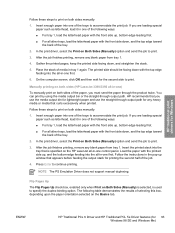
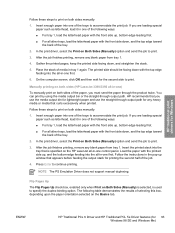
... should be facing down , and straighten the stack.
5. Manually printing on both sides (HP LaserJet 3390/3392 all-in-one of the following ways: ● For tray 1, load the... tray.
2. On the computer screen, click OK and then wait for Windows
Follow these steps to print on both sides manually:
1.
Follow these steps to print on both sides of the paper, you are loading special paper such as...
HP LaserJet 3050/3052/3055/3390/3392 All-in-One - Software Technical Reference - Page 128


...HP LaserJet 3390/3392 all-in the lists. Source Is
The Source is not enabled, then the driver looks for custom media types saved from a previous bidirectional communication query, and uses those. No mechanism exists for Windows... Chapter 3 HP traditional print drivers for manually adding custom media types through the driver. The list of the media types that you use for printing a document....
HP LaserJet 3050/3052/3055/3390/3392 All-in-One - Software Technical Reference - Page 143
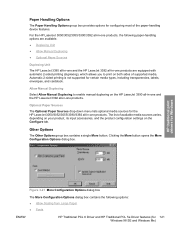
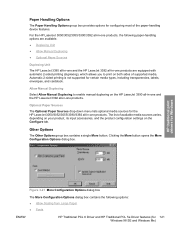
...Duplexing Unit
The HP LaserJet 3390 all-in-one and the HP LaserJet 3392 all -in-one products. HP traditional print drivers for the HP LaserJet 3050/3052/3055/3390/3392 all -in -one products. Paper Handling Options
The Paper Handling Options group box provides options for certain media types, including transparencies, labels, envelopes, and cardstock. Automatic 2-sided printing is not supported...
HP LaserJet 3050/3052/3055/3390/3392 All-in-One - Software Technical Reference - Page 170


...drop-down menu shows all the paper types that the HP LaserJet 3050/3052/3055/3390/3392 all -in-one products support. HP LaserJet 3390/3392 all -in-one products only)
The default setting ...Device Settings tab also appear here.
To create a custom paper size, click Start, select Settings, and then select Printers (Windows 2000) or Printers and Faxes (Windows XP or Windows Server 2003). The print...
HP LaserJet 3050/3052/3055/3390/3392 All-in-One - Software Technical Reference - Page 185
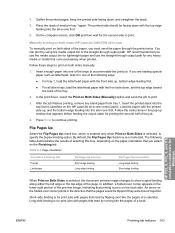
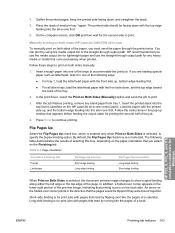
... into the all-in-one )
To manually print on both sides (HP LaserJet 3390/3392 all other trays, load the letterhead paper with pages that appears before feeding the output stack for any blank paper from tray 1. By default, the Flip Pages Up check box is for
Windows
ENWW
Finishing tab features 163 If you...
HP LaserJet 3050/3052/3055/3390/3392 All-in-One - Software Technical Reference - Page 358


... server for automatic and manual feeding of envelopes, labels, transparencies, and other special media (tray 1);
a Hi-Speed universal serial bus (USB) 2.0 port; This file provides specific installation, compatibility, and troubleshooting information.
a print cartridge that can print as many as 2,000 pages at 5% coverage.
● HP LaserJet 3390 all -in -one . a V.34 fax modem and...
HP LaserJet 3050/3052/3055/3390/3392 All-in-One - Software Technical Reference - Page 359


... with your device includes the following Windows drivers:
● HP LaserJet 3050/3052/3055/3390/3392 all-in-one PCL 6 print driver for Windows 98 SE, Windows Me, and Windows Server 2003, all with similar graphical user interfaces
● HP LaserJet 3050/3052/3055/3390/3392 all-in-one TWAIN Scan driver for Windows 2000 and Windows XP
● HP LaserJet 3050/3052/3055/3390/3392 all...
HP LaserJet 3050/3052/3055/3390/3392 All-in-One - Software Technical Reference - Page 361


... drivers. It is changed to remove the Windows HP printing system components. If the Community Name setting ... will be set from the HP ToolboxFX software or the device
embedded Web server.
If you...HP software installer. ENWW
Windows Readme 339 Engineering details
Path: :\\MANUALS\LJ305X_installnotes_.htm
HP LaserJet 3390/3392 all-in-one models ● Document: HP LaserJet 3050/3052/3055/3390...
HP LaserJet 3050/3052/3055/3390/3392 All-in-One User Guide - Page 7


...panel key-press volume 46
5 Printing Using features in the Windows printer driver 48 Creating and ...HP LaserJet 3390/3392 all-in-one 60 Printing on special media...61 Printing on special media (HP LaserJet 3050/3052/3055 all-in-one 61 Printing on special media (HP LaserJet 3390/3392 all-in-one 62 Transparencies and labels...63 Custom-size media and card stock 63 Colored paper...63 Envelopes...
HP LaserJet 3050/3052/3055/3390/3392 All-in-One User Guide - Page 12


... print quality, in HP ToolboxFX...196 Print on both sides (Windows 197 To print on both sides automatically (HP LaserJet 3390/3392 all-in-one).........197 To print on both sides manually (HP LaserJet 3050/3052/3055 all-in-one)......197 To print on both sides manually (HP LaserJet 3390/3392 all-in-one 199 Print on both sides (Macintosh 200 To print on both sides automatically (HP LaserJet 3390...
HP LaserJet 3050/3052/3055/3390/3392 All-in-One User Guide - Page 48


... clasps, snaps, tie strings, transparent windows, holes, perforations, cutouts, synthetic materials, stamping, or embossing. For the HP LaserJet 3390/3392 all-in-one , HP recommends that you print envelopes from the single-sheet priority input slot (tray 1) and use envelopes that the envelopes do not have any exposed adhesive. Successful printing on envelopes depends upon the quality of the...
HP LaserJet 3050/3052/3055/3390/3392 All-in-One User Guide - Page 220
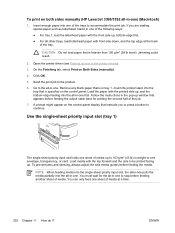
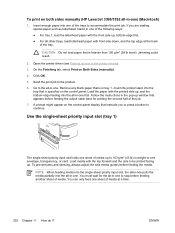
To print on both sides manually (HP LaserJet 3390/3392 all-in -one first. Insert enough paper into one of media up to 163 g/m2 (43 lb) in ...● For tray 1, load the letterhead paper with the top forward and the side to be printed facing up window that is in -one sheet of the trays to the all -in-one envelope, transparency, or card. You can only feed one . If you to press a button to...
HP LaserJet 3050/3052/3055/3390/3392 All-in-One User Guide - Page 419


...HP LaserJet 3050 130, 223 HP LaserJet 3052/3055 131,
224 HP LaserJet 3390/3392 132,
225 double-sided printing
duplex jams, clearing 317 Macintosh 57, 200 Windows 51, 197 dpi (dots per inch) fax 76, 221 print settings 332 specifications 5 drivers accessing 19 help, Windows... documents copying 124, 227 printing 49 envelopes guidelines for using 30 output path 60 printing on 64, 205 priority input...
HP LaserJet 3050/3052/3055/3390/3392 All-in-One User Guide - Page 426


... 29 printing 63, 205 priority input slot, loading 40 specifications 33, 34 tray 1 loading paper 40 locating on HP LaserJet 3050 7 locating on HP LaserJet
3052/3055 10 locating on Windows NT 177 overview 183 protocols supported 160 tools 163 Telephone Consumer Protection Act 387 telephone lines connecting additional devices
111 connecting all-in-one 114 HP LaserJet 3390/3392...
Similar Questions
Hp Laserjet 3390 Won't Accept A Fax.
My Laserjet 3390 was working fine and now it won't accept a fax.
My Laserjet 3390 was working fine and now it won't accept a fax.
(Posted by taylor22 9 years ago)
How To Hook Up Imac Computer To Hp 8600 To Print Envelopes
(Posted by suemarteo 10 years ago)
Hp D110 Wont Print Envelope
(Posted by j3Jasonh 10 years ago)
Hp Laserjet 3390 Softwear
how to install hp laserjet 3390 softwear and where will i get that softwear
how to install hp laserjet 3390 softwear and where will i get that softwear
(Posted by prashanth071k 10 years ago)
My Hp Laserjet 3390 Scanner Scaning Too Poor Quality In B&w, Gray Scale And Colo
i have Hp laserjet 3390 all in one printer. and i am having problem for scanning, it scan always ver...
i have Hp laserjet 3390 all in one printer. and i am having problem for scanning, it scan always ver...
(Posted by aksharinvestments 11 years ago)

