HP 3390 Support Question
Find answers below for this question about HP 3390 - LaserJet All-in-One B/W Laser.Need a HP 3390 manual? We have 8 online manuals for this item!
Question posted by aksharinvestments on July 5th, 2012
My Hp Laserjet 3390 Scanner Scaning Too Poor Quality In B&w, Gray Scale And Colo
i have Hp laserjet 3390 all in one printer. and i am having problem for scanning, it scan always very poor quality in all format like b&w, grey scale and color scaning. please reply with me email
thanking you
Current Answers
There are currently no answers that have been posted for this question.
Be the first to post an answer! Remember that you can earn up to 1,100 points for every answer you submit. The better the quality of your answer, the better chance it has to be accepted.
Be the first to post an answer! Remember that you can earn up to 1,100 points for every answer you submit. The better the quality of your answer, the better chance it has to be accepted.
Related HP 3390 Manual Pages
HP LaserJet 3050/3052/3055/3390/3392 All-in-One - Software Technical Reference - Page 6


Help 87
iv
ENWW Supplies Status (HP LaserJet 3390/3392 all-in-one only 59 Device Configuration 59 Network Configuration 62 Print Info Pages 63 Event Log...64 System...64 Device Information 65 Paper Handling 66 Print Quality...67 Paper Types...68 System Setup...69 Service...70 Print...70 Printing...71 PCL5e...72 PostScript...73 Fax...73...
HP LaserJet 3050/3052/3055/3390/3392 All-in-One - Software Technical Reference - Page 7


... (Manually 92 Manually printing on both sides (HP LaserJet 3050/3052/3055 allin-one 92 Manually printing on both sides (HP LaserJet 3390/3392 all-inone)...93 Flip Pages Up 93 Booklet Printing 94 Book and booklet printing 94 Pages per Sheet 95 Document preview image 96 Print Quality ...96 Current Setting 97 Output Settings group...
HP LaserJet 3050/3052/3055/3390/3392 All-in-One - Software Technical Reference - Page 10


... Quality ... Scale ...Color 158 Shading 159 Size 159 Style 159 Default settings 160 Finishing tab features...161 Print Task Quick Sets...162 Document Options...162 Correct Order for Straight Paper Path check box 162 Print on Both Sides (Manually) check box 162 Manually printing on both sides (HP LaserJet... 3050/3052/3055 allin-one 162 Manually printing on both sides (HP LaserJet 3390...
HP LaserJet 3050/3052/3055/3390/3392 All-in-One - Software Technical Reference - Page 15


...HP LaserJet 3050/3052/3055/3390/3392 all-inone...22 Software component localization by language, A-K 23 Software component localization by language, L-Z 25 Examples of supported e-mail programs 37 Available scan... types and engine speeds 149 Watermark color values...158 Page orientation...163 Alerts...195 Paper Handling options and settings 213 Print Quality options and settings 217 Print mode...
HP LaserJet 3050/3052/3055/3390/3392 All-in-One - Software Technical Reference - Page 26


...HP LaserJet all-in-one products (continued)
Feature
HP LaserJet 3050 HP LaserJet 3052 HP LaserJet 3055
all-in-one
all-in-one
all-in-one
HP LaserJet 3390 all-in-one
HP LaserJet 3392 all-in-one
HP...-sheet ● One 250-sheet
media input
media input
● A Letter/A4- size flatbed scanner
tray (tray 3) for standard
tray (tray 3) for
(tray 1); tray (tray 1);
ADF;
sided...
HP LaserJet 3050/3052/3055/3390/3392 All-in-One - Software Technical Reference - Page 165


... format (outline) of the fonts. Select Off if graphics, particularly scanned images, are printing a file to download the TrueType font as Black feature is the default setting.
Some printers support...Negative Output
This control specifies negative output.
When Enabled is On by the HP LaserJet 3050/3052/3055/3390/3392 all text as black regardless of a graphic.Print All Text as ...
HP LaserJet 3050/3052/3055/3390/3392 All-in-One - Software Technical Reference - Page 358


...print cartridge that can print as many as 2,000 pages at 5% coverage.
● HP LaserJet 3390 all-in -Oone printer, scanner, copier. 64 megabytes (MB) of envelopes, labels, transparencies, and other special media ...information. For additional information about a particular driver or software component, see the device user guide and the online help . automatic duplex (two-sided) printing;...
HP LaserJet 3050/3052/3055/3390/3392 All-in-One User Guide - Page 15


...) path (HP LaserJet 3390/3392 all-in-one)..........317 Jams occur in the automatic document feeder (ADF 320 Control-panel messages...323 Alert and warning messages 323 Alert and warning message tables 323 Critical error messages...330 Critical error message-tables 330 Print problems...332 Print quality problems...332 Improving print quality 332 Understanding print-quality settings 332...
HP LaserJet 3050/3052/3055/3390/3392 All-in-One User Guide - Page 23


... Economode setting uses less toner.
Staple
For more information, see Copy.
● The HP LaserJet 3052/3055/3390/3392 all-in-one provides 1200 ppi, 24-bit full-color scanning from letter/A4-size scanner glass.
● The HP LaserJet 3050 all -inone only)
Printer driver features Automatic languageswitching Interface connections
Environmental features
Economical printing
For more information...
HP LaserJet 3050/3052/3055/3390/3392 All-in-One User Guide - Page 46
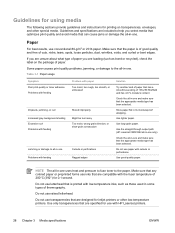
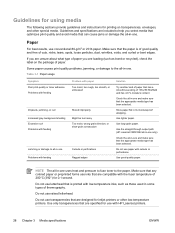
...all-in-one Problems with feeding
Problem with HP LaserJet printers.
28 Chapter 3 Media specifications
ENWW Use good quality paper. Do not use inks that is of good quality and free .... Table 3-1 Paper usage
Symptom Poor print quality or toner adhesion Problems with feeding
Dropouts, jamming, or curl Increased gray background shading Excessive curl Problems with feeding
Jamming or damage to...
HP LaserJet 3050/3052/3055/3390/3392 All-in-One User Guide - Page 49


... of 100-250 Sheffield.
● Construction: Card stock should store envelopes flat. The HP LaserJet 3390/3392 all -in-one: 200°C (392°F).
Card stock guidelines
Set margins ...straight-through a laser printer. NOTE You might wrinkle during printing. The extra flaps and strips might cause misfeeds, stacking problems, jams, poor toner fusing, poor print quality, or excessive mechanical...
HP LaserJet 3050/3052/3055/3390/3392 All-in-One User Guide - Page 56


... jams. See Guidelines for using media for the HP LaserJet 3052/3055/3390/3392 all-in-one is up to be faxed/copied/scanned. For the best quality scans, use the flatbed scanner. Make sure that the automatic document feeder (ADF) contains no media. 2. Gently close the lid. HP LaserJet 3052/3055 HP LaserJet 3390/3392
4.
Loading documents to fax, copy, or...
HP LaserJet 3050/3052/3055/3390/3392 All-in-One User Guide - Page 137


... . in-one) ● Changing tray selection (HP LaserJet 3390/3392 all-in-one) ● Copying photos and books (HP LaserJet 3052/3055/3390/3392 all-in-one only) ● Viewing copy settings (HP LaserJet 3390/3392 all-in-one only)
NOTE Instructions for using the flatbed scanner glass do not apply to copy documents (HP LaserJet 3390/3392 all -in -one, use the...
HP LaserJet 3050/3052/3055/3390/3392 All-in-One User Guide - Page 159


... panel is only supported with a full software installation. Click Setup to start HP LaserJet Scan. Check the Allow me to the computer, some destinations are programmed by default . NOTE For the best scan quality, place your originals onto the flatbed scanner (on the HP LaserJet 3052/3055/3390/3392 all-in -one control panel (Windows) 141 NOTE The All...
HP LaserJet 3050/3052/3055/3390/3392 All-in-One User Guide - Page 323


...
all -in -one paper path. Poor copy quality from the flatbed were acceptable, clean the ADF scanning strip. The report should feed smoothly through the ADF, and copies should print without print-quality problems. Make a copy from the ADF. Clean the ADF pick roller and ADF separation pad on the HP LaserJet 3390/3392 all -in -one . If...
HP LaserJet 3050/3052/3055/3390/3392 All-in-One User Guide - Page 324


.... See Fax problems.
Does the all -in-one fax settings are not connected in , or telephone devices are set incorrectly.
Select the proper driver.
If the error persists, contact HP Customer Care. Sent fax is selected.
Too many telephone devices are plugged in the correct order.
An incorrect driver is incomplete or of poor quality.
There...
HP LaserJet 3050/3052/3055/3390/3392 All-in-One User Guide - Page 365


... correctly.
Tray 1 (HP LaserJet 3050/3052/3055 all-in-one) or tray 2 (HP LaserJet 3390/3392 all -in better condition.
Contact HP Customer Care. If possible, find an original document in -one ) might cause images in a different shade. ENWW
Copy problems 347 The media might have a colored background. This will produce a higher quality copy than copying from the flatbed scanner.
HP LaserJet 3050/3052/3055/3390/3392 All-in-One User Guide - Page 418


... 240, 293, 363
client server printing 155 clock, setting 69 collating copies 127, 229 color, scanning settings 150, 151 colored paper, specifications 63,
205 Configuration page 158, 268, 359 configurations, all-in-one
HP LaserJet 3050 2 HP LaserJet 3052/3055 3 HP LaserJet 3390/3392 4 connecting additional devices 111 all-in-one to phone line 108 consumables. one 108 defaults, restoring 241...
HP LaserJet 3050/3052/3055/3390/3392 All-in-One User Guide - Page 420


...LaserJet 3050 8 HP LaserJet 3055 11 HP LaserJet 3390/3392 13 Fax tab, HP ToolboxFX 275 FCC compliance 382 features all-in-ones 5 HP LaserJet 3050 2 HP LaserJet 3052/3055 3 HP LaserJet 3390/3392 4 feeding problems, troubleshooting 339 file, scanning to Macintosh 145
Finnish laser statemnet 393 first page
blank 50 Macintosh settings 56 Windows settings 50 Fit to Page setting, fax 79 flatbed scanner...
HP LaserJet 3050/3052/3055/3390/3392 All-in-One User Guide - Page 424


...in -one 376 repair. See media print quality cleaning page, printing 240,
293, 363 HP ToolboxFX settings 279 settings 332 troubleshooting 332, 333 Print Settings tab, HP ToolboxFX 280 printer drivers accessing 19 help, Windows 18 Linux... input slot capacity 2, 3, 4 loading 40 locating on HP LaserJet 3050 7 locating on HP LaserJet
3052/3055 10 locating on HP LaserJet
3390/3392 12 problem solving.
Similar Questions
Hp Laserjet 3390 Scanner Error Cannot Connect
(Posted by OhYevdam6 10 years ago)
Hp Laserjet 3390 Manual How To Scan To Pc
(Posted by AMamy 10 years ago)
Why Do I Lose Connection To My Hp Laserjet 3390 Printer
(Posted by depeter 10 years ago)
Hp Laser Jet 3390 Printer Fax Problem.
how to send fax at time 4-5 user pls give the printer setings.
how to send fax at time 4-5 user pls give the printer setings.
(Posted by kanogiyamohit 11 years ago)
Hp Photosmart 5510d Printer Installation Problem
Have installed cartridges per instructions and following message appears: There is a problem with th...
Have installed cartridges per instructions and following message appears: There is a problem with th...
(Posted by nrhbkh 11 years ago)

