HP 3390 Support Question
Find answers below for this question about HP 3390 - LaserJet All-in-One B/W Laser.Need a HP 3390 manual? We have 8 online manuals for this item!
Question posted by taylor22 on July 29th, 2014
Hp Laserjet 3390 Won't Accept A Fax.
My Laserjet 3390 was working fine and now it won't accept a fax.
Current Answers
There are currently no answers that have been posted for this question.
Be the first to post an answer! Remember that you can earn up to 1,100 points for every answer you submit. The better the quality of your answer, the better chance it has to be accepted.
Be the first to post an answer! Remember that you can earn up to 1,100 points for every answer you submit. The better the quality of your answer, the better chance it has to be accepted.
Related HP 3390 Manual Pages
HP LaserJet 3050/3052/3055/3390/3392 All-in-One - Software Technical Reference - Page 6


... Status (HP LaserJet 3390/3392 all-in-one only 59 Device Configuration 59 Network Configuration 62 Print Info Pages 63 Event Log...64 System...64 Device Information 65 Paper Handling 66 Print Quality...67 Paper Types...68 System Setup...69 Service...70 Print...70 Printing...71 PCL5e...72 PostScript...73 Fax...73 Fax Receive...74 Fax Phone Book...
HP LaserJet 3050/3052/3055/3390/3392 All-in-One - Software Technical Reference - Page 11


... 176 Structure...177 Key features...178 Receive faxes to this computer 178 Receive Alert messages for device events 179 HP Device pop-up alert messages 180 System-tray icon alert 180 Desktop alert...181 E-mail alert...181 The HP ToolboxFX folders...182 Status folder...182 Device Status...182 Supplies Status (HP LaserJet 3390/3392 all-in-one only 183...
HP LaserJet 3050/3052/3055/3390/3392 All-in-One - Software Technical Reference - Page 19


Fax Received pop-up message 180 HP Device Alert - CLOSE DOOR pop-up message 179 HP Device Alert - HP LaserJet 3050/3052/3055/3390/3392 All-in -One User Guide 210 HP LaserJet 3050/3052/3055/3390/3392 Readme 211 Device Information screen...212 Paper Handling screen...213 Print Quality screen...217 Paper Types screen...218 System Setup screen...220 Service screen...222...
HP LaserJet 3050/3052/3055/3390/3392 All-in-One - Software Technical Reference - Page 24


... information about the HP LaserJet 3050/3052/3055/3390/3392 all -in-one printingsystem software is published in Windows operating systems by using various installation methods.
Table 1-1 Software technical reference overview (continued)
Chapter
Content
● HP LaserJet Scan software
● HP LaserJet Fax Setup Utility
● HP LaserJet Send Fax software
● HP Embedded Web...
HP LaserJet 3050/3052/3055/3390/3392 All-in-One - Software Technical Reference - Page 25


... STR.
Table 1-2 Features of the HP LaserJet all-in-one products
Feature
HP LaserJet 3050 HP LaserJet 3052 HP LaserJet 3055 HP LaserJet 3390 HP LaserJet 3392
all-in-one
all-in-one...to
memory (RAM) ● 2 MB of flash
fax-storage memory
192 MB
● 4 MB of flash
fax-storage
● 4 MB of flash
fax-storage
memory
fax-storage
memory
memory
Speed
● Prints and
●...
HP LaserJet 3050/3052/3055/3390/3392 All-in-One - Software Technical Reference - Page 26


...tray (tray 1); sided (duplex)
sided (duplex)
printing,
printing,
receiving
receiving
faxes, and
faxes, and
copying
copying
● Integrated
convenience
stapler
Control panel
2 x 16 ...HP LaserJet all-in-one products (continued)
Feature
HP LaserJet 3050 HP LaserJet 3052 HP LaserJet 3055
all-in-one
all-in-one
all-in-one
HP LaserJet 3390 all-in-one
HP LaserJet 3392 all-in-one
HP...
HP LaserJet 3050/3052/3055/3390/3392 All-in-One - Software Technical Reference - Page 27


...
memory for
memory for
memory for storing faxes and phonebook entries
● Full-
● Full-
● Full- Purpose and scope
Table 1-2 Features of the HP LaserJet all-in-one products (continued)
Feature
HP LaserJet 3050 HP LaserJet 3052 HP LaserJet 3055
all-in-one
all-in-one
all-in-one
HP LaserJet 3390 all-in-one
HP LaserJet 3392 all -in -one product comparison...
HP LaserJet 3050/3052/3055/3390/3392 All-in-One - Software Technical Reference - Page 38


...Windows Me)
NOTE Microsoft Windows 98 First Edition does not support the HP LaserJet all -in-one print-system software is supported in the following ...HP LaserJet 3050/3052/3055/3390/3392 all-in-one is installed. Windows system requirements
The HP LaserJet 3050/3052/3055/3390/3392 all-in-one products can function as standalone copiers and standalone fax machines (except for the HP LaserJet...
HP LaserJet 3050/3052/3055/3390/3392 All-in-One - Software Technical Reference - Page 41


... used for receiving faxes on the HP LaserJet all-in -one control panel.
● HP LaserJet Scan uses a ...HP LaserJet 3050/3052/3055/3390/3392 all-in -one control panel by using the Setup... Use HP ToolboxFX to button on your computer, and you press the Scan to view product status information such as toner and media levels, consumable and supplies re-order information, and pop-up the fax...
HP LaserJet 3050/3052/3055/3390/3392 All-in-One - Software Technical Reference - Page 42


... range of the product.
● Change the print, phone book, and limited fax settings for the product.
● Find troubleshooting information and instructions for printing with the computer and the HP LaserJet 3050 all-inone, the HP LaserJet 3055 all-in-one, the HP LaserJet 3390 all -in Windows 2000, Windows XP, and Windows Server 2003. WIA has...
HP LaserJet 3050/3052/3055/3390/3392 All-in-One - Software Technical Reference - Page 43


... help for using the software for the HP LaserJet 3050/3052/3055/3390/3392 all-in -one does not support faxing.
The user documentation for these products is included on a separate CD. Table 2-2 Software component comparison
Windows software components
HP LaserJet 3015, HP LaserJet 3020 and HP LaserJet 3050/3052/3055/3390 3030, and HP LaserJet 3380 all-in-one /3392 all-in...
HP LaserJet 3050/3052/3055/3390/3392 All-in-One - Software Technical Reference - Page 44


...HP LaserJet all-in-one
Component
Drivers HP Traditional PCL 6 Driver HP Traditional PCL 5e Driver PS Emulation Driver HP PCL 6 Unidriver HP PCL 5e Unidriver PS Emulation Unidriver HP traditional Postscript Printer Description (PPD) UNIX Model Script Linux print drivers and model script Fax driver Fax...
HP LaserJet 3015, HP LaserJet 3020 and HP LaserJet 3050/3052/3055/3390 3030, and HP LaserJet ...
HP LaserJet 3050/3052/3055/3390/3392 All-in-One - Software Technical Reference - Page 102


... software for printing.)
● Connected to a network
X
X
X
X
X
X
X
80 Chapter 2 Software description
ENWW
Table 2-8 Software features by connection type
The HP LaserJet 3050/3052/3055/3390/3392 all-in-one can function in one of three installations:
● As a standalone fax and copier that can share the product with other users2
Connected to a network (The...
HP LaserJet 3050/3052/3055/3390/3392 All-in-One - Software Technical Reference - Page 103


... you must install an alternate print driver and download the driver for the HP LaserJet 3050/3052/3055/3390/3392 all of the shared computers can only print from the computer that is...peer-to-peer networking (Windows only)
Use Microsoft Windows to the product. To use the faxing and scanning functionality. Users of the networking issues. Most users are available for the specific ...
HP LaserJet 3050/3052/3055/3390/3392 All-in-One - Software Technical Reference - Page 104


... HP LaserJet 3050/3052/3055/3390/3392 all -in-one can perform while another function is connected to a network.
Telephone line is made possible by the two separate paper paths in the HP LaserJet all -in-one performs multiple tasks such as printing, scanning, copying, faxing, and sending faxes directly from a computer (PC faxing). Sends Yes - NOTE The HP LaserJet...
HP LaserJet 3050/3052/3055/3390/3392 All-in-One - Software Technical Reference - Page 106


... results.
● Fine-tune the amount of the scan itself.
If you want to continue to use your PC fax program, you already have connected to your HP LaserJet 3050/3052/3055/3390/3392 all-in -...character recognition, or OCR. Other PC fax programs
The PC fax program that came with the product. This feature is the only PC fax program that works with the HP LaserJet all-in-one is also known as...
HP LaserJet 3050/3052/3055/3390/3392 All-in-One - Software Technical Reference - Page 361


... instructions.
Engineering details
Path: :\\MANUALS\LJ305X_installnotes_.htm
HP LaserJet 3390/3392 all-in-one models ● Document: HP LaserJet 3050/3052/3055/3390/3392 All-in-One User Guide
File name: ...be set from the HP ToolboxFX software or the device
embedded Web server. It is changed to something other than "public", network scanning and faxing stops working. ● Firewall ...
HP LaserJet 3050/3052/3055/3390/3392 All-in-One User Guide - Page 256
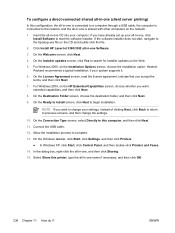
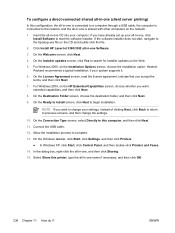
...-one Software.
3. Hewlett- On the Connection Type screen, select Directly to complete.
13.
Click Install HP LaserJet 3390/3392 all-in -one name if necessary, and then click OK.
238 Chapter 11 How do I? On... click Control Panel, and then double-click Printers and Faxes.
14. For Windows 2000, on the CD and double-click the file.
2. If you accept the terms, and then click Next.
7. If the...
HP LaserJet 3050/3052/3055/3390/3392 All-in-One User Guide - Page 408


...-1021, USA
Product Names:
HP LaserJet 3390, 3392, 3055, and 3050
Regulatory Model Number3) Toner Cartridges5) Product Options:
BOISB-0402-03, BOISB-0405-03, and BOISB-0405-04 Q5949A, Q5949X, and Q2612A ALL
conforms to the following two Conditions: (1) this device may not cause harmful interference, and (2) this device must accept any interference received, including interference...
Service Manual - Page 352


...-1021, USA
Product Names:
HP LaserJet 3390, 3392, 3055, and 3050
Regulatory Model Number3) Toner Cartridges5) Product Options:
BOISB-0402-03, BOISB-0405-03, and BOISB-0405-04 Q5949A, Q5949X, and Q2612A ALL
conforms to the following two Conditions: (1) this device may not cause harmful interference, and (2) this device must accept any interference received, including interference...
Similar Questions
How Can I Get My Hp Laserjet 3150 Work In Windows 7
(Posted by shfatbar 9 years ago)
Will Hp Laserjet 1212nf Work On Windows 2010
(Posted by horu57 10 years ago)
How To Use Hp Laserjet 3390 With Windows 7 Fax And Scan
(Posted by jaysuwinhtu 10 years ago)
Hp Laserjet 3390 Softwear
how to install hp laserjet 3390 softwear and where will i get that softwear
how to install hp laserjet 3390 softwear and where will i get that softwear
(Posted by prashanth071k 10 years ago)
My Hp Laserjet 3390 Scanner Scaning Too Poor Quality In B&w, Gray Scale And Colo
i have Hp laserjet 3390 all in one printer. and i am having problem for scanning, it scan always ver...
i have Hp laserjet 3390 all in one printer. and i am having problem for scanning, it scan always ver...
(Posted by aksharinvestments 11 years ago)

