HP 3390 Support Question
Find answers below for this question about HP 3390 - LaserJet All-in-One B/W Laser.Need a HP 3390 manual? We have 8 online manuals for this item!
Question posted by ottorOTISM on February 20th, 2014
Hp Laserjet 3390 Does Not Scan Multiple
The person who posted this question about this HP product did not include a detailed explanation. Please use the "Request More Information" button to the right if more details would help you to answer this question.
Current Answers
There are currently no answers that have been posted for this question.
Be the first to post an answer! Remember that you can earn up to 1,100 points for every answer you submit. The better the quality of your answer, the better chance it has to be accepted.
Be the first to post an answer! Remember that you can earn up to 1,100 points for every answer you submit. The better the quality of your answer, the better chance it has to be accepted.
Related HP 3390 Manual Pages
HP LaserJet 3050/3052/3055/3390/3392 All-in-One - Software Technical Reference - Page 15


...3390/3392 all-inone...22 Software component localization by language, A-K 23 Software component localization by language, L-Z 25 Examples of supported e-mail programs 37 Available scan...HP LaserJet all-in-one software 295 HP LaserJet 3050 all-in-one media sources and destinations 316 HP LaserJet 3052/3055 all-in-one media sources and destinations 316 HP LaserJet 3390/3392 all-in-oneHP LaserJet...
HP LaserJet 3050/3052/3055/3390/3392 All-in-One - Software Technical Reference - Page 28


... efficiency. up to
(optimal); registered service mark of the HP LaserJet all-in-one products (continued)
Feature
HP LaserJet 3050 HP LaserJet 3052 HP LaserJet 3055
all-in-one
all-in-one
all-in-one
HP LaserJet 3390 all-in-one
HP LaserJet 3392 all -in-one
HP product Q6504A number
Q6502A
Q6503A
Q6500A
Q6501A
Scan
● 24-bit
● 24-bit
● 24-bit...
HP LaserJet 3050/3052/3055/3390/3392 All-in-One - Software Technical Reference - Page 42


... files and folders that were installed when the HP LaserJet all -in -one . Provides an interface to print, fax, and scan with the computer and the HP LaserJet 3050 all-inone, the HP LaserJet 3055 all-in-one, the HP LaserJet 3390 all -in -one . Use the driver software to manage the HP LaserJet all -in -one software based on your computer...
HP LaserJet 3050/3052/3055/3390/3392 All-in-One - Software Technical Reference - Page 104


... functions at least 64 MB of network connections (not included)
Multitasking capabilities
The HP LaserJet 3050/3052/3055/3390/3392 all -in-one performs multiple tasks such as printing, scanning, copying, faxing, and sending faxes directly from a computer (PC faxing). NOTE The HP LaserJet all -in-one to the PC
Copy
Printing a file Yes - Sends No - Sends...
HP LaserJet 3050/3052/3055/3390/3392 All-in-One - Software Technical Reference - Page 165


...level-1 printer. The setting is automatically disabled.
Some printers support multiple levels. In some instances you should use , from 1 to... angles and curves of characters by the HP LaserJet 3050/3052/3055/3390/3392 all text as Black remains enabled ... image of the fonts.
Select Off if graphics, particularly scanned images, are first converted to select the highest number available...
HP LaserJet 3050/3052/3055/3390/3392 All-in-One - Software Technical Reference - Page 217


... Low ● Replace Cartridge ● Non-HP cartridge installed ● Unauthorized Supply Installed ● ADF Door Open ● ADF Jam
The HP ToolboxFX
ENWW
The HP ToolboxFX folders 195
Table 5-1 Alerts
Setting When the device cannot print
When the HP print cartridge is low or a non-HP cartridge is installed (HP LaserJet 3390/3392 all-in the following table.
HP LaserJet 3050/3052/3055/3390/3392 All-in-One - Software Technical Reference - Page 361


... between the device and HP software. It is changed to remove the Windows HP printing system components. See the "Uninstaller" section for acceptable performance and reliability. Use of many images or videos requires a system that meets the recommended system requirements for more instructions. Engineering details
Path: :\\MANUALS\LJ305X_installnotes_.htm
HP LaserJet 3390/3392 all...
HP LaserJet 3050/3052/3055/3390/3392 All-in-One User Guide - Page 6


Software for Macintosh...21 HP Director...21 Macintosh Configure Device (Mac OS X V10.3 and Mac OS X V10.4 21 PDEs (Mac OS X V10.3 and Mac OS ......38 Loading documents to fax, copy, or scan 38 Loading input trays, HP LaserJet 3050/3052/3055 all-in-one 40 Priority input slot 40 250-sheet input tray (tray 1 40 Loading input trays, HP LaserJet 3390/3392 all-in-one 41 Single-sheet priority input...
HP LaserJet 3050/3052/3055/3390/3392 All-in-One User Guide - Page 7


... 50 Printing a blank first page or last page 50 Printing multiple pages on one sheet of paper 51 Printing on both sides...51 To print on both sides automatically (HP LaserJet 3390/3392 all-in-one)...........52 To print on both sides manually (HP LaserJet 3050/3052/3055 all-in-one)........52 To print on both...
HP LaserJet 3050/3052/3055/3390/3392 All-in-One User Guide - Page 9


... Connecting the all-in-one to a phone line (HP LaserJet 3390/3392 all-in-one 109 Connecting additional devices...111 Using a dedicated fax line 111 Using a shared telephone line 111 To connect additional devices to the HP LaserJet 3050/3055 all-in-one 112 To connect additional devices to the HP LaserJet 3390/3392 all-in-one 115
7 Copy
Starting a copy...
HP LaserJet 3050/3052/3055/3390/3392 All-in-One User Guide - Page 13


... copy-collation setting 229 Adjust the copy quality...230 Copy onto media of different types and sizes 231 Change tray selection (HP LaserJet 3390/3392 all-in-one 232 Change the number of copies 233 Scan: How do I?...234 Use HP LaserJet Scan...234 Scan from the all-in-one control panel 234 Program the all-in-one...
HP LaserJet 3050/3052/3055/3390/3392 All-in-One User Guide - Page 16


...Scan problems...351 Solving scanned-image problems 351 Scan-quality problems...353
Preventing problems 353 Solving scan-quality problems 353 Network problems...354 Verifying that the all-in-one is on and online 354 Resolving communication problems with the network 354 Control-panel display problems...356 Stapler problems (HP LaserJet... Supplies Status page (HP LaserJet 3390/3392 all-in-one 359...
HP LaserJet 3050/3052/3055/3390/3392 All-in-One User Guide - Page 23


... of paper or Printing multiple pages on a sheet).
All-in-one features
Excellent print quality Fax
● 1200 dots per inch (ppi), 24-bit full-color scanning from letter/A4-size scanner glass.
● The HP LaserJet 3050 all -in-one only).
● Economode setting uses less toner. Networking (HP LaserJet 3052/3055/3390/3392 all-inone...
HP LaserJet 3050/3052/3055/3390/3392 All-in-One User Guide - Page 57


CAUTION To prevent damage to be faxed/copied/scanned. For the HP LaserJet 3052/3055/3390/3392 all-in-one, insert the top-end of the stack ...media guides until it does not move any farther. HP LaserJet 3050
HP LaserJet 3052/3055 HP LaserJet 3390/3392
Document Loaded appears on top of the stack. The document is set correctly for single-page or multiple-page documents.
-or- Also, do not use ...
HP LaserJet 3050/3052/3055/3390/3392 All-in-One User Guide - Page 59
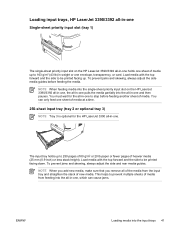
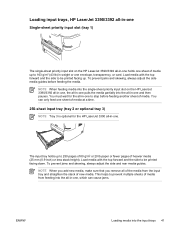
...down. NOTE When feeding media into the single-sheet priority input slot on the HP LaserJet 3390/3392 all-in-one holds one sheet of media up to 250 pages of ...multiple sheets of media from the input tray and straighten the stack of media at a time.
250-sheet input tray (tray 2 or optional tray 3)
NOTE Tray 3 is optional for the all-in-one and then pauses. Loading input trays, HP LaserJet 3390...
HP LaserJet 3050/3052/3055/3390/3392 All-in-One User Guide - Page 69


...printing is not available or when duplex printing is available using the automatic duplexer on the HP LaserJet 3390/3392 all-in-one. To duplex manually, print on both sides
Automatic two-sided printing...the printer driver, Print on the HP LaserJet 3050/3052/3055/3390/3392 all -in some drivers and provides a cost-effective way to print draft pages. Printing multiple pages on one sheet of paper
...
HP LaserJet 3050/3052/3055/3390/3392 All-in-One User Guide - Page 82


...
Only use envelopes that are recommended for more information. See Guidelines for using media for laser printers. To prevent the envelope from the single-sheet priority input slot first.
64 Chapter...it prints, open the rear output door (HP LaserJet 3390/3392 all -in -one ). CAUTION Using paper that can print on letterhead, followed by a multiple-page document, feed the letterhead face up ...
HP LaserJet 3050/3052/3055/3390/3392 All-in-One User Guide - Page 420


... volume settings 94 volume, adjusting 45 fax ports, locating HP LaserJet 3050 8 HP LaserJet 3055 11 HP LaserJet 3390/3392 13 Fax tab, HP ToolboxFX 275 FCC compliance 382 features all-in-ones 5 HP LaserJet 3050 2 HP LaserJet 3052/3055 3 HP LaserJet 3390/3392 4 feeding problems, troubleshooting 339 file, scanning to Macintosh 145
Finnish laser statemnet 393 first page
blank 50 Macintosh settings 56...
HP LaserJet 3050/3052/3055/3390/3392 All-in-One User Guide - Page 424


... capacity 2, 3, 4 loading 40 locating on HP LaserJet 3050 7 locating on HP LaserJet
3052/3055 10 locating on HP LaserJet 3390/3392 12
HP fraud hotline 285 non-HP 285 pages per 2, 3, 4 part numbers ...293, 363
copy settings 122, 230 copy, troubleshooting 347 HP ToolboxFX settings 279 print settings 332 print, troubleshooting 332, 333 scans, troubleshooting 351,
353 quick sets (Windows drivers) 48
...
Service Manual - Page 27


... accommodates faster, more efficient copy jobs with multiple-page documents.
● The HP LaserJet 3390/3392 all-in-one provides 1200 pixels per inch (ppi), 24-bit full color scanning from a letter/A4-size scanning glass.
● The ADF accommodates faster, more efficient scan jobs with multiple-page documents
● The HP LaserJet 3392 all -in-one automatically determines and...
Similar Questions
Hp Laserjet 3390 Won't Accept A Fax.
My Laserjet 3390 was working fine and now it won't accept a fax.
My Laserjet 3390 was working fine and now it won't accept a fax.
(Posted by taylor22 9 years ago)
Hp 4500 Does Not Scan Multiple Images Into Individual File
(Posted by bermraj 10 years ago)
Hp Laserjet 3390 Softwear
how to install hp laserjet 3390 softwear and where will i get that softwear
how to install hp laserjet 3390 softwear and where will i get that softwear
(Posted by prashanth071k 10 years ago)
My Hp Laserjet 3390 Scanner Scaning Too Poor Quality In B&w, Gray Scale And Colo
i have Hp laserjet 3390 all in one printer. and i am having problem for scanning, it scan always ver...
i have Hp laserjet 3390 all in one printer. and i am having problem for scanning, it scan always ver...
(Posted by aksharinvestments 11 years ago)

