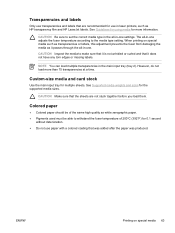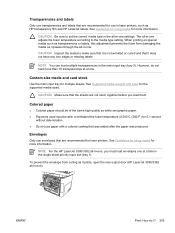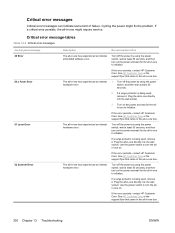HP 3390 Support Question
Find answers below for this question about HP 3390 - LaserJet All-in-One B/W Laser.Need a HP 3390 manual? We have 8 online manuals for this item!
Question posted by spectrumcomputersgautam on May 28th, 2012
Error 49 In Hp3050 Printer
The person who posted this question about this HP product did not include a detailed explanation. Please use the "Request More Information" button to the right if more details would help you to answer this question.
Current Answers
Related HP 3390 Manual Pages
Similar Questions
My Printer Give Error 49.4b1a To Continue Turn Off Then On
(Posted by Suffaislamic 1 year ago)
I Have A Error 49.ff04 On My Printer P3015.
plz help me fix the error 49.ff04
plz help me fix the error 49.ff04
(Posted by bentay2007 9 years ago)
Laserjet 3390 Scan Vista Scanning Error Cannot Connect
(Posted by alSt 10 years ago)
How To Change Printer Margins On Windows 8 For Hp Laserjet 3390
(Posted by sarmst 10 years ago)
My 6500 Series All In One Printer Keeps Giving Me An Error Message When Scanning
I have disconnected printer, rebooted, uninstalled and reinstalled software. There is definitely a b...
I have disconnected printer, rebooted, uninstalled and reinstalled software. There is definitely a b...
(Posted by john35111 13 years ago)