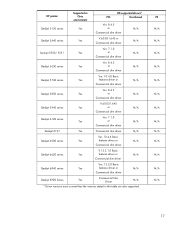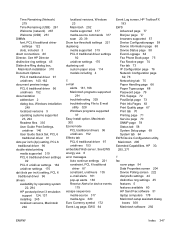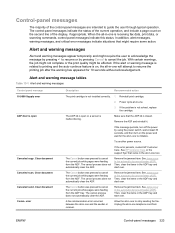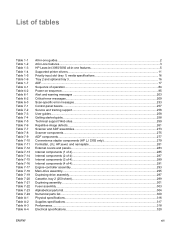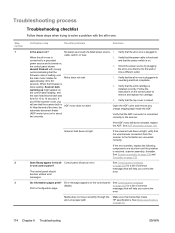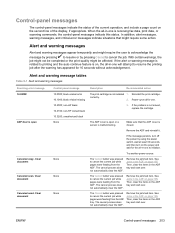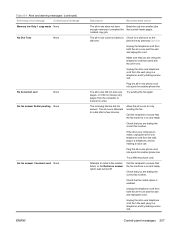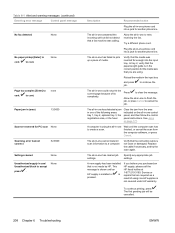HP 3390 Support Question
Find answers below for this question about HP 3390 - LaserJet All-in-One B/W Laser.Need a HP 3390 manual? We have 8 online manuals for this item!
Question posted by john35111 on January 18th, 2011
My 6500 Series All In One Printer Keeps Giving Me An Error Message When Scanning
I have disconnected printer, rebooted, uninstalled and reinstalled software. There is definitely a bug in HP's software.
How to solve?
Current Answers
Related HP 3390 Manual Pages
Similar Questions
How Do I Set Up Two Sided Printing?
How do I set up to sided printing 6500 series printer using it with a Macbood Air. It wont give me t...
How do I set up to sided printing 6500 series printer using it with a Macbood Air. It wont give me t...
(Posted by debra71184 10 years ago)
Keep Getting Error Message When Setting Up Hp Laserjet M1530 Printer
(Posted by brucecook 10 years ago)
I Have An Office Jet 4500 Model G510a.
Which Gives Error Message Tri Color Cart
I have replaced the color cart. with hp 901 new twice. cleaned the contacts as hp recommends. reset ...
I have replaced the color cart. with hp 901 new twice. cleaned the contacts as hp recommends. reset ...
(Posted by Shermanparks 10 years ago)
How To Activate The Adf In Hp 6500 A Printer
(Posted by gkornblum 11 years ago)
Scan Software For Hp 3390 All In One Printer Connected To A Windows 2008 R2
Where can I download scan software for hp 3390 all in one printer connected to run on a windows serv...
Where can I download scan software for hp 3390 all in one printer connected to run on a windows serv...
(Posted by paddington 12 years ago)