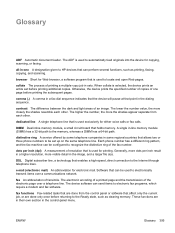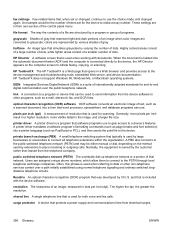HP 3390 Support Question
Find answers below for this question about HP 3390 - LaserJet All-in-One B/W Laser.Need a HP 3390 manual? We have 8 online manuals for this item!
Question posted by gkornblum on June 10th, 2012
How To Activate The Adf In Hp 6500 A Printer
The person who posted this question about this HP product did not include a detailed explanation. Please use the "Request More Information" button to the right if more details would help you to answer this question.
Current Answers
Related HP 3390 Manual Pages
Similar Questions
Why Does My Mac Not Recognize My Hp 6500 Printer
(Posted by gigabsja 10 years ago)
Printing With Mac Mountain Lion And Hp 6500 Driver 11.4
I have a new Mac (10.8 Mountain Lion) , but tried to use the 11.4 driver from my 10.6 Snow Leopard. ...
I have a new Mac (10.8 Mountain Lion) , but tried to use the 11.4 driver from my 10.6 Snow Leopard. ...
(Posted by stephendavidklein 10 years ago)
How Do I Find The Email Address For My Hp 6500 All In One Printer?
(Posted by Jkirchofer 11 years ago)
Hp 6500a Printer
This printer leaves a red streak down the sheet when I use the sheet feeder
This printer leaves a red streak down the sheet when I use the sheet feeder
(Posted by tombronniman 11 years ago)
My Hp 6500 Printer
The numbers and the icons on My 6500 HP printer are flashing and I get the error message: Please tur...
The numbers and the icons on My 6500 HP printer are flashing and I get the error message: Please tur...
(Posted by badenj 11 years ago)