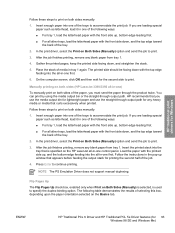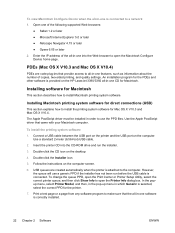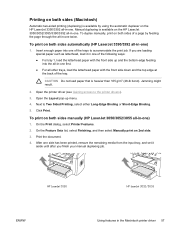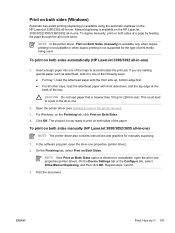HP 3390 Support Question
Find answers below for this question about HP 3390 - LaserJet All-in-One B/W Laser.Need a HP 3390 manual? We have 8 online manuals for this item!
Question posted by debra71184 on February 6th, 2014
How Do I Set Up Two Sided Printing?
How do I set up to sided printing 6500 series printer using it with a Macbood Air. It wont give me the option to deselect it.
Current Answers
Answer #1: Posted by cooltechagent on February 7th, 2014 12:23 PM
Check this manual:
http://h10032.www1.hp.com/ctg/Manual/c00495173.pdf
Refer to page number 52 to know how to print both sides.
Thanks,
CoolAgent
Related HP 3390 Manual Pages
Similar Questions
Laserjet 3390 How To Set Ipaddress
(Posted by fvmfaes 10 years ago)
How To Set Up Duplex Printing On Hp Laserjet 3390
(Posted by webvetc 10 years ago)
Can You Set Up A Hp 6600 Printer Using Replacement Ink Cartridge
(Posted by jchCrai 10 years ago)
How To Print 4x6 On Hp Laserjet 3390
(Posted by ali7fr 10 years ago)
How Do I Set My 8600 Hp Pro Printer To Print 1 Sided?
(Posted by shesanta 10 years ago)