HP 3380 Support Question
Find answers below for this question about HP 3380 - LaserJet All-in-One B/W Laser.Need a HP 3380 manual? We have 12 online manuals for this item!
Question posted by osoa1198 on October 11th, 2012
Lines On Faxes And Copies
I'm getting lines when I make copies through the automatic document feeder and also on faxes
Current Answers
There are currently no answers that have been posted for this question.
Be the first to post an answer! Remember that you can earn up to 1,100 points for every answer you submit. The better the quality of your answer, the better chance it has to be accepted.
Be the first to post an answer! Remember that you can earn up to 1,100 points for every answer you submit. The better the quality of your answer, the better chance it has to be accepted.
Related HP 3380 Manual Pages
HP LaserJet 3015, 3030, and 3380 All-in-One - (English/French) Fax Guide - Page 7


... To connect additional devices to the HP LaserJet 3380 all-in-one 18
Specifying the fax settings ...21 To enter text from the control panel 21 To set the time and date 21 To set the fax header ...22
2 Faxing (basic)
Loading originals to fax ...24 To load fax documents into the automatic document feeder (ADF 24 To load fax documents on the flatbed...
HP LaserJet 3015, 3030, and 3380 All-in-One - (English/French) Fax Guide - Page 11


... you need general setup instructions for your device, such as instructions for installing the print cartridge, installing the media input trays and the automatic document feeder (ADF) input tray, installing the device software, or connecting the device to a network, see the Start Guide that came with the device. If you can use the device to print, copy, scan, and fax.
HP LaserJet 3015, 3030, and 3380 All-in-One - (English/French) Fax Guide - Page 28


... from the flatbed scanner (HP LaserJet 3030 all-in-one or HP LaserJet 3380 all -in-one only), you have assigned to select recipients. Load the document into the automatic document feeder (ADF) input tray or onto the flatbed scanner (HP LaserJet 3030 all-in-one or HP LaserJet 3380 all -in -one only). To fax to numbers you use regularly...
HP LaserJet 3015, 3030, and 3380 All-in-One - (English/French) Fax Guide - Page 34
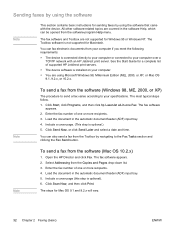
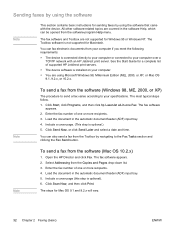
... Programs, and then click hp LaserJet all-in the automatic document feeder (ADF) input tray. 4. Include a cover page. (This step is not supported for Macintosh. Click Send Now, or click Send Later and select a date and time. Note
To send a fax from the Copies and Pages drop-down list. 3. Enter the fax number of one or more...
HP LaserJet 3015, 3030, and 3380 All-in-One - (English/French) Fax Guide - Page 57


... by dialing from a telephone.
2. Load the document into the automatic document feeder (ADF) input tray. When you hear the fax tones, press FAX/SEND, wait until Connecting appears on the
control panel display, and then hang up the handset of a telephone that is connected to the same line as the device. When the recipient answers, instruct the person...
HP LaserJet 3015, 3030, and 3380 All-in-One - (English/French) Fax Guide - Page 90


...the paper. The device is printing curled or wrinkled pages because the media is not correctly replaced. Make sure that the ....
(HP LaserJet 3030 all-in-one and HP LaserJet 3380 all -in the automatic document feeder (ADF) input tray.
See the HP LaserJet Printer Family Print... down on the back of the heat produced during the laser printing process. Open the straight-through output door on the...
HP LaserJet 3015, 3030, and 3380 All-in-One - (English/French) Fax Guide - Page 93
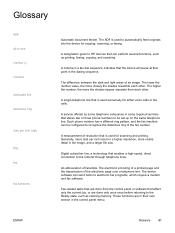
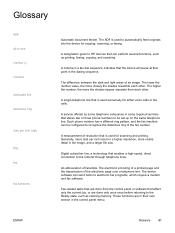
... the control panel menu. The higher the number, the more dots per inch (dpi) DSL fax
fax functions
Automatic document feeder. A single telephone line that can perform several functions, such as clearing memory. The ADF is used exclusively for copying, scanning, or faxing. The difference between the dark and light areas of facsimile. Generally, more the shades appear...
HP LaserJet 3015, 3030, and 3380 All-in-One - (English/French) Fax Guide - Page 94
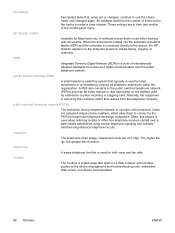
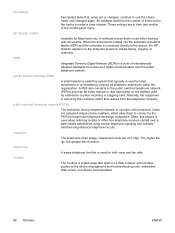
... a suite of times set or changed, continue to initiate faxing, copying, or scanning. When the document is loaded into the automatic document feeder (ADF) and the computer is used by the customer rather than leased from the telephone company.
Often, this phrase is connected directly to the device, the HP Director appears on the method used when...
HP LaserJet 3015, 3030, and 3380 All-in-One - (English/French) Fax Guide - Page 95


... faxes to 27 additional devices connecting 15 troubleshooting 79 ADF (automatic document feeder) defined 91 installing 9 jams, troubleshooting 88 loading original documents 24 page size, maximum 80 page size, minimum 80 answer mode, setting 41 answering machines about 15 connecting to HP LaserJet 3015 all-in-one connecting to HP LaserJet 3030 all-in-one connecting to HP LaserJet 3380...
HP LaserJet 3380 All-in-One - User Guide - Page 9


... ...121 Media jams occur in the automatic document feeder (ADF 122 Typical automatic document feeder (ADF) jam locations 122 To clear a media jam from the automatic document feeder (ADF 122 Copy defects are apparent ...125 Vertical white or faded stripes 125 Blank pages ...125 Wrong original was copied 126 Too light or dark ...126 Unwanted lines ...126 Black dots or streaks ...126...
HP LaserJet 3380 All-in-One - User Guide - Page 14
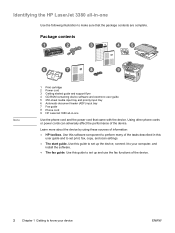
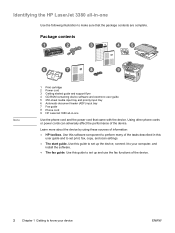
... and to set print, fax, copy, and scan settings.
● The start guide. Package contents
Note
1 Print cartridge 2 Power cord 3 Getting started guide and support flyer 4 CD-ROM containing device software and electronic user guide 5 250-sheet media input tray and priority input tray 6 Automatic document feeder (ADF) input tray 7 Fax guide 8 Phone cord 9 HP LaserJet 3380 all -in this...
HP LaserJet 3380 All-in-One - User Guide - Page 183


...faxing, copying, and scanning.
Otherwise, the device prints the specified number of copies of Electrical and Electronics Engineers (IEEE). A single in-line memory module (SIMM) has a 32-bit path to printing a document...EconoMode is larger than a 1284-C connector, for example, a printer). Automatic document feeder.
ENWW
Glossary 171
The higher the number, the more closely the shades ...
HP LaserJet 3380 All-in-One - User Guide - Page 191


...copies 53 regulatory information 141 repackaging guidelines 168 repair services 168 repeating defects, troubleshooting 112 replacement parts, ordering 159 replacing
ADF pickup roller assembly 93 device control panel cover 95 pickup roller 86 resolution faxing...130 grayscale 76 HP Director 71 LaserJet Scan 68 loading originals 60 margins... ADF 138 automatic document feeder (ADF) 30 battery 139 card ...
Service Manual - Page 8


... 195 Solving print paper-feed problems 197 Jams occur in the automatic document feeder (ADF 199 Solving scanner (copier) paper-feed problems 202 Solving problems with digital subscriber line (DSL) connections 204 Connecting additional devices 205 Dedicated fax line...205 Shared phone line...205 To connect additional devices 205 Functional checks ...208 Engine test ...208 Control-panel check...
Service Manual - Page 18
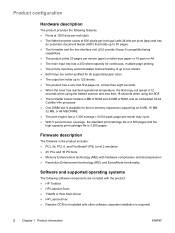
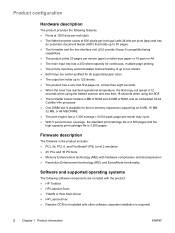
...LaserJet Fax ● Readiris OCR (not installed with 24-bits per pixel (bpp) and has
an automatic document feeder (ADF) that holds up to 50 pages. ● The formatter and the line interface unit (LIU) provide Group-3-compatible faxing...eight seconds. ● When the fuser has reached operational temperature, the first-copy-out speed is 12
seconds when using the flatbed scanner and less than 18 ...
Service Manual - Page 41


...automatic document feeder (ADF 41 Specifications for ADF originals 41 Media information for using the HP LaserJet 3380 all-in-one. Operating environment ...26 Identifying the control-panel components 27
Fax controls ...27 Alphanumeric buttons ...28 Menu and cancel controls 28 Copy... 34 Guidelines for the flatbed 42 Loading originals to copy or scan 43 To load originals onto the flatbed ...
Service Manual - Page 92


...grayscale levels for copies is collected in the ADF to the next raster line. Scanner and ADF functions and operation
The following sections describe how the document scanner and the automatic document feeder (ADF) ... light through the LIU as a fax, or directing it is being used , the scanner module advances to collect optical information about the document and transform that into an image...
Service Manual - Page 175


... 195 Solving print paper-feed problems 197 Jams occur in the automatic document feeder (ADF 199 Solving scanner (copier) paper-feed problems 202 Solving problems with digital subscriber line (DSL) connections 204 Connecting additional devices 205 Dedicated fax line...205 Shared phone line...205 To connect additional devices 205 Functional checks ...208 Engine test ...208 Control-panel check...
Service Manual - Page 213


...product and use this paper path. Make sure that the media meets specifications detailed in the automatic document feeder (ADF). Open the straight-through ...and then resend the printing or copying job. Cause
Solution
Paper curl is inherent to the laser printing processes, and occurs when ...automatic document feeder (ADF), see Jams occur in the HP LaserJet Printer Family Print Media Guide.
Service Manual - Page 215
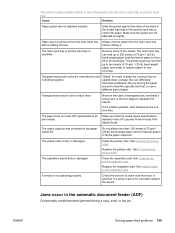
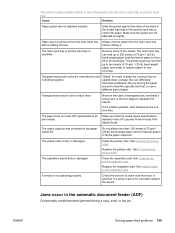
... use a different type of 75 g/m2 (20-lb) bond-weight paper (less for heavier paper) to make sure that the media meets specifications detailed in the automatic document feeder (ADF)
Occasionally, media becomes jammed during a copy, scan, or fax job.
See Cleaning the pickup roller. Replace the separation pad. A sensor is dirty or damaged. ENWW
Solving...
Similar Questions
How Do You Get Laserjet 3380 Go Scan To Pdf On Windows Xp
(Posted by kejeanm 9 years ago)
Why Does My Hp Officejet Pro 8600 Plus Automatic Document Feeder Puts A Line
across the copy
across the copy
(Posted by signjwe 10 years ago)
What Does Comm Error 344 (for Hp Laserjet 3380) Mean? Trying To Send Fax.
(Posted by gjvav7 11 years ago)
6500a Plus Fax--originals Face Up Or Face Down In Automatic Document Feeder?
Face up or face down in the ADF?
Face up or face down in the ADF?
(Posted by brucedougherty 12 years ago)
3380 Faxing Error 88
Our 3380 will receive faxes but will not send. It cancels every time we try to send. Error 88. What ...
Our 3380 will receive faxes but will not send. It cancels every time we try to send. Error 88. What ...
(Posted by dthornburg 12 years ago)

