HP 3380 Support Question
Find answers below for this question about HP 3380 - LaserJet All-in-One B/W Laser.Need a HP 3380 manual? We have 12 online manuals for this item!
Question posted by dthornburg on June 21st, 2011
3380 Faxing Error 88
Our 3380 will receive faxes but will not send. It cancels every time we try to send. Error 88. What is wrong?
Current Answers
There are currently no answers that have been posted for this question.
Be the first to post an answer! Remember that you can earn up to 1,100 points for every answer you submit. The better the quality of your answer, the better chance it has to be accepted.
Be the first to post an answer! Remember that you can earn up to 1,100 points for every answer you submit. The better the quality of your answer, the better chance it has to be accepted.
Related HP 3380 Manual Pages
HP LaserJet 3015, 3030, and 3380 All-in-One - (English/French) Fax Guide - Page 9


... using 78 Are you using a telephone-line splitter 79 Are you using a surge-protection device 79 Are you using a telephone company voice-messaging service 79 Are you using an answering machine 79
General fax problems ...80 Fax-receiving problems ...81 Fax-sending problems ...85 Media-handling problems ...87 Viewing the electronic User Guide 89
To view...
HP LaserJet 3015, 3030, and 3380 All-in-One - (English/French) Fax Guide - Page 25


...9679; Redialing manually ● Canceling a fax job ● Sending faxes by using the software ● Changing the default contrast setting ● Changing the default resolution setting ● Changing the default glass-size setting ● Selecting tone-dialing or pulse-dialing mode ● Changing the redial settings ● Receiving faxes ● Receiving faxes to your computer ●...
HP LaserJet 3015, 3030, and 3380 All-in-One - (English/French) Fax Guide - Page 28


... device control panel to dial the number. If you have electronic phone books available, you are calling has a speed-dial entry, press PHONE BOOK, use the alphanumeric buttons to use regularly, you must change the fax contrast or glass-scan size (HP LaserJet 3030 all-in-one or HP LaserJet 3380 all-in-one recipient
1. Sending faxes...
HP LaserJet 3015, 3030, and 3380 All-in-One - (English/French) Fax Guide - Page 29


...tray or onto the flatbed scanner (HP LaserJet 3030 all-in-one or HP LaserJet 3380 all redial attempts fail, the device updates the fax activity log with the error and proceeds to the next number in ...and then press MENU/ENTER. Press MENU/ENTER. Load the document into memory and sends the fax to each fax number individually or use the alphanumeric buttons to enter the speed-dial entry, and then...
HP LaserJet 3015, 3030, and 3380 All-in-One - (English/French) Fax Guide - Page 30


...one only), select YES when Send from the flatbed scanner (HP LaserJet 3030 all-in the group. If you are finished dialing numbers, go to each fax number. The device sends the fax to the next step.
5. ...can print the fax activity log by adding the error, and then it proceeds to the next number in -one or HP LaserJet 3380 all redial attempts fail, the device updates the fax activity log by ...
HP LaserJet 3015, 3030, and 3380 All-in-One - (English/French) Fax Guide - Page 31


...or onto the flatbed scanner (HP LaserJet 3030 all-in-one or HP LaserJet 3380 all-in-one have more pages to scan, press 1 to dial each digit. The device dials the number as you to...scanner
Only the HP LaserJet 3030 all-in -one only).
2. The device dials the number as you might need to the next step.
5. Press FAX/SEND.
3. This allows you press each page of your fax call to a calling...
HP LaserJet 3015, 3030, and 3380 All-in-One - (English/French) Fax Guide - Page 32


... all-in-one or HP LaserJet 3380 all -in -one only), select YES when Send from one only).
2. To redial manually
1. If you are trying to resend the same document that was dialed, use the following procedure to send the fax. The device redials the last number that you sent the first time, wait until you want to...
HP LaserJet 3015, 3030, and 3380 All-in-One - (English/French) Fax Guide - Page 34
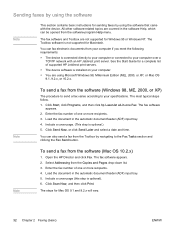
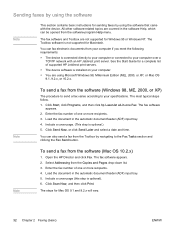
... or Windows NT.
The fax software
appears. 2. Enter the fax number of supported HP Jetdirect print servers.
● The device software is installed on your...Sending faxes by using the software
Note
This section contains basic instructions for sending faxes by navigating to the Fax Tasks section and clicking the Fax Send button. Click Send Now, or click Send Later and select a date and time...
HP LaserJet 3015, 3030, and 3380 All-in-One - (English/French) Fax Guide - Page 38


... by the region/country in which you send a fax from the scanner. Glass Size, and ... to select Fax Send setup, and then press MENU/ENTER. 4. Use the < or the > button to select Fax setup, and...LaserJet 3030 all-in-one: A4 or Letter ● HP LaserJet 3380 all -in -one . The factory-set default is not available with the HP LaserJet 3015 all -in -one : A4, Letter, or Legal
36 Chapter 2 Faxing...
HP LaserJet 3015, 3030, and 3380 All-in-One - (English/French) Fax Guide - Page 49


...-dial-tone setting ● Using billing codes ● Reprinting a fax ● Deleting faxes from memory ● Using fax forwarding ● Making an extension telephone available to receive faxes ● Using fax polling ● Changing the silence-detect mode ● Creating stamp-received faxes ● Setting the fax-error-correction mode ● Changing the V.34 setting
ENWW
47 For...
HP LaserJet 3015, 3030, and 3380 All-in-One - (English/French) Fax Guide - Page 56


... you complete this procedure, the device scans the document into the automatic document feeder (ADF) input tray or onto the flatbed scanner (HP LaserJet 3030 all-in-one or HP LaserJet 3380 all-in the fax activity log. Sending a delayed fax
Note
You can schedule a fax to be sent automatically at a future time to one or more information.)
If...
HP LaserJet 3015, 3030, and 3380 All-in-One - (English/French) Fax Guide - Page 57


...).
1. Load the document into the automatic document feeder (ADF) input tray.
For example, if you are sending a fax to a person whose device is in -one or HP LaserJet 3380 all -in the manual receive mode, you hear the fax tones, press FAX/SEND, wait until Connecting appears on the
control panel display, and then hang up the handset of...
HP LaserJet 3015, 3030, and 3380 All-in-One - (English/French) Fax Guide - Page 59


...-code setting
1. Press FAX/SEND. 4. For information about printing the billing-code report, see Printing the billing-code report. English
Using billing codes
If the billing codes feature has been turned on the flatbed scanner (HP LaserJet 3030 all-in-one or HP LaserJet 3380 all types of faxes except for poll-received, fax-forwarded, or computer-downloaded...
HP LaserJet 3015, 3030, and 3380 All-in-One - (English/French) Fax Guide - Page 80
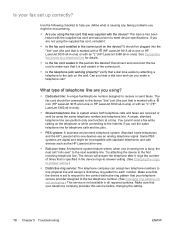
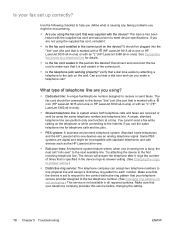
... fax/telephone number assigned to receive or send faxes. Can you hear a dial tone and can you using the fax cord that is marked with a icon (HP LaserJet 3015 all-in-one or HP LaserJet 3030 all-in-one) or with an "L" (HP LaserJet 3380 all -in-one )). Some PBX systems are digital and might be connected to the device...
HP LaserJet 3015, 3030, and 3380 All-in-One - (English/French) Fax Guide - Page 95


... all-in-one 16, 17 connecting to HP LaserJet 3380 all-in-one 19
calling cards 29 canceling faxes 31 cartridge, installing 9 CD-ROM, User Guide 89 clock, setting 21 connecting
additional devices 15 telephone line, HP LaserJet 3015 all-in-one 10 telephone line, HP LaserJet 3030 all-in-one 10 troubleshooting 78 contrast defined 91...
HP LaserJet 3015, 3030, and 3380 All-in-One - (English/French) Fax Guide - Page 96


... per inch (dpi), defined 91 DSL, defined 91
E electronic faxes
receiving 40 sending 32 electronic User Guide 89 error-correction setting 65 extension phones receiving faxes from 61 troubleshooting 81
F fax activity log
printing 68 troubleshooting 80 fax header setting 22 stamp-received 64 Fax Job Status, canceling faxes 31 fax, defined 91 feeding problems, troubleshooting 80 fit-to-page setting 44...
HP LaserJet 3380 All-in-One - User Guide - Page 162


... this device may cause undesired operation.
3 For regulatory purposes, this device must accept any interference received, including interference that the product
Product Name: Product Number: Product Options:
LaserJet 3380 all-... A1:1996 + A2:2001 / EN 60825-1:1994 + A11:1996 + A2:2001 (Class 1 Laser/LED Product) GB4943-1995
EMC:
CISPR 22:1998 / EN 55022:1998 - European Contact
Your Local ...
Service Manual - Page 11
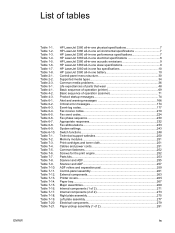
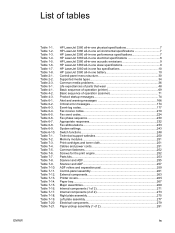
... 69 Basic sequence of operation (scanner 71 Product startup messages 74 Alert and warning messages 166 Critical error messages 174 Event-log codes 177 Fax receive codes 219 Fax send codes 224 Fax phase sequence 230 Appropriate responses 232 Fax abbreviations 233 System settings 243 Switch functions 248 Technical support websites 250 Memory modules 251 Print cartridges...
Service Manual - Page 20


...: ● Print: Print documents with HP LaserJet quality. ● Copy: Make up to create electronic text or graphics files. ● Fax: Send and receive documents by using standard fax communications.
4 Chapter 1 Product information
ENWW It also enlarges, reduces,
lightens/darkens, and collates copies. ● Scan: Scan documents to 99 laser-quality copies of a 50-page original.
Service Manual - Page 37


...+ A1:1996 + A2:2001 / EN 60825-1:1994 + A11:1996 + A2:2001 (Class 1 Laser/LED Product) GB4943-1995
EMC:
CISPR 22:1998 / EN 55022:1998 - November 1, 2003
For regulatory...harmful interference, and (2) this device must accept any interference received, including interference that the product
Product Name: Regulatory Model Number: Product Options:
LaserJet 3380 all-in a typical configuration with...
Similar Questions
What Scanner Bulb Error For Hp 3380
(Posted by brbirrchl 9 years ago)
Hp Color Laserjet Cm2320mfp Cannot Receive Or Send Fax Messages
(Posted by kapjbigca 10 years ago)
How Can I Download Hp Toolbox For Laserjet 3380
(Posted by ivankwlp 10 years ago)
What Does Comm Error 344 (for Hp Laserjet 3380) Mean? Trying To Send Fax.
(Posted by gjvav7 11 years ago)
Hp Colour Laserjet Cm1312nfi Mfp Restarting When Sending A Fax What Is Solution
what is the solution to overcome the restarting of the HP COLOUR LASERJET CM1312 MFP printer when se...
what is the solution to overcome the restarting of the HP COLOUR LASERJET CM1312 MFP printer when se...
(Posted by casim 11 years ago)

