HP 3380 Support Question
Find answers below for this question about HP 3380 - LaserJet All-in-One B/W Laser.Need a HP 3380 manual? We have 12 online manuals for this item!
Question posted by cbrody58 on October 5th, 2012
Setting Up Scan On Pc
How do I set up scan on my PC? When I press "scan to", it reads "not set up on PC....Please be detailed in your response as if I am a 5 year old.
Thanks
Current Answers
There are currently no answers that have been posted for this question.
Be the first to post an answer! Remember that you can earn up to 1,100 points for every answer you submit. The better the quality of your answer, the better chance it has to be accepted.
Be the first to post an answer! Remember that you can earn up to 1,100 points for every answer you submit. The better the quality of your answer, the better chance it has to be accepted.
Related HP 3380 Manual Pages
HP Printers - Supported Citrix Presentation Server environments - Page 25


... the LaserJet, Business Inkjet, Deskjet, and Ink-based All-in -One, mfp, or scanner connected to my client to scan to the...25 Question: How do my autocreated printer settings not reflect the correct printer settings from citrix.com. Answer: HP does...with a 32-bit or x64 Windows client and ICA 9.0 supports TWAIN devices directly connected to applications within my Citrix ICA session? Answer: Yes. ...
HP LaserJet 3015, 3030, and 3380 All-in-One - (English/French) Fax Guide - Page 8


...faxes to your computer 40 To turn off the receive-to-PC setting from the control panel 40
Setting the answer mode ...41 To set the answer mode 41
Changing ring patterns for call answering ...the sound-volume settings 46 To change the fax-sounds (line-monitor) volume (HP LaserJet 3015 46 To change the fax-sounds (line-monitor) volume (HP LaserJet 3030 all-in-one or the HP LaserJet 3380 all-in-...
HP LaserJet 3015, 3030, and 3380 All-in-One - (English/French) Fax Guide - Page 11


... the fax functions of the following devices: ● The HP LaserJet 3015 all-in-one ● The HP LaserJet 3030 all-in-one ● The HP LaserJet 3380 all -in-one This chapter describes the following topics: ● Connecting the device to a telephone line ● Connecting additional devices ● Specifying the fax settings We recommend that you save...
HP LaserJet 3015, 3030, and 3380 All-in-One - (English/French) Fax Guide - Page 28


...of the fax has exited the device, you have assigned to several fax numbers at once. Press MENU/ENTER to enter the speed-dial entry, and then press MENU/ENTER. If the fax ...(HP LaserJet 3030 all-in-one or HP LaserJet 3380 all -in -one only). Press RESOLUTION to select the appropriate resolution setting. 3.
If you are scanning from glass? 1=Yes 2=No appears, and then press MENU/...
HP LaserJet 3015, 3030, and 3380 All-in-One - (English/French) Fax Guide - Page 29


...the group. Press FAX/SEND. The device scans the document into memory and sends the fax to the group, and then press MENU/ENTER....HP LaserJet 3030 all-in-one or HP LaserJet 3380 all-in -one only). 2.
If you are scanning from glass? 1=Yes 2=No appears, and then press ... the document to enter the speed-dial entry, and then press MENU/ ENTER. When dialing by using the alphanumeric buttons, ...
HP LaserJet 3015, 3030, and 3380 All-in-One - (English/French) Fax Guide - Page 30


... Windows NT, but you are scanning from glass? 1=Yes 2=No appears, and then press MENU/ENTER.
6. Complete one or HP LaserJet 3380 all redial attempts fail, the device updates the fax activity log by...flatbed scanner (HP LaserJet 3030 all-in the group. The fax activity log feature is busy or does not answer, the device redials that number based on its redial setting. Press FAX/SEND.
...
HP LaserJet 3015, 3030, and 3380 All-in-One - (English/French) Fax Guide - Page 31


... manual dial
Normally, the device dials after you to wait for dial tones before continuing to dial. Load the document into the automatic document feeder (ADF) input tray or onto the flatbed scanner (HP LaserJet 3030 all-in-one or HP LaserJet 3380 all -in -one have more pages to scan, press 1 to dial each number...
HP LaserJet 3015, 3030, and 3380 All-in-One - (English/French) Fax Guide - Page 32


... change redial settings, see Canceling a fax job. To redial manually
1. Load the document into the automatic document feeder (ADF) input tray or onto the flatbed scanner (HP LaserJet 3030 all-in-one or HP LaserJet 3380 all pending, automatic redial attempts for a fax, or to cancel all -in -one only).
2. Press FAX/SEND. The device redials...
HP LaserJet 3015, 3030, and 3380 All-in-One - (English/French) Fax Guide - Page 38


...-one: A4 or Letter ● HP LaserJet 3380 all -in-one : A4, Letter, or Legal
36 Chapter 2 Faxing (basic)
ENWW This setting determines what paper size the flatbed scanner scans when you purchased the device.
Press MENU/ENTER to select Def. The factory-set default is not available with the HP LaserJet 3015 all -in-one . Use the...
HP LaserJet 3015, 3030, and 3380 All-in-One - (English/French) Fax Guide - Page 56


... complete this procedure, the device scans the document into the automatic document feeder (ADF) input tray or onto the flatbed scanner (HP LaserJet 3030 all-in-one or more information.)
If you have set a fax to be sent at a future time to one or HP LaserJet 3380 all-in the fax activity log. Press MENU/ENTER.
3. Accept...
HP LaserJet 3015, 3030, and 3380 All-in-One - (English/French) Fax Guide - Page 86


... computer is off, faxes might not be reduced to PC check box, and then click OK.
Check to Fine.
If the resolution setting is empty. If the setting is receiving faxes:
Click Start, click Programs, click Hewlett-Packard, click HP LaserJet 3015, HP LaserJet 3030, or HP LaserJet 3380, and then click HP Toolbox. Contact the sender...
HP PCL/PJL reference - PCL 5 Comparison Guide - Page 121


... printer, introduced in September 1995, is much different in appearance than the LaserJet 4L printer, but it has a very similar feature set, including the same set is PC-8 instead of Roman-8.
In addition, the "custom" paper size is that the LaserJet 5L printer adds support for the specific PCL implementation.)
ENWW
Printer-Specific Differences 2-73...
HP PCL/PJL reference - PCL 5 Comparison Guide - Page 122


.... Optional paper handling devices include a duplex unit, a power envelope feeder, a 2000-sheet input tray and a multi-bin mailbox.
• HP LaserJet 4Si and 4SiMx printers...PC-8 instead of HP LaserJet 4Si and 4SiMx printers, with improved performance and extra paper handling features. Both printers support font/macro SIMMs and downloaded soft fonts and macros.
• The default symbol set...
HP PCL/PJL reference - PCL 5 Comparison Guide - Page 187
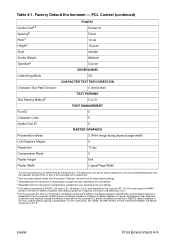
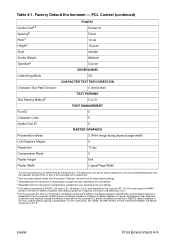
... Pro printers, the default symbol set is GB2312, the value is installed. For the LaserJet 5L, 5Si, 5SiMx, 6P, 6MP printers and the LaserJet 5Si Mopier, the default symbol set is GB2312, default typeface is Sim Sun, and the default spacing is PC-8. For the LaserJet 4LC printer, the default symbol set is proportional. The default font...
HP PCL/PJL reference - Printer Job Language Technical Reference Addendum - Page 171
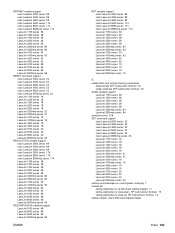
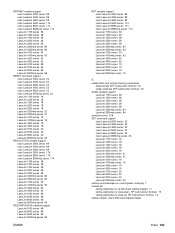
...-sided job (HP multifunction finisher) 16
SCAN variable support LaserJet 1150 series 38 LaserJet 1200 series 38 LaserJet 1300 series 38 LaserJet 2200 series 38 LaserJet 2300 series 38 LaserJet 3200mfp series 84 LaserJet 3300mfp series 84
semantic errors 128 SET command support
color LaserJet 2500 series 22 color LaserJet 4550 series 22 color LaserJet 4600 series 22 color LaserJet 5500 series 23...
HP PCL/PJL reference - Printer Job Language Technical Reference Manual - Page 137


...INFO VARIABLES command returns a list of fonts for the current font source only. The set of printer language-specific variables returned by the INFO VARIABLES command, see the following example..." section in the response. For example, the RESOLUTION section indicates the current setting is a list of the environment variables. Port-specific variables (HP LaserJet 4PJ only) are in the...
HP PCL/PJL reference - Printer Job Language Technical Reference Manual - Page 278


... in Chapter 5 for more information).
• A PCL and PostScript-supported disk accessory is PC-8 instead of Roman-8.
• The LaserJet 5Si and 5SiMx printers have several features that manages the files on the printer disk.
• The default symbol set is available for instructions on stapling or collating documents.)
A-56 Product-Specific Feature...
HP LaserJet 3380 All-in-One - User Guide - Page 81


... software program.
6. HP LaserJet Scan software opens on the computer. 3.
Scanning to another software program
Scanning to hold the originals in place. Click Settings. 5. You can save them as a Quick Set. You can also type the location of the executable file. Gently close the lid. 2. Gently close the lid.
2. OR Press START SCAN on the device. On the Other...
HP LaserJet 3380 All-in-One - User Guide - Page 82


... that you set in step 5 are to be scanned face-up in place. Adjust the media guides to the Readiris OCR program. OR Press START SCAN on the computer.
3. In the HP LaserJet Scan dialog box, select Send it to the HP LaserJet Scan dialog box. 8. Readiris must be scanned face-down on the computer before the device can scan to...
HP LaserJet 3380 All-in-One - User Guide - Page 189
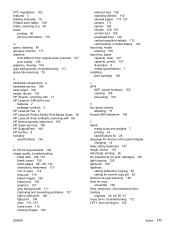
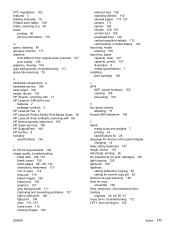
...105 graphics, missing 104 gray backgrounds, troubleshooting 111 grayscale scanning 76
H hardware components 4 hardware service 168 heat output 136 height, device 135 HP Director, scanning with 71 HP LaserJet 3380 all-in-one
features 2 package contents 2 HP LaserJet Fax 6 HP LaserJet Printer Family Print Media Guide 25 HP LaserJet Scan software, scanning with 68 HP limited warranty statement 155 HP...
Similar Questions
Where To Get Staples For A Hp Laserjet M4345mfp Multifunction Device
(Posted by jrodrarmand 9 years ago)
How Do You Get Laserjet 3380 Go Scan To Pdf On Windows Xp
(Posted by kejeanm 9 years ago)
Hp Laserjet 3380 Won't Scan To Pdf With New Windows Software
(Posted by bpbormik 10 years ago)
Can Hp Laserjet Pro M1530 M1536dnf Laser Multifunction Printer Scan Text
(Posted by muecdg 10 years ago)
Pdf Scanned Images
When scanning images, the PDF files created are huge in size.
When scanning images, the PDF files created are huge in size.
(Posted by asimms 11 years ago)

