HP 3310 Support Question
Find answers below for this question about HP 3310 - Photosmart All-in-One Color Inkjet.Need a HP 3310 manual? We have 3 online manuals for this item!
Question posted by Pbalduzzi on October 31st, 2011
Printing From Ipad To Hp 3310
Does iPad support is wireless option? If yes, how to do?
Current Answers
There are currently no answers that have been posted for this question.
Be the first to post an answer! Remember that you can earn up to 1,100 points for every answer you submit. The better the quality of your answer, the better chance it has to be accepted.
Be the first to post an answer! Remember that you can earn up to 1,100 points for every answer you submit. The better the quality of your answer, the better chance it has to be accepted.
Related HP 3310 Manual Pages
Setup Guide - Page 11
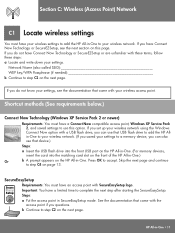
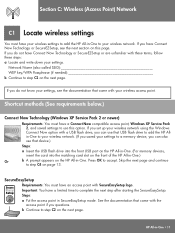
...If you do not have your wireless network.
Press OK to your wireless settings to add the HP All-in SecureEasySetup mode. b Continue to a memory device, you do not know your settings... must have an access point with your wireless network using the Windows Connect Now option with the
access point if you set up your wireless access point.
Shortcut methods (See requirements below...
User Guide - Page 8
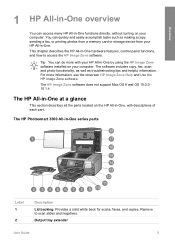
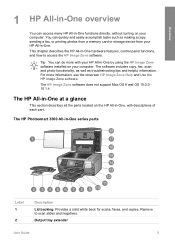
... a copy, sending a fax, or printing photos from a memory card or storage device from your HP All-in -One series parts
Label 1
2
Description
Lid backing: Provides a solid white back for scans, faxes, and copies. The HP Photosmart 3300 All-in -One. This chapter describes the HP All-in -One by using the HP Image Zone software installed on...
User Guide - Page 9


...panel lever: Press this holder to scan them. Wireless radio light: Indicates that the 802.11 b and g wireless radio is located on . The main tray is ...HP Photosmart 3300 All-in-One series control panel features. For information about the buttons on the glass to scan transparent objects such as slides and negatives.
Memory card slots: Print photos directly from your camera or storage device...
User Guide - Page 15
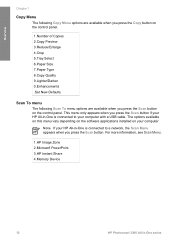
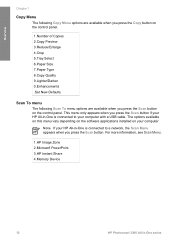
This menu only appears when you press the Scan button if your HP All-in -One series
For more information, see Scan Menu.
1.HP Image Zone 2.Microsoft PowerPoint 3.HP Instant Share 4.Memory Device
12
HP Photosmart 3300 All-in -One is connected to your computer. The options available on this menu vary depending on the software applications installed...
User Guide - Page 32
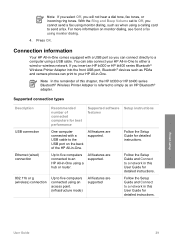
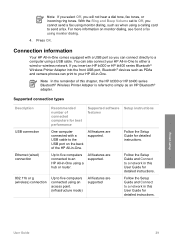
... to Off, you insert an HP bt300 or HP bt400 series Bluetooth® Wireless Printer Adapter into the front USB port, Bluetooth® devices such as PDAs and camera phones can print to simply as when using a calling card to a computer using an access point. (infrastructure mode)
All features are supported
Follow the Setup Guide and...
User Guide - Page 33
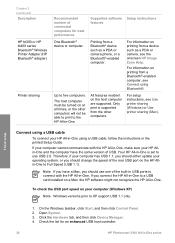
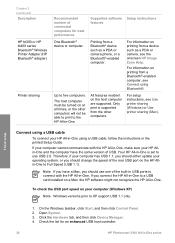
... computer are supported. On the Windows taskbar, click Start, and then click Control Panel. 2. Chapter 3 (continued)
Description
HP bt300 or HP bt400 series Bluetooth® Wireless Printer Adapter (HP Bluetooth® adapter)
Printer sharing
Recommended number of connected computers for an enhanced USB host controller.
30
HP Photosmart 3300 All-in-One series
Printing from a device such...
User Guide - Page 55
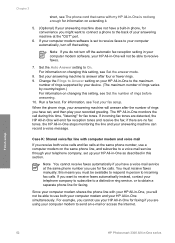
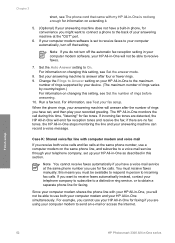
... for information on extending it.
5. (Optional) If your answering machine does not have...service through your telephone company, set up your device. (The maximum number of rings varies by your HP All-in-One as described in -One monitors...the phone line with your HP All-in-One, you have a voice mail service at the "OUT" port.
6.
Finish setup
52
HP Photosmart 3300 All-in -One simultaneously...
User Guide - Page 64
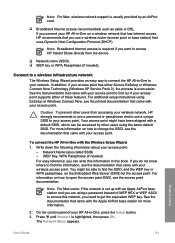
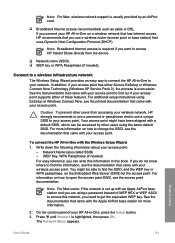
... Wireless Setup Wizard 1. Note Broadband Internet access is required if you connect your HP All-in -One, press the Setup button. 3.
Write down the following information about your access point supports either Secure EzSetup or Windows Connect Now Technology (Windows XP Service Pack 2), the process is usually provided by other users from the device...
User Guide - Page 75


... add additional computers. Network setup
72
HP Photosmart 3300 All-in -One software
Note The following instructions are for Mac computers only.
1. Chapter 4
To install the Mac HP All-in -One series Follow the onscreen instructions to a network, see Print a self-test report. However, you have both a wired or wireless connection and a USB connection to...
User Guide - Page 93


... might take a few minutes for the wireless connection to turn it on again.
(Wireless) There is radio interference.
If there is selected. Network setup
90
HP Photosmart 3300 All-in -One, and then press it on . 4. It might also cause radio interference.
(Wireless) AutoIP/DHCP has not finished running. Print the network configuration page, and verify...
User Guide - Page 99
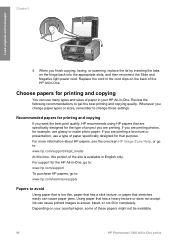
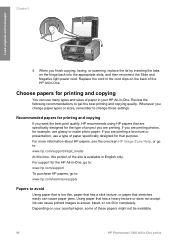
..., or scanning, replace the lid by inserting the tabs on your HP All-in completely. For support for printing and copying
You can cause printed images to : www.hp.com/support/inkjet_media At this time, this portion of these papers might not be available.
96
HP Photosmart 3300 All-in-One series Replace the cord in the cord...
User Guide - Page 108
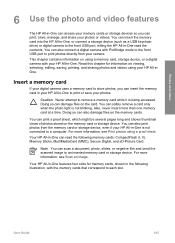
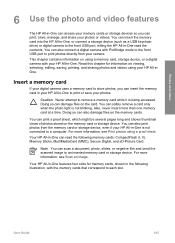
...-in -One read the following illustration, with the memory cards that correspond to print photos directly from the memory card or storage device, even if your HP All-in the following memory cards: CompactFlash (I, II), Memory Sticks, MultiMediaCard (MMC), Secure Digital, and xD-Picture Card. Caution Never attempt to the front USB ...
User Guide - Page 115
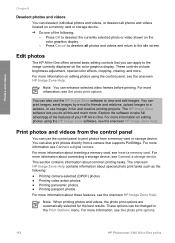
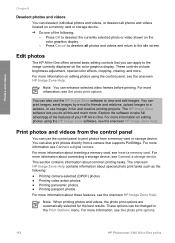
... color graphics display.
- You can also print photos directly from a camera that you do all photos and videos located on a memory card or storage device. ➔ Do one of your HP All-in -One offers several basic editing controls that supports PictBridge. For more information, see Connect a storage device. Note When printing photos and videos, the photo print options...
User Guide - Page 117
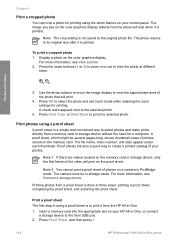
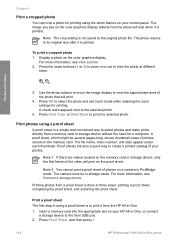
... storage device without the need for a computer.
To print a cropped photo 1. A check mark appears next to view the photo at different
sizes:
Photos and videos
3.
Press Proof Sheet, and then press 1.
114
HP Photosmart 3300 All-in storage mode. Chapter 6
Print a cropped photo
You can crop a photo for printing using the zoom feature on the color graphics...
User Guide - Page 125
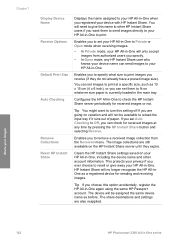
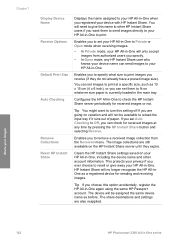
... a received image collection from authorized users you to print at any HP Instant Share user who knows your device name can send images to your images
122
HP Photosmart 3300 All-in-One series
Tip If you want to turn this option accidentally, register the HP All-in -One. The device will be available to give away your...
User Guide - Page 132
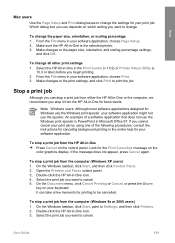
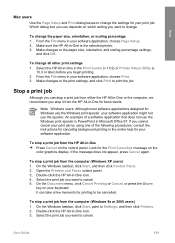
... -One or the computer, we recommend you want to be cancelled. It can stop a print job from either the HP All-in the online help for your software application might not use depends on the
color graphics display. To stop a print job from the computer (Windows 9x or 2000 users) 1.
On the Document menu...
User Guide - Page 146
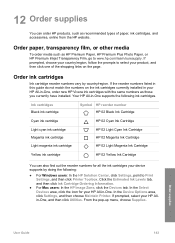
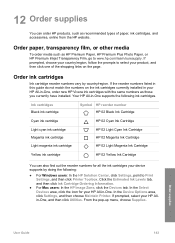
..., select your HP All-in -One supports the following :
● For Windows users: In the HP Solution Center, click Settings, point to www.hp.com/learn/suresupply. Your HP All-in -One, order new HP Vivera ink cartridges with the same numbers as HP Premium Paper, HP Premium Plus Photo Paper, or HP Premium Inkjet Transparency Film, go to Print Settings...
User Guide - Page 151
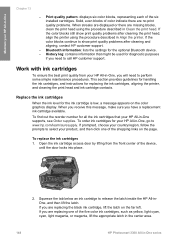
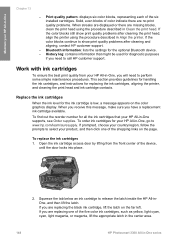
... ink cartridge to show print quality problems after cleaning and aligning, contact HP customer support.
-
If you have a replacement ink cartridge available. Solid, even blocks of the five color ink cartridges, such as yellow, light cyan, cyan, light magenta, or magenta, lift the appropriate latch in the center area.
148
HP Photosmart 3300 All-in -One...
User Guide - Page 195
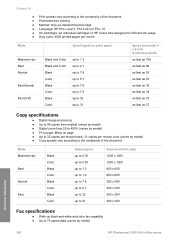
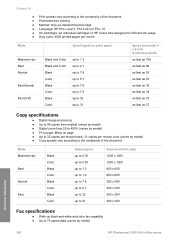
... inkjet ● Language: HP PCL Level 3, PCL3 GUI or PCL 10 ● Ink cartridges: six individual cartridges of HP Vivera Inks designed for efficient ink usage ● Duty cycle: 3000 printed pages per month
Mode
Speed (ppm) on plain paper
Maximum dpi Best Normal
Fast Normal
Fast Draft
Black and Color Black and Color Black Color Black Color...
User Guide - Page 206
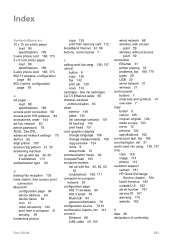
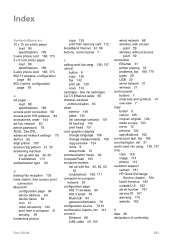
...
configuration page 84 device address 84 device name 84 icon 10 order accessory 144 print from a computer 31 security 85 borderless photos
copy 125 print from memory card 112 broadband Internet 61, 69 buttons, control panel 7
C calling card, fax using 136, 137 crop copy 126 image 114 photos 112 customer support contact 181 HP Quick Exchange...
Similar Questions
Hp 3310 Wont Print Color
(Posted by malinworn 9 years ago)
How To Set Up Print On Ipad 2 Hp 3310
(Posted by vegtmac 9 years ago)
Can You Cancel Printing On Hp D110 Photosmart Printer From Computer
(Posted by arifkawolf 10 years ago)
How To Manual Release The Print Head On A Hp 3310
(Posted by hunprest 10 years ago)

