HP 3310 Support Question
Find answers below for this question about HP 3310 - Photosmart All-in-One Color Inkjet.Need a HP 3310 manual? We have 3 online manuals for this item!
Question posted by michael266 on May 17th, 2012
Installation Disc
Where can I get a new installation disc from
Current Answers
There are currently no answers that have been posted for this question.
Be the first to post an answer! Remember that you can earn up to 1,100 points for every answer you submit. The better the quality of your answer, the better chance it has to be accepted.
Be the first to post an answer! Remember that you can earn up to 1,100 points for every answer you submit. The better the quality of your answer, the better chance it has to be accepted.
Related HP 3310 Manual Pages
Setup Guide - Page 1


... remove the protective film from the color graphics display.
b Lift the display.
3 Locate components
Windows CD
ink cartridges
HP Photosmart 2600/2700 series all tape. Additional network ...install properly.
Macintosh CD
User Guide on CD
phone cord
power cord
control panel faceplate (may be pre-attached)
The contents of your computer or a working network. HP Photosmart...
Setup Guide - Page 15
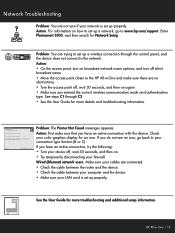
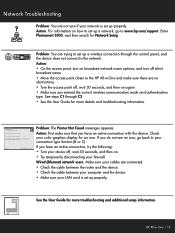
...a network, go back to your color graphics display for Network Setup. HP All-in -One and make sure that you have an active connection with the device. Problem: You are connected. &#...for more troubleshooting and additional setup information. Enter
Photosmart 3300, and then search for an icon.
See steps C1 through the control panel, and the device does not connect to the HP All-in...
User Guide - Page 8
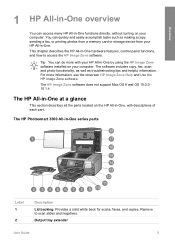
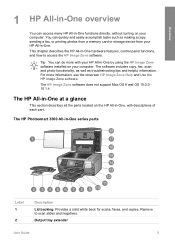
...the HP Image Zone software installed on your HP All-in-One.
The HP Image Zone software does not support Mac OS 9 and OS 10.0.0 10.1.4.
The HP Photosmart 3300 All-in -One ... as well as making a copy, sending a fax, or printing photos from a memory card or storage device from your computer.
Remove to access the HP Image Zone software. Output tray extender
User Guide
5 This ...
User Guide - Page 10
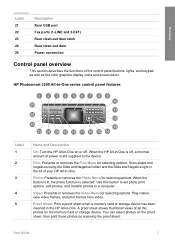
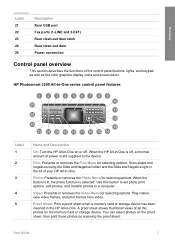
... in the lid of the control panel buttons, lights, and keypad, as well as the color graphics display icons and screen saver. Overview
(continued) Label 21 22 23 24 25
Description ...proof sheet when a memory card or storage device has been inserted in the HP All-in -One is selected. When the button is lit, the photo function is off . HP Photosmart 3300 All-in-One series control panel features
...
User Guide - Page 13
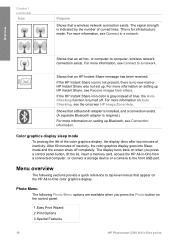
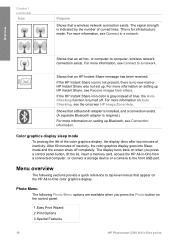
...installed, and a connection exists. (A separate Bluetooth adapter is required.) For more information on the control panel.
1.Easy Print Wizard 2.Print Options 3.Special Features
10
HP Photosmart 3300 All-in -One color... graphics display.
For more information on Auto Checking, see Receive images from a connected computer, or connect a storage device or ...
User Guide - Page 15
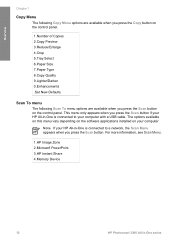
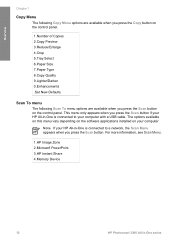
... installed on the control panel. Note If your computer with a USB cable. For more information, see Scan Menu.
1.HP Image Zone 2.Microsoft PowerPoint 3.HP Instant Share 4.Memory Device
12
HP Photosmart 3300...6.Paper Size 7.Paper Type 8.Copy Quality 9.Lighter/Darker 0.Enhancements .Set New Defaults
Scan To menu
The following Scan To menu options are available when you press the Scan...
User Guide - Page 23


...offers technical support, drivers, supplies, and ordering information.
20
HP Photosmart 3300 All-in other publications.
Windows ● The Get step...can do with the HP Image Zone software and your HP devices. ● The Get Started topic area provides information about ...information, see the Troubleshooting and support topic. Install the software to select the appropriate help topic...
User Guide - Page 30
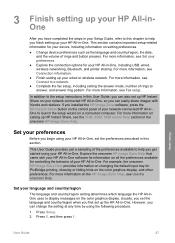
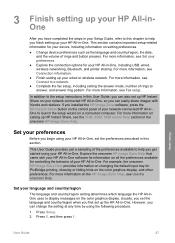
...you first set up HP Instant Share on setting preferences.
● Change device preferences such as the language and country/region, the date, and the volume of your HP...User Guide
27 For example, the onscreen HP Image Zone Help provides information on the color graphics display. However, you installed the HP Image Zone software, press the HP Instant Share button on a connected computer....
User Guide - Page 31
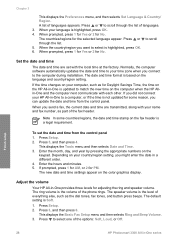
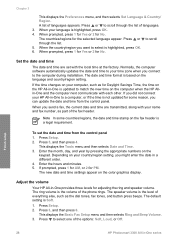
...the level of languages. 3. Finish setup
28
HP Photosmart 3300 All-in -One provides three levels for adjusting...with each other. Press 5, and then press 4. The new date and time settings appear on the
keypad. The ...automatically updates the date and time to the computer during installation.
This displays the Tools menu and then selects Date and...color graphics display. Enter the hours and minutes. 5....
User Guide - Page 33
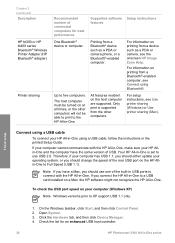
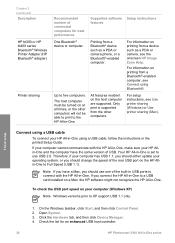
...Check the list for best performance
Supported software Setup instructions features
One Bluetooth® device or computer.
Only print is set to use one of the built-in USB ...the computer have a Mac, you connect the HP All-in-One to a USB card installed on the HP Allin-One to five computers. Printing from a Bluetooth®-enabled computer, ...
30
HP Photosmart 3300 All-in-One series
User Guide - Page 34


... Connect using wireless
The HP Photosmart 3300 All-in-One series uses an internal networking component that came with your device. However, with your device. If you connect with ...All-in-One. If you have Full Speed USB (1.1). Click USB on the color graphics display. 2.
Otherwise, you will not be able to use other features ...installed in order to connect your computer (Mac OS X) 1.
User Guide - Page 35
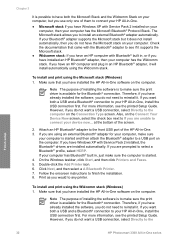
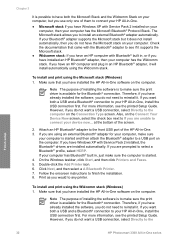
...the computer is to finish the installation. 8.
However, if you do not have installed the HP All-in -One, install the USB connection first. If your device now... For more information, see...to the
Finish setup
32
HP Photosmart 3300 All-in -One, install the USB connection first. Therefore, if you have an HP computer with Service Pack 2 installed, the Bluetooth® drivers ...
User Guide - Page 37


... settings such as your shared telephone equipment (modems, phones, and answering machines)
Finish setup
34
HP Photosmart 3300 All-in -One.
Fax setup
After completing all steps in the table below, you chose not to install the device software on Webscan, see Connect to the print features. or parallel-type phone system. ●...
User Guide - Page 63
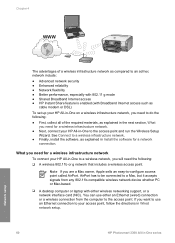
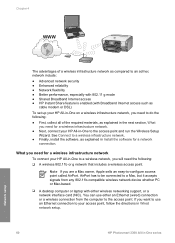
...or a wireless connection from any 802.11b-compatible wireless network device whether PC or Mac-based.
❑ A desktop computer or... to a wireless infrastructure network.
● Finally, install the software, as explained in Install the software for a wireless infrastructure network.
●... in Wired network setup.
60
HP Photosmart 3300 All-in-One series
Network setup What you are ...
User Guide - Page 75


... detailed instructions on a small network of computers.
Network setup
72
HP Photosmart 3300 All-in -One installer icon. 4. Chapter 4
To install the Mac HP All-in-One software
Note The following instructions are for HP All-in-One devices, and then lists them. 5. The installer software looks for Mac computers only.
1. To test your network...
User Guide - Page 81


...password for making changes to your local area network. Firmware Revision
The internal networking component and device firmware revision code. Admin Password
Status of the HP All-in-One:
● Wired...to the Embedded Web Server parameters. Network setup
78
HP Photosmart 3300 All-in -One is the letters HP followed by the installation software to the
network. URL
The IP address of the ...
User Guide - Page 83


...address is shown, obtain the DNS IP address from your cable or DSL modem during installation.
80
HP Photosmart 3300 All-in -One is disabled. The counter clears after the HP All-in... domain name service (DNS) for identification, including wireless access points, routers, and other such devices. Devices use a domain name to networking hardware for the network. For example, the URL http:// www...
User Guide - Page 91
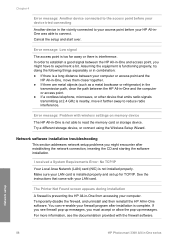
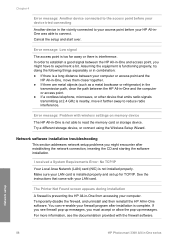
...things separately or in combination: ● If there is installed properly and set up messages.
Chapter 4
Error message: Another device connected to the access point before your HP All-inOne was...Network setup
88
HP Photosmart 3300 All-in the vicinity connected to read the memory card or storage device. You can re-enable your device tried connecting
Another device in -One series ...
User Guide - Page 151
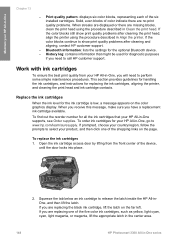
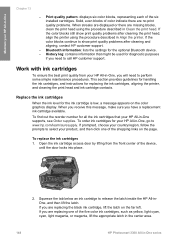
... for handling the ink cartridges, and instructions for the optional Bluetooth device. - When you receive this message, make sure you are replacing...Photosmart 3300 All-in-One series Work with ink cartridges
To ensure the best print quality from the front center of color indicate there are no print quality problems. When streaks are displayed or there are replacing one of the six installed...
User Guide - Page 179
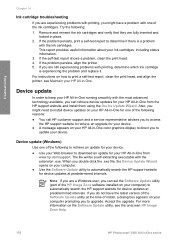
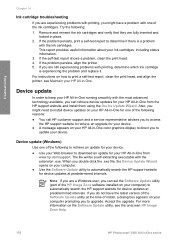
... the Device Update Wizard opens on how to automatically search the HP support website for your HP All-in-One color graphics ... the printer, see the onscreen HP Image Zone Help.
176
HP Photosmart 3300 All-in place.
2. Try the following reasons:
● ...are a Windows user, you can retrieve device updates for device updates at the time of install, a dialog box appears on your computer...
Similar Questions
How To Install Hp Photosmart 3310 Wireless On Windows Xp
(Posted by stantheha 10 years ago)
How To Disassemble Photosmart 3310 Print Head
(Posted by X2000yf 10 years ago)
How To Find Hp Photosmart 3310 Wireless
(Posted by markmarx30 10 years ago)
Hp L7590 - Officejet Pro All-in-one Color Inkjet.
how do i chance the header on my printer?
how do i chance the header on my printer?
(Posted by annette98254 11 years ago)
The Banner Says: Print Cartridge Problem, Tri-color. Refer To Device Doc.
(Posted by sueward45282 11 years ago)

