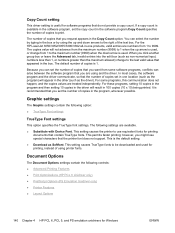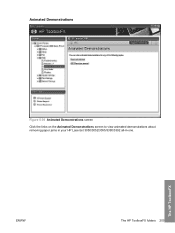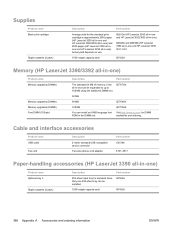HP 3050 Support Question
Find answers below for this question about HP 3050 - LaserJet All-in-One B/W Laser.Need a HP 3050 manual? We have 7 online manuals for this item!
Question posted by sharonscrisp8 on February 8th, 2015
How To Clear A Paper Jam From Output Bin From Laserjet 3050
how to clear a paperjam from the printer in output bin
Current Answers
Answer #1: Posted by hzplj9 on February 8th, 2015 2:32 PM
The paper is probably jamming in the fuser unit and there is a solution at the HP link:
https://support.hp.com/us-en?openCLC=true
Further help available on the same link.
Related HP 3050 Manual Pages
Similar Questions
How To Clear Paper Jam In Hp Laserjet 1312nfi
(Posted by snoofcaif 10 years ago)
How To Clear Paper Jam Hp Laserjet 3052
(Posted by mcnass 10 years ago)
Laserjet Pro Cm1415 How To Clear Paper Jam Output Tray
(Posted by leAnth 10 years ago)
Hp Laserjet 3055 Paper Jam - Please Help
How can I open the back door to free a paper jam on my HP 3055 laser jet all in one?
How can I open the back door to free a paper jam on my HP 3055 laser jet all in one?
(Posted by postals1226 11 years ago)