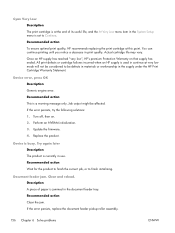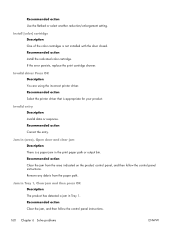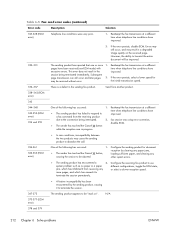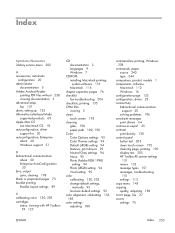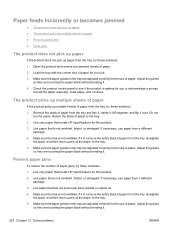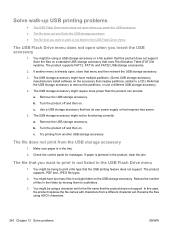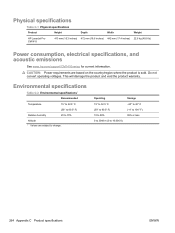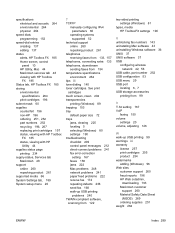HP LaserJet Pro CM1415 Support Question
Find answers below for this question about HP LaserJet Pro CM1415 - Color Multifunction Printer.Need a HP LaserJet Pro CM1415 manual? We have 7 online manuals for this item!
Question posted by leAnth on November 13th, 2013
Laserjet Pro Cm1415 How To Clear Paper Jam Output Tray
The person who posted this question about this HP product did not include a detailed explanation. Please use the "Request More Information" button to the right if more details would help you to answer this question.
Current Answers
Answer #1: Posted by DreadPirateRoberts on December 20th, 2013 1:24 PM
This will walk you through clearing a paper jam
Related HP LaserJet Pro CM1415 Manual Pages
Similar Questions
How To Feed Legal Size Paper Into Hp Laserjet Pro Cm1415
(Posted by gmoyu 9 years ago)
Laserjet Pro Cm1415 Jam Tray1 When Printing Legal Paper
(Posted by kikehucleedr 10 years ago)
Hp Laserjet Pro Cm1415 Color Multifunction Printer How To Clear Scan Memory
(Posted by Ankamal 10 years ago)
When I Turn The Machine On It Says That There Is A Paper Jam In Tray 3.
When I turn the machine on it says that there is a paper jam in tray 3. The modal I have only has tw...
When I turn the machine on it says that there is a paper jam in tray 3. The modal I have only has tw...
(Posted by arnol68 12 years ago)
Printer Message: 'clear Paper Jam'.
Receiving a printer message to "clear paper jam" when there is no "paper jam" causing the printer to...
Receiving a printer message to "clear paper jam" when there is no "paper jam" causing the printer to...
(Posted by epatschke 12 years ago)