HP CM1312nfi Support Question
Find answers below for this question about HP CM1312nfi - Color LaserJet MFP Laser.Need a HP CM1312nfi manual? We have 19 online manuals for this item!
Question posted by snoofcaif on April 21st, 2014
How To Clear Paper Jam In Hp Laserjet 1312nfi
The person who posted this question about this HP product did not include a detailed explanation. Please use the "Request More Information" button to the right if more details would help you to answer this question.
Current Answers
There are currently no answers that have been posted for this question.
Be the first to post an answer! Remember that you can earn up to 1,100 points for every answer you submit. The better the quality of your answer, the better chance it has to be accepted.
Be the first to post an answer! Remember that you can earn up to 1,100 points for every answer you submit. The better the quality of your answer, the better chance it has to be accepted.
Related HP CM1312nfi Manual Pages
HP Color LaserJet CM1312 MFP - Manage and Maintain - Page 1
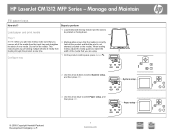
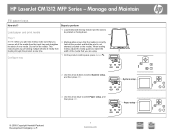
... perform
1 Load media with the top forward and the side to select Paper setup, and then press OK.
This reduces jams by preventing multiple sheets of media from feeding through the product at one...and straighten the stack of the media that the print is not skewed (crooked on facing down. HP LaserJet CM1312 MFP Series - Tray 1
NOTE: When you add new media, make sure that you are using. When...
HP Color LaserJet CM1312 MFP - Manage and Maintain - Page 5
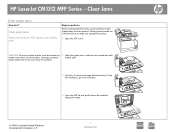
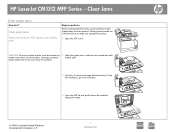
... without tearing it stays open. Clear paper jams
Clear jams from the ADF (photo card models only)
Steps to the next step.
4 Open the ADF lid and gently loosen the media by
it . Clear Jams
Clear paper jams
How do I? If you feel resistance, go to perform
When removing jammed media, pull the jammed media straight away from the product. HP LaserJet CM1312 MFP Series -
HP Color LaserJet CM1312 MFP - Manage and Maintain - Page 6
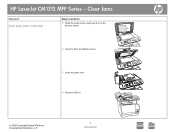
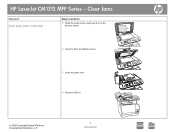
HP LaserJet CM1312 MFP Series - Clear Jams
How do I?
Clear paper jams (continued)
Steps to perform
5 When the media is free, gently pull it out in the direction shown.
6 Close the lid to the flatbed scanner.
7 Lower the green lever. 8 Close the ADF lid.
© 2008 Copyright Hewlett-Packard Development Company, L.P.
2 www.hp.com
HP Color LaserJet CM1312 MFP - Manage and Maintain - Page 7
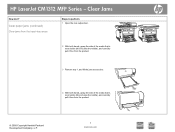
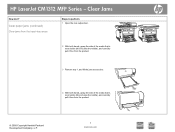
... carefully pull it free from the product.
3 Remove tray 1, and lift the jam access door.
4 With both hands, grasp the side of the media that is most visible (this includes the middle), and carefully pull it free from the product.
© 2008 Copyright Hewlett-Packard Development Company, L.P.
3 www.hp.com HP LaserJet CM1312 MFP Series -
HP Color LaserJet CM1312 MFP - Manage and Maintain - Page 8
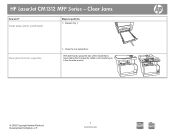
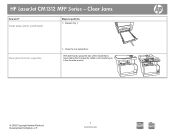
... product.
© 2008 Copyright Hewlett-Packard Development Company, L.P.
4 www.hp.com Clear paper jams (continued)
Steps to perform
5 Reinsert tray 1. HP LaserJet CM1312 MFP Series - Clear Jams
How do I?
With both hands, grasp the side of the media that is most visible (this includes the middle), and carefully pull it free from ...
HP Color LaserJet CM1312 MFP Series - User Guide - Page 69
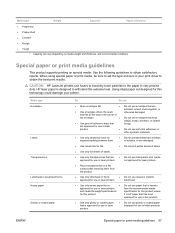
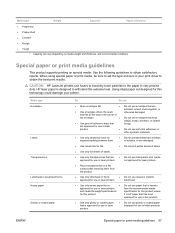
... to set the type and size in inkjet products.
ENWW
Special paper or print media guidelines 57 CAUTION: HP LaserJet printers use fusers to bond dry toner particles to the corner of labels.
● Use only transparencies that is approved for use in laser printers.
● Do not use in your printer. Media type...
HP Color LaserJet CM1312 MFP Series - User Guide - Page 86


... display, enter the number of copies (HP LaserJet CM1312 mfp), or the Copy Menu button (HP LaserJet CM1312 (fax/photo-card model)), then...the default number of copies is running, pressing Cancel clears the process that currently appears on the product control panel... flatbed scanner.
2. Press Start Copy Black or Start Copy Color on the product control-panel display. Multiple copies
You can ...
HP Color LaserJet CM1312 MFP Series - User Guide - Page 201


Paper jams when printing.
If the print quality from the internal tests and the copy from the flatbed.
1. The ADF is plugged into the correct port (see Copy problems on page 143). See Paper...telephone devices are plugged in the correct order. Review and reset the product fax settings.
ENWW
Problem-solving checklist 189
Make sure that media that the HP Color LaserJet CM1312 MFP ...
HP Color LaserJet CM1312 MFP Series - User Guide - Page 206


... or response. Jam in (area), Open door and clear jam
There is not installed with Install the indicated color cartridge. Clear the jam from tray 1, and then follow the control panel instructions. Load paper
Out of the color cartridges is a paper jam in all available trays. Load Tray 1, / Cleaning Cleaning mode paper prompt.
to clear the error.
Non-HP supply Installed
A new...
HP Color LaserJet CM1312 MFP Series - User Guide - Page 256
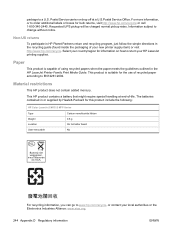
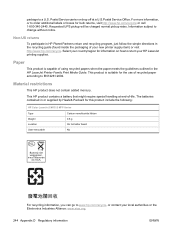
... Appendix D Regulatory information
ENWW Non-US returns
To participate in HP Planet Partners return and recycling program, just follow the simple directions in the HP LaserJet Printer Family Print Media Guide. Paper
This product is suitable for this product include the following:
HP Color LaserJet CM1312 MFP Series
Type
Carbon monofluoride lithium
Weight
0.8 g
Location
On formatter board...
HP Color LaserJet CM1312 MFP Series - User Guide - Page 268


...jams
ADF, clearing 196 causes of 195 fax, clearing 196 locating 196 output-bin, clearing 200 preventing 201 trays, clearing 199 Jetadmin, HP Web 33, 172
K Korean EMI statement 250
L landscape orientation
setting, Windows 68 laser safety statements 250 letterhead paper...settings custom-size paper 39 Services tab 41 watermarks 40
manual dialing 129 manual redial 131 matching colors 88 material ...
HP Color LaserJet CM1312 MFP Series - Software Technical Reference - Page 13


... Installation options ...226 Installation instructions for the HP Color LaserJet CM1312 MFP Series Printer 243 Windows Software 243 Product Communication 243 Hardware/Firmware 245 Miscellaneous 246 IP discovery and rediscovery ...247 Print and HP ToolboxFX 247 Scan driver ...247 ScanTo application ...248 PCL font ID list ...249 Supported paper and print media sizes 252
ENWW
xi...
HP Color LaserJet CM1312 MFP Series - Software Technical Reference - Page 17


...HP real life technologies ...263
ENWW
xv HP PCL 6 custom paper sizes 172 Table 4-2 Watermark color values ...185 Table 4-3 Page orientation ...191 Table 5-1 Software components for Macintosh 220 Table 5-2 CD part numbers for the HP LaserJet software 225 Table 6-1 Products installed by the solutions software for HP... HP Color LaserJet CM1312 MFP Series solutions software 21 Table 2-2 Color ...
HP Color LaserJet CM1312 MFP Series - Software Technical Reference - Page 23


... Device Manager window 240 Figure 6-2 Paper/Quality tab ...253 Figure 6-3 Paper Options group box ...254 Figure 6-4 Print/Quality tab - Macintosh 222 Figure 5-3 System Authentication screen - HP Software License Agreement 229 Figure 5-10 Installing dialog box - Resizing Options group box 180 Figure 4-13 Preview images - Mac Memory Card Access 224 Figure 5-5 HP LaserJet MFP Installer...
HP Color LaserJet CM1312 MFP Series - Software Technical Reference - Page 26


... and scope
This chapter contains basic information about other software features, including the following special topics: ● Troubleshooting ● Uninstall ● Paper attributes ● Firmware upgrades ● HP Color LaserJet CM1312 MFP Series Printing-System Install Notes
For the location of information within chapters, see the table of contents. This chapter also contains...
HP Color LaserJet CM1312 MFP Series - Software Technical Reference - Page 27


HP LaserJet CM1312 MFP
HP LaserJet CM1312nfi MFP (fax/photo-card model)
● Prints color pages at speeds up to 8 pages per minute HP LaserJet CM1312 MFP, plus:
(ppm), and monochrome pages at speeds up to 12 ppm
● 10/100 Base-T network port
● PCL 6 printer-driver
● V.34 fax and 4-...
HP Color LaserJet CM1312 MFP Series - Software Technical Reference - Page 43


...9679; The HP LaserJet Uninstaller Utility
All of choice and the operating system.
Software Description
The common installer offers the following features: ● The HP Color LaserJet CM1312 MFP Series solutions software CD features an interactive software
interface. ● The network connection is integrated so that you can install printer-drivers and connect to paper-handling features...
HP Color LaserJet CM1312 MFP Series - Software Technical Reference - Page 81


... card ● Replacing a print cartridge ● ADF Paper jam removal ● Paper jam removal from input trays ● Paper jam removal from fuser ● Clean the glass on your device ● Manual duplex printing (printing on both sides of the paper ● Send a fax ● Replace control panel bezel Figure 2-38 HP ToolboxFX Help folder -Animated Demonstrations pane
ENWW...
HP Color LaserJet CM1312 MFP Series - Software Technical Reference - Page 281
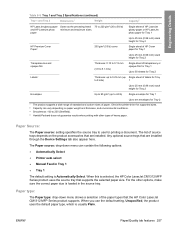
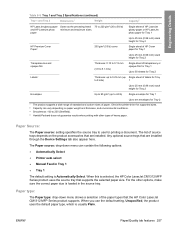
... installed through the Device Settings tab also appear here. Any optional source trays that supports the selected paper size.
Paper type:
The Paper type: drop-down menu can vary depending on the product accessories that the HP Color LaserJet CM1312 MFP Series product supports.
Paper Source:
The Paper source: setting specifies the source tray to 58 lb) and HP LaserJet photo minimum...
HP Color LaserJet CM1312 MFP Series - Software Technical Reference - Page 299


...24 HP Instant Support 85 HP LaserJet Director 220, 221 HP Marketing Assistant troubleshooting 244 HP PCL printer-drivers. See PCL printer-drivers
HP PhotoSmart Studio (Macintosh) 220, 222
HP PS 3 Emulation printer-driver. G grayscale settings, PS Emulation
printer-driver 209
H help
Macintosh 220 unidrivers 162 Help folder, HP ToolboxFX 52 HP basic color match tool, opening page 29 Paper Handling...
Similar Questions
How To Clear Memory On Hp Laserjet Cm1312nfi Mfp
(Posted by sbHat 9 years ago)
Hp Color Laser Jet Cm1312nfi Mfp How To Clear Paper Jam
(Posted by haxtasgab 10 years ago)
How Do I Check The Toner Level In My Hp Laserjet M2727mfp Series Printer
how do i check the toner level in my hp laserjet m2727mfp printer?
how do i check the toner level in my hp laserjet m2727mfp printer?
(Posted by rickberndt 10 years ago)
How To Clear Paper Jam Hp Laserjet M1212nf
(Posted by Phrados 10 years ago)
How To Clear Paper Jam Hp Laserjet M1212nf Mfp
(Posted by davsteve 10 years ago)

