HP CM1312nfi Support Question
Find answers below for this question about HP CM1312nfi - Color LaserJet MFP Laser.Need a HP CM1312nfi manual? We have 19 online manuals for this item!
Question posted by haxtasgab on March 20th, 2014
Hp Color Laser Jet Cm1312nfi Mfp How To Clear Paper Jam
The person who posted this question about this HP product did not include a detailed explanation. Please use the "Request More Information" button to the right if more details would help you to answer this question.
Current Answers
There are currently no answers that have been posted for this question.
Be the first to post an answer! Remember that you can earn up to 1,100 points for every answer you submit. The better the quality of your answer, the better chance it has to be accepted.
Be the first to post an answer! Remember that you can earn up to 1,100 points for every answer you submit. The better the quality of your answer, the better chance it has to be accepted.
Related HP CM1312nfi Manual Pages
HP Printers - Supported Citrix Presentation Server environments - Page 12


...papers. To install the HP Universal Print Driver in static or traditional mode, download the software from the HP Universal Print Driver queue. HP has tested the HP Universal Print PCL 5 driver, HP Universal Print PCL 6 driver, and the HP... in the Windows OS
HP Color printers with Edgeline Technology and supported driver versions
Table 2: Minimum levels of the HP Universal Print Driver in ...
HP Color LaserJet CM1312 MFP - Copy Tasks - Page 1


...
..
3 Adjust the media guides until it does not move any
an original that contains correction tape, correction fluid,
farther. paper clips, or staples.
Document loaded appears on the product control panel to the product, do not use 2 Slide the stack...originals using the automatic document feeder (ADF)
How do not load photographs,
panel display. HP Color LaserJet CM1312 MFP Series -
HP Color LaserJet CM1312 MFP - Manage and Maintain - Page 5
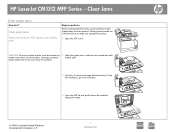
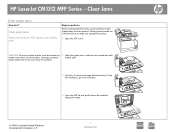
...
If you feel resistance, go to remove jams. Damage caused by using both hands.
© 2008 Copyright Hewlett-Packard Development Company, L.P.
1 www.hp.com Clear paper jams
Clear jams from the product.
CAUTION: Do not use...by the warranty.
3 Gently try to perform
When removing jammed media, pull the jammed media straight away from the ADF (photo card models only)
Steps to ...
HP Color LaserJet CM1312 MFP - Manage and Maintain - Page 6
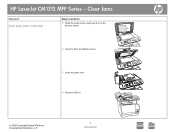
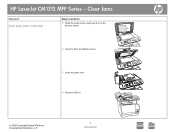
Clear paper jams (continued)
Steps to perform
5 When the media is free, gently pull it out in the direction shown.
6 Close the lid to the flatbed scanner.
7 Lower the green lever. 8 Close the ADF lid.
© 2008 Copyright Hewlett-Packard Development Company, L.P.
2 www.hp.com HP LaserJet CM1312 MFP Series -
Clear Jams
How do I?
HP Color LaserJet CM1312 MFP - Manage and Maintain - Page 7
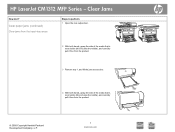
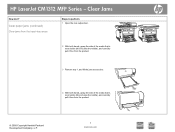
... it free from the product.
3 Remove tray 1, and lift the jam access door.
4 With both hands, grasp the side of the media that is most visible (this includes the middle), and carefully pull it free from the product.
© 2008 Copyright Hewlett-Packard Development Company, L.P.
3 www.hp.com Clear Jams
How do I? HP LaserJet CM1312 MFP Series -
HP Color LaserJet CM1312 MFP - Manage and Maintain - Page 8
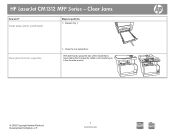
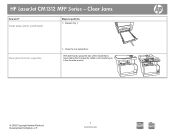
....
© 2008 Copyright Hewlett-Packard Development Company, L.P.
4 www.hp.com
Clear paper jams (continued)
Steps to perform
5 Reinsert tray 1. With both hands, grasp the side of the media that is most visible (this includes the middle), and carefully pull it free from the output-bin
6 Close the rear output door.
Clear Jams
How do I? HP LaserJet CM1312 MFP Series -
HP Color LaserJet CM1312 MFP Series - User Guide - Page 81


... the Alternative Letterhead Mode drop-down list, select Enabled. Change print-quality settings
1. The HP Color LaserJet CM1312 MFP Series does not support edge-to -edge originals
The printed or copied page has a border...the Document Options section, and then open the Printer Features section. On the Paper/Quality tab, select the resolution or print-quality settings that you are printed
a)...
HP Color LaserJet CM1312 MFP Series - User Guide - Page 179
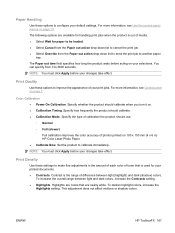
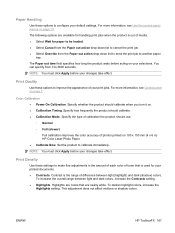
... the print job to calibrate immediately. NOTE: You must click Apply before your default settings.
Print Density
Use these settings to make fine adjustments in ) HP Color Laser Photo Paper. ● Calibrate Now. To darken highlight colors, increase the
Highlights setting. NOTE: You must click Apply before your printed documents. ● Contrasts.
The...
HP Color LaserJet CM1312 MFP Series - User Guide - Page 201


... connected in , or telephone devices are set , if necessary).
If the print quality from the internal tests and the copy from the flatbed as well. The ADF is turned on page 143). If the problem persists, replace the ADF.
Perform a fax test to verify that the HP Color LaserJet CM1312 MFP Series is not plugged...
HP Color LaserJet CM1312 MFP Series - User Guide - Page 206


...-HP supply Installed
A new supply has been installed that contain
to begin the cleaning procedures. the flatbed scanner. Invalid entry
Invalid data or response. Jam in (area), Open door and clear jam
There is loaded in the correct orientation, then press OK to continue.
to clear the memory. Select the printer driver that paper is a paper jam in...
HP Color LaserJet CM1312 MFP Series - User Guide - Page 214


...-edge first. See Clean the product on paper that meets HP specifications. Use media that is
Try different paper, such as high-quality paper that follow list the typical cause and solution...illustrate problems that would affect all of the paper is intended for color laser printers.
202 Chapter 15 Problem solve
ENWW
The paper path might be defective.
One or more print cartridges might...
HP Color LaserJet CM1312 MFP Series - Software Technical Reference - Page 17


... availability and localization 8 Table 2-1 Drivers included with the HP Color LaserJet CM1312 MFP Series solutions software 21 Table 2-2 Color access control tools ...24 Table 2-3 Event alerts for this product in Windows 2000 and in Windows Server 2003 ...240 Table 6-2 PCL font ID list ...249 Table 6-3 Supported paper and print media sizes 252 Table 6-4 Supported envelopes and...
HP Color LaserJet CM1312 MFP Series - Software Technical Reference - Page 26


... details
This chapter contains information about other software features, including the following special topics: ● Troubleshooting ● Uninstall ● Paper attributes ● Firmware upgrades ● HP Color LaserJet CM1312 MFP Series Printing-System Install Notes
For the location of information within chapters, see the table of contents.
Chapter 5, Macintosh
This chapter...
HP Color LaserJet CM1312 MFP Series - Software Technical Reference - Page 42


...user guide for the product. Go to HP's website to get the best print quality when printing on special paper such as cardstock, heavy paper, or transparencies.
● Product Support... Vista operating systems.
18 Chapter 2 Software description
ENWW
This selection opens the HP Color LaserJet CM1312 MFP Series Printer Install Notes.
● Print Quality Optimizer Video. The product user...
HP Color LaserJet CM1312 MFP Series - Software Technical Reference - Page 43


...-drivers and connect to paper-handling features and print-quality features. Select from the following features: ● The HP LaserJet Uninstaller Utility
All of installation: ● Recommended
◦ Easy (recommended) ◦ Advanced Install ● Express ◦ USB ◦ Network
HP Color LaserJet CM1312 MFP Series printer-drivers
HP Color LaserJet CM1312 MFP Series printer-drivers...
HP Color LaserJet CM1312 MFP Series - Software Technical Reference - Page 90
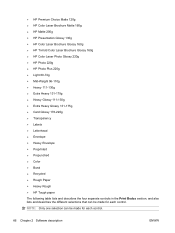
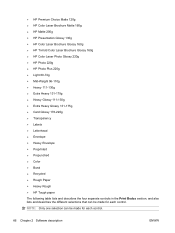
...HP Premium Choice Matte 120g ● HP Color Laser Brochure Matte 160g ● HP Matte 200g ● HP Presentation Glossy 130g ● HP Color Laser Brochure Glossy 160g ● HP Tri-fold Color Laser Brochure Glossy 160g ● HP Color Laser Photo Glossy 220g ● HP Photo 220g ● HP... Color ● Bond ● Recycled ● Rough Paper ● Heavy Rough ● HP Tough paper
...
HP Color LaserJet CM1312 MFP Series - Software Technical Reference - Page 198


... 160g ● 3/4 speed (6 ppm)
● Extra Heavy 131-175g
● Extra Heavy Glossy 131-175g
● HP Cover Matte 200g
● 3/4 speed (6 ppm)
● HP Matte Photo 200g
● 3/4 speed (6 ppm)
● HP Color Laser Photo Glossy 200g
● HP Color Laser Photo Glossy 200g (faster printing)
● 3/4 speed (6 ppm) ● 3/4 speed (6 ppm) ● Half Speed (4 ppm)
●...
HP Color LaserJet CM1312 MFP Series - Software Technical Reference - Page 282
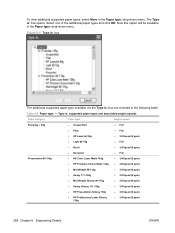
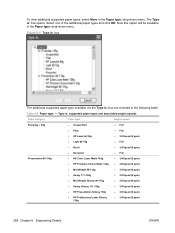
... types, select More in the Paper type: drop-down menu. Table 6-6 Paper type: - Type is: supported paper types and associated engine speeds
Paper category
Paper type
Engine speed
Everyday < 96g Presentation 96-130g
● Unspecified ● Plain ● HP LaserJet 90g ● Light 60-74g ● Bond ● Recycled ● HP Color Laser Matte 105g ● HP Premium Choice Matte 120g...
HP Color LaserJet CM1312 MFP Series - Software Technical Reference - Page 283


... and associated engine speeds (continued)
Paper category
Paper type
Engine speed
Brochure 131-175g
● HP Color Laser Brochure Matte
● 3/4 Speed (6 ppm)
160g
● 3/4 Speed (6 ppm)
● HP Superior Laser Matte 160g
● 3/4 Speed (6 ppm)
● HP Color Laser Brochure Glossy
160g
● 3/4 Speed (6 ppm)
● HP Tri-fold Color Laser Brochure ● 3/4 Speed...
HP Color LaserJet CM1312 MFP Series - Software Technical Reference - Page 289


... install depending on the type of SDRAM ● Full-color laser printing using CMYK toner ● Hi-Speed USB 2.0 ...internal print server for connecting to operate the HP Color LaserJet CM1312 MFP Series.
WHO NEEDS THIS SOFTWARE? All users...color copying from letter/A4-sized scanner glass ● 1200-ppi 24-bit full-color scanning from letter/A4-size scanner glass HP Color LaserJet CM1312nfi...
Similar Questions
Can I Create .pdf Files From My Hp Color Laser Jet Cm2320nf Mfp
(Posted by livato 9 years ago)
How To Clear The Printing Memory Hp Color Laser Jet Cm1312nfi Mfp
(Posted by KevCRnshen 9 years ago)
How To Get Scan Function On Hp Color Laser Jet Cm1312nfi Mfp To Work On Windows
7
7
(Posted by okBax 9 years ago)
How To Clear The Memory On My Hp Color Laserjet Jet Cm1312nfi Mfp Printing Slow
(Posted by ELACrc 10 years ago)
Hp Color Laser Jet Cm1312nfi Mfp; Making A Whining Noise.
(Posted by stephenmnettles 11 years ago)

