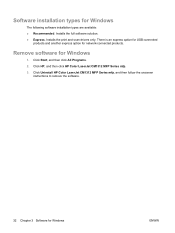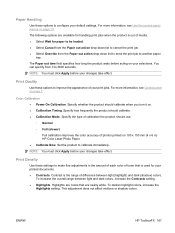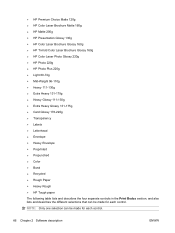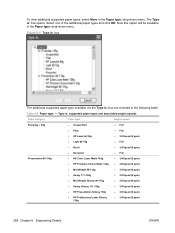HP CM1312nfi Support Question
Find answers below for this question about HP CM1312nfi - Color LaserJet MFP Laser.Need a HP CM1312nfi manual? We have 19 online manuals for this item!
Question posted by okBax on May 13th, 2014
How To Get Scan Function On Hp Color Laser Jet Cm1312nfi Mfp To Work On Windows
The person who posted this question about this HP product did not include a detailed explanation. Please use the "Request More Information" button to the right if more details would help you to answer this question.
Current Answers
Related HP CM1312nfi Manual Pages
Similar Questions
How To Clear The Printing Memory Hp Color Laser Jet Cm1312nfi Mfp
(Posted by KevCRnshen 9 years ago)
Hp Color Laser Jet Cm1312nfi Mfp How To Clear Paper Jam
(Posted by haxtasgab 10 years ago)
How To Set Up Computers To Receive Scans From Hp Color Laser Jet Cm1312 Mfp Pcl
6 as network scanner
6 as network scanner
(Posted by alTETO 10 years ago)
Hp Color Laser Jet Cm1312nfi Mfp; Making A Whining Noise.
(Posted by stephenmnettles 11 years ago)
How To Refill And Adjust The Color Of Hp Color Laser Jet Cm2320 Fxi Mfp
i would like to ask for a copy of manual on how to refill and adjust the color ofhp color laser jet ...
i would like to ask for a copy of manual on how to refill and adjust the color ofhp color laser jet ...
(Posted by actabilisma21 12 years ago)