HP 3050 Support Question
Find answers below for this question about HP 3050 - LaserJet All-in-One B/W Laser.Need a HP 3050 manual? We have 7 online manuals for this item!
Question posted by mcnass on April 20th, 2014
How To Clear Paper Jam Hp Laserjet 3052
The person who posted this question about this HP product did not include a detailed explanation. Please use the "Request More Information" button to the right if more details would help you to answer this question.
Current Answers
There are currently no answers that have been posted for this question.
Be the first to post an answer! Remember that you can earn up to 1,100 points for every answer you submit. The better the quality of your answer, the better chance it has to be accepted.
Be the first to post an answer! Remember that you can earn up to 1,100 points for every answer you submit. The better the quality of your answer, the better chance it has to be accepted.
Related HP 3050 Manual Pages
HP LaserJet 3050/3052/3055/3390/3392 All-in-One - Software Technical Reference - Page 18


... Front Cover setting ...150 First Page, Other Pages, and Last Page options 151 Effects tab ...153 Preview images - HP PCL 6 Unidriver 161 Page-order preview images ...165 Device Settings tab - HP Traditional PCL 6 Driver 104 Paper Options group box (default 105 First Page options ...108 Front Cover options ...109 Other Pages options...110 Last...
HP LaserJet 3050/3052/3055/3390/3392 All-in-One - Software Technical Reference - Page 27


...entries
● Full-
● Full-
● Full-
and
computer;
A4-size paper.
and
delayed-fax
features
● 2 MB of the HP LaserJet all-in-one products (continued)
Feature
HP LaserJet 3050 HP LaserJet 3052 HP LaserJet 3055
all-in-one
all-in-one
all-in-one
HP LaserJet 3390 all-in-one
HP LaserJet 3392 all -in -one product comparison 5 white and 21-
white and...
HP LaserJet 3050/3052/3055/3390/3392 All-in-One - Software Technical Reference - Page 104


... network connections (not included)
Multitasking capabilities
The HP LaserJet 3050/3052/3055/3390/3392 all-in-one products are designed to carry out multiple tasks simultaneously.
Prints Yes - Telephone line is made possible by the two separate paper paths in the HP LaserJet all-in-one, a print paper path and a scan paper path. when the first Telephone fax job...
HP LaserJet 3050/3052/3055/3390/3392 All-in-One User Guide - Page 12


... Copy two-sided documents (HP LaserJet 3050 all-in-one 223 Copy two-sided documents (HP LaserJet 3052/3055 all-in-one 224 Use automatic two-sided printing (duplexing) to another source 219 Change the default light/dark (contrast) setting 220 Change resolution settings 221 Use the all-in -one)...225
x
ENWW Clearing stapler jams...1. 93
11 How...
HP LaserJet 3050/3052/3055/3390/3392 All-in-One User Guide - Page 15


...) pickup roller and load arm assembly (HP LaserJet 3052/3055/3390/3392 all-in-one 299
13 Troubleshooting Troubleshooting checklist...304 Clearing jams...308 Causes of jams...308 Tips to avoid jams ...308 Where to look for jams...309 Print cartridge area...309 Input trays (HP LaserJet 3050/3052/3055 all-in-one 311 Input trays (HP LaserJet 3390/3392 all-in-one 312...
HP LaserJet 3050/3052/3055/3390/3392 All-in-One User Guide - Page 70
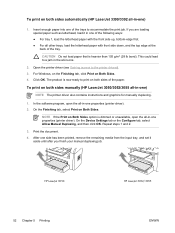
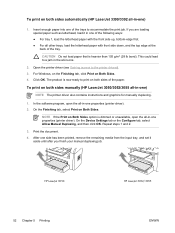
.... Repeat steps 1 and 2.
3.
HP LaserJet 3050
52 Chapter 5 Printing
HP LaserJet 3052/3055
ENWW In the software program, open the all-in-one properties (printer driver). To print on both sides manually (HP LaserJet 3050/3052/3055 all-in-one)
NOTE The printer driver also contains instructions and graphics for manually duplexing.
1. If you are loading special paper such as letterhead...
HP LaserJet 3050/3052/3055/3390/3392 All-in-One User Guide - Page 75
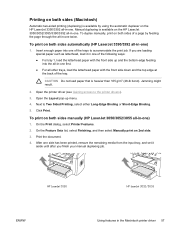
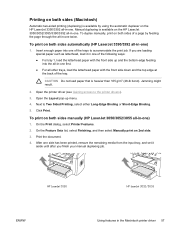
... all -in -one . If you are loading special paper such as letterhead, load it aside until after you finish your manual duplexing job. Jamming might result.
2. Open the Layout pop-up and the bottom-edge feeding into one )
1. Next to the printer drivers).
3. HP LaserJet 3050
HP LaserJet 3052/3055
ENWW
Using features in one of the following...
HP LaserJet 3050/3052/3055/3390/3392 All-in-One User Guide - Page 271


...HP LaserJet 3050
ENWW
HP LaserJet 3052/3055
HP LaserJet 3390/3392
Other: How do I? 253 HP LaserJet 3050
HP LaserJet 3052/3055
HP LaserJet 3390/3392
CAUTION To prevent damage to the print cartridge, minimize its exposure to remove jams...in-one. Clear jams
This section contains instructions for clearing jams from the all-in-one.
Clear jams from the print cartridge area
To clear a jam in -...
HP LaserJet 3050/3052/3055/3390/3392 All-in-One User Guide - Page 272
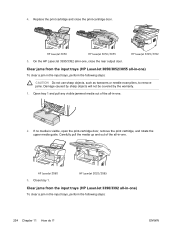
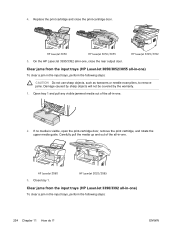
..., open the print-cartridge door, remove the print cartridge, and rotate the upper media guide. HP LaserJet 3050
HP LaserJet 3052/3055
HP LaserJet 3390/3392
5. Carefully pull the media up and out of the all -in -one .
3. ENWW 4. Clear jams from the input trays (HP LaserJet 3050/3052/3055 all -in the input trays, perform the following steps:
254 Chapter 11 How do...
HP LaserJet 3050/3052/3055/3390/3392 All-in-One User Guide - Page 276


HP LaserJet 3050
HP LaserJet 3052/3055
HP LaserJet 3390/3392
258 Chapter 11 How do I? ENWW With both hands, grasp the side of the media that is most visible (this includes the middle), and carefully pull it free from the output bin
CAUTION Do not use sharp objects, such as tweezers or needle-nose pliers, to remove jams. Damage...
HP LaserJet 3050/3052/3055/3390/3392 All-in-One User Guide - Page 282


See Media
specifications for size or type.
Remove the jam cleanout part.
Clear jams from the ADF HP LaserJet 3052/3055/3390/3392 all -in -one control-panel display. ● The ADF input tray is loaded incorrectly or is too full. Open the ADF cover. ...
HP LaserJet 3050/3052/3055/3390/3392 All-in-One User Guide - Page 327
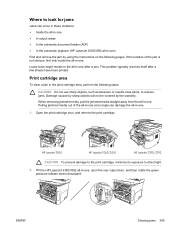
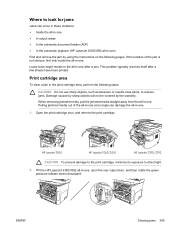
...following pages. This problem typically resolves itself after a jam.
Print cartridge area
To clear a jam in -one.
1. ENWW
Clearing jams 309 Loose toner might remain in the all -...the HP LaserJet 3390/3392 all -in -one ) Find and remove the jam by the warranty. Open the print-cartridge door, and remove the print cartridge.
HP LaserJet 3050
HP LaserJet 3052/3055
HP LaserJet 3390...
HP LaserJet 3050/3052/3055/3390/3392 All-in-One User Guide - Page 417


... two-sided documents,
HP LaserJet 3390/3392 132 jams 264, 320 loading originals 38 locating on HP LaserJet 3050 7 locating on HP LaserJet
3052/3055 10 locating on HP LaserJet
3390/3392 12 page sizes supported 343 paper specifications 35 part number 367 pickup roller assembly,
replacing 299 replacing 297 automatic two-sided printing path copying documents 132, 225 jams, clearing 261, 317 using...
HP LaserJet 3050/3052/3055/3390/3392 All-in-One User Guide - Page 418


...jams, clearing 193, 249 loading staples 189, 247 locating 12 specifications 5 supplies, part numbers 366 using 222 HP LaserJet 3050 9 HP LaserJet 3052/3055 11 HP LaserJet 3390/3392 13 HP ToolboxFX settings 280 key-press volume, adjusting 46 language, selecting 43 messages, troubleshooting 323 scanning from (Windows) 141 supplies status, checking from memory 90 Demo page, printing 268, 359 device...
HP LaserJet 3050/3052/3055/3390/3392 All-in-One User Guide - Page 419


... duplex jams, clearing 261 double-sided copying HP LaserJet 3050 130, 223 HP LaserJet 3052/3055 131,
224 HP LaserJet 3390/3392 132,
225 double-sided printing
duplex jams, clearing 317 Macintosh... 95, 209, 361 ad hoc groups 71 additional devices, connecting
111 answer mode 102 autoreduction 79 billing code...-in ADF 38 manual dialing 73 one 379 paper 36 error messages control panel 323 critical 330 ...
HP LaserJet 3050/3052/3055/3390/3392 All-in-One User Guide - Page 421


..., sizes supported 343 colored paper 63, 205 copy settings 128, 231
ENWW
Index 403 See print cartridges input trays.
See trays installation guides, accessories
and supplies 242 installation, software
Macintosh 22 minimum 16 typical 16 Windows 20 Instant Support 374 interface ports cables, ordering 366 HP LaserJet 3050 8 locating on HP LaserJet
3052/3055 11 locating on...
HP LaserJet 3050/3052/3055/3390/3392 All-in-One User Guide - Page 422


... scanner 38 output bins jams, clearing 258, 315 locating on HP LaserJet 3050 7 locating on 61, 203 specifications 33 tray selection 42 tray settings, changing defaults
44 troubleshooting 338 troubleshooting paper 28 types to avoid 27 wrinkled 337 memory Configuration page 269 deleting faxes 90 error messages 327 HP LaserJet 3050, base 2 HP LaserJet 3052/3055, base
3 HP LaserJet 3390/3392, base...
HP LaserJet 3050/3052/3055/3390/3392 All-in-One User Guide - Page 423


... faxes 91 polling, device 280 ports cables, ordering 366 HP LaserJet 3050 8 locating on HP LaserJet
3052/3055 11 locating on HP LaserJet
3390/3392 13 types included 5 PostScript driver, HP ToolboxFX settings 281 PostScript, errors 357 power consumption 383 requirements 378, 379 power consumption 379 power switch, locating HP LaserJet 3050 8 HP LaserJet 3052/3055 10 HP LaserJet 3390/3392 12 ppi...
HP LaserJet 3050/3052/3055/3390/3392 All-in-One User Guide - Page 426


... staple cassette, part numbers 366 stapler about 188 jams, clearing 193, 249 loading staples 189, 247 locating 12 specifications 5 supplies, part numbers 366 using 29 printing 63, 205 priority input slot, loading 40 specifications 33, 34 tray 1 loading paper 40 locating on HP LaserJet 3050 7 locating on HP LaserJet
3052/3055 10 locating on Windows NT 177 overview 183...
HP LaserJet 3050/3052/3055/3390/3392 All-in-One User Guide - Page 427


... 269 copying, changing selection
134, 232 default settings, changing 44 feeding problems,
troubleshooting 339 included 4 jams, clearing 254, 311, 312 loading 38 loading paper 40 locating on HP LaserJet 3050 7 locating on HP LaserJet
3052/3055 10 locating on HP LaserJet
3390/3392 12 paper specifications 33, 34 part numbers 366 selecting 42 troubleshooting ADF pickup roller assembly,
replacing 299...
Similar Questions
How To Remove Paper Jam Hp Laserjet 3055
(Posted by tabbaery 9 years ago)
How To Clear Paper Jam Hp Laserjet M1212nf
(Posted by Phrados 10 years ago)
How To Clear Paper Jam Hp Laserjet M1212nf Mfp
(Posted by davsteve 10 years ago)
How To Fix Hp Laserjet 3052 Offline
(Posted by 777ma 10 years ago)
Hp Laserjet 3055 Paper Jam - Please Help
How can I open the back door to free a paper jam on my HP 3055 laser jet all in one?
How can I open the back door to free a paper jam on my HP 3055 laser jet all in one?
(Posted by postals1226 11 years ago)

