HP 3050 Support Question
Find answers below for this question about HP 3050 - LaserJet All-in-One B/W Laser.Need a HP 3050 manual? We have 7 online manuals for this item!
Question posted by omsalvi28 on November 25th, 2013
Can Laserjet Ink Be Removed By Any Solution Or Chemical
i am a screen printr and sometimes mistake are done to clear that and rewrite at that space
Current Answers
There are currently no answers that have been posted for this question.
Be the first to post an answer! Remember that you can earn up to 1,100 points for every answer you submit. The better the quality of your answer, the better chance it has to be accepted.
Be the first to post an answer! Remember that you can earn up to 1,100 points for every answer you submit. The better the quality of your answer, the better chance it has to be accepted.
Related HP 3050 Manual Pages
HP Printers - Supported Citrix Presentation Server environments - Page 1


... Server and Citrix supported by HP 2 Testing performed by HP ...3 HP LaserJet printers and supported driver versions 4 HP Color printers with Edgeline Technology and... driver versions 15 LIDIL HP Deskjet printers...18 Using HP ink-based All-in-One and Photosmart printers 19 HP Designjets ...devices 35 Testing methodology for HP All-in-One devices 35 Planned future testing ...37 Feedback...37
HP Printers - Supported Citrix Presentation Server environments - Page 15


... page when compared to consumer Deskjets. • Faster print speeds in normal modes. • Robust networking capabilities, comparable to HP LaserJets. • Lower intervention rates with higher capacity paper trays and ink supplies. • Higher reliability and duty load. • More comprehensive testing in Citrix environments compared to meet the needs of...
HP Printers - Supported Citrix Presentation Server environments - Page 24


... jobs can be saved to client printers. Microsoft issues
HP printer with DOT4 port on the host machine by HP? Answer: Check the LaserJet, Business Inkjet, Designjet, Deskjet, and ink-based All-in again, printing is supported,
24 However, HP and Citrix do test print drivers and printers in MetaFrame 1.8 Service Pack...
HP Printers - Supported Citrix Presentation Server environments - Page 25


...-bit or x64 Windows client with a 32-bit or x64 Windows client and ICA 9.0 supports TWAIN devices directly connected to read the local printer settings from citrix.com. check the LaserJet, Business Inkjet, Deskjet, and Ink-based All-in -One, mfp, or scanner connected to my client to scan to map print drivers...
HP Printers - Supported Citrix Presentation Server environments - Page 37


... of Citrix XenApp™ Server and newer model HP LaserJet, Business Inkjet, Designjet, Deskjet printers and Scanner/All-in-One devices will be added to change without notice. Feedback
To help... us improve our documents, please provide feedback at www.hp.com/solutions/feedback.
© 2006, 2007...
HP LaserJet 3050/3052/3055/3390/3392 All-in-One - Software Technical Reference - Page 13


...or Minimum installation 284 Using the HP LaserJet all-in-one software Uninstall component (recommended 284 Using the Windows Add or Remove Programs component 284 Using the printing-system... component localization 294 Ordering software for Macintosh 294 HP EWS Device Configuration 295 Access...295 HP EWS Device Configuration screens 295 Status 296 System 296 Print 297 Fax...297 Networking ...
HP LaserJet 3050/3052/3055/3390/3392 All-in-One - Software Technical Reference - Page 24


... information about the location of information within these chapters, see the table of known software issues and solutions
2 Chapter 1 Purpose and scope
ENWW
Chapter 7, Macintosh software overview
This chapter provides instructions for installing the HP LaserJet 3050/3052/3055/3390/3392 all -in-one in this STR.
Chapter 6, Installing Windows printingsystem components
This...
HP LaserJet 3050/3052/3055/3390/3392 All-in-One - Software Technical Reference - Page 25


...-T ● 10/100Base-T
TCP/IP
TCP/IP
TCP/IP
network port
network port
network port
● JetDirect-EX en2400 (part number: J7951A)
NOTE These network solutions do not come standard on the HP LaserJet 3050 all-in this STR.
HP LaserJet 3050/3052/3055/3390/3392 All-in-One - Software Technical Reference - Page 42


... Add Printer wizard.
● The HP LaserJet 3050/3052/3055/3390/3392 all-in -one software based on the computer. Scanning from the HP LaserJet all-in 124 languages.
20 Chapter 2 Software...software by IRIS
Description
Installs the HP LaserJet all-in -one Fax (computer fax) driver
● Scan drivers
● TWAIN driver. After running the uninstaller, removes files and folders that can be ...
HP LaserJet 3050/3052/3055/3390/3392 All-in-One - Software Technical Reference - Page 115
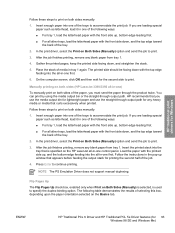
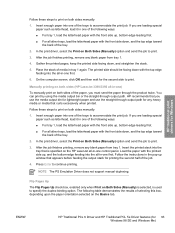
... Both Sides (Manually) is selected, is specified on the HP LaserJet all-in one of the tray.
2. Manually printing on both ... Emulation Driver does not support manual duplexing. On the computer screen, click OK and then wait for 93 Windows 98 SE and...that curls excessively when printed.
After the job finishes printing, remove any blank paper from tray 1.
4. Gather the printed pages,...
HP LaserJet 3050/3052/3055/3390/3392 All-in-One - Software Technical Reference - Page 270


... dialog box includes the following sections describe the dialog box options that you are installing. Figure 6-1 HP LaserJet 3050/3052/3055/3390/3392 all -in -One Setup Wizard screen. Click this section, the product name HP LaserJet 3050/3052/3055/3390/3392 all -in-one software installation on Windows operating systems.
NOTE In the installation...
HP LaserJet 3050/3052/3055/3390/3392 All-in-One - Software Technical Reference - Page 365


...the Install HP LaserJet Software screen appears.
4. Once the files are available in other countries/regions. If you have performed a Typical install and you do not have any other HP devices you will ... in the HP LaserJet 3050/3052/3055/3390/3392 all-in the CD_ROM drive. Starting the Uninstaller 1. For each item, click Change/Remove and follow steps 4 and 5. See the device user guide or the...
HP LaserJet 3050/3052/3055/3390/3392 All-in-One - Software Technical Reference - Page 370


See EWS
HP EWS Device Configuration utility, Macintosh 295
HP Extended Capabilities 30, 255, 271
HP Image Zone, localized versions 23
HP Instant Support 236 HP LaserJet Documentation screen
249 HP LaserJet Scan software 32 HP LaserJet Scanner program
293 HP LaserJet Send Fax program
292 HP PCL 6 Unidriver. multiple recipients, sending to 53
multitasking 82 operating...
HP LaserJet 3050/3052/3055/3390/3392 All-in-One User Guide - Page 46
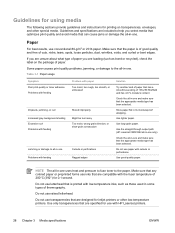
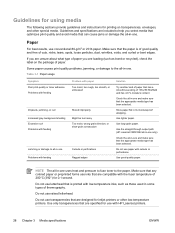
...or short-grain construction
Cutouts or perforations Ragged edges
Solution
Try another kind of paper that are specified for use with HP LaserJet printers.
28 Chapter 3 Media specifications
ENWW Use ...Dropouts, jamming, or curl Increased gray background shading Excessive curl Problems with low-temperature inks, such as bond or recycled), check the label on transparencies, envelopes, and other ...
HP LaserJet 3050/3052/3055/3390/3392 All-in-One User Guide - Page 322


...Control panel shows an error. See Changing the automatic document feeder (ADF) on the HP LaserJet 3390/3392 all -in -one box.
See HP Customer Care or the support flyer that...one .
Verify that the fuser shipping locks have been removed. Verify that the all -in -one . Step number 1
2 3
Verification step
Possible problems
Solutions
Is the power on the controlpanel display.
1. Verify ...
HP LaserJet 3050/3052/3055/3390/3392 All-in-One User Guide - Page 356
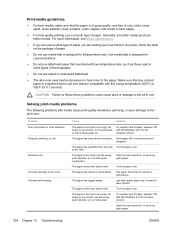
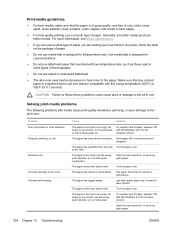
...only. Store paper flat in -one Problems with low-temperature inks, such as bond or recycled), check the label on ... made for LaserJet printers.
● Do not use letterhead paper that is printed with feeding
Cause
Solution
The paper is... too moist, too rough, too heavy or too smooth, or it is embossed or from side-to the paper. Use media that is designed for laser...
HP LaserJet 3050/3052/3055/3390/3392 All-in-One User Guide - Page 357
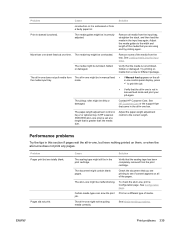
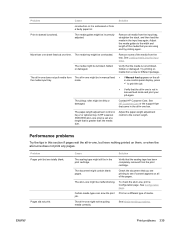
...paper-length adjustment control in tray 2 or optional tray 3 (HP LaserJet 3390/3392 all -in the print cartridge.
Verify that you are...the support flyer that you are using and try printing again. Remove all -in the input tray again.
Problem Pages print but...length.
See Loading media into the input trays. Problem
Cause
Solution
construction or it is skewed (crooked). mode. Check the ...
HP LaserJet 3050/3052/3055/3390/3392 All-in-One User Guide - Page 366


... all -in -one Problems with feeding
Cause
Solution
The paper is too moist, too rough, ...might have been scratched. See To clean the scanner glass (HP LaserJet 3052/3055/3390/3392 allin-one software Verify that the quality ... embossed or from one software Help for laser printers. correct. The paper has variability from a faulty paper lot.
Ink, glue, correction fluid, or an unwanted...
HP LaserJet 3050/3052/3055/3390/3392 All-in-One User Guide - Page 367


... control in tray 2 or optional tray 3 (HP LaserJet 3390/3392 all media from the input tray, straighten the stack, ...then load the media in manual feed
the media input tray.
Remove some of paper, between 100 and 250 Sheffield, 4 to print...length.
Contact HP Customer Care. ENWW
Copy problems 349 Problem
Cause
Solution
The paper is too moist, too rough, too heavy or too ...
HP LaserJet 3050/3052/3055/3390/3392 All-in-One User Guide - Page 371
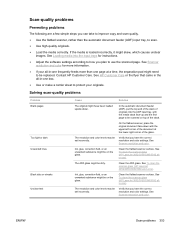
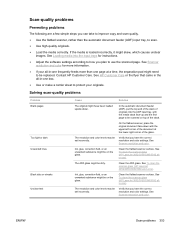
...lines
Black dots or streaks Unclear text
Cause
Solution
The original might skew, which causes unclear ...Clean the flatbed scanner surface. See To clean the scanner glass (HP LaserJet 3052/3055/3390/3392 all -in-one box.
● Use or ...loaded incorrectly, it might have the correct resolution and color settings.
Ink, glue, correction fluid, or an unwanted substance might be dirty...
Similar Questions
Where To Get Staples For A Hp Laserjet M4345mfp Multifunction Device
(Posted by jrodrarmand 9 years ago)
How To Remove Laserjet 3050 Fuser
(Posted by triehar 10 years ago)
Hp Laserjet 3050 Ink Cartridge How To Remove
(Posted by tref 10 years ago)
Laserjet Pro Cm1415 How To Clear Paper Jam Output Tray
(Posted by leAnth 10 years ago)
Hp Laserjet 3050 No Paper Pickup Solution
(Posted by nv1122 11 years ago)

