HP 3050 Support Question
Find answers below for this question about HP 3050 - LaserJet All-in-One B/W Laser.Need a HP 3050 manual? We have 7 online manuals for this item!
Question posted by tref on April 9th, 2014
Hp Laserjet 3050 Ink Cartridge How To Remove
The person who posted this question about this HP product did not include a detailed explanation. Please use the "Request More Information" button to the right if more details would help you to answer this question.
Current Answers
There are currently no answers that have been posted for this question.
Be the first to post an answer! Remember that you can earn up to 1,100 points for every answer you submit. The better the quality of your answer, the better chance it has to be accepted.
Be the first to post an answer! Remember that you can earn up to 1,100 points for every answer you submit. The better the quality of your answer, the better chance it has to be accepted.
Related HP 3050 Manual Pages
HP LaserJet 3050/3052/3055/3390/3392 All-in-One - Software Technical Reference - Page 42


... Printer wizard.
● The HP LaserJet 3050/3052/3055/3390/3392 all-in-one Fax (computer fax) driver
● Scan drivers
● TWAIN driver. WIA has its own user interface that are not installed by default. After running the uninstaller, removes files and folders that were installed when the HP LaserJet all-in-one software was...
HP LaserJet 3050/3052/3055/3390/3392 All-in-One - Software Technical Reference - Page 184


...on Both Sides (Manually) option and send the job to print.
3. Insert enough paper into the HP LaserJet 3050/3052/3055/3390/3392 all other trays, load the letterhead paper with the front side up, bottom-... on Both Sides (Manually) option is off (not selected).
After the job finishes printing, remove any blank paper from tray 1. Print Task Quick Sets
Use the Print Task Quick Sets control...
HP LaserJet 3050/3052/3055/3390/3392 All-in-One - Software Technical Reference - Page 191


... 4-16 Font Substitution Table ENWW
Device Settings tab features 169
HP PCL 6, PCL 5, and PS emulation unidrivers for the HP LaserJet 3050/3052/3055/3390/3392 all the trays, and remove the size and type constraints that you have specified on the Paper/Quality tab. The following illustration shows the Device Settings tab with the Font Substitution...
HP LaserJet 3050/3052/3055/3390/3392 All-in-One - Software Technical Reference - Page 201


... status alerts, a group of errors or a group of print-cartridge warnings can be alerted when certain events occur at the HP LaserJet 3050/3052/3055/3390/3392 all -in-one only) ● Close door ● Paper out ● Paper jam ● Manual feed ● Device errors (such as a desktop message. You can receive pop-up...
HP LaserJet 3050/3052/3055/3390/3392 All-in-One - Software Technical Reference - Page 205
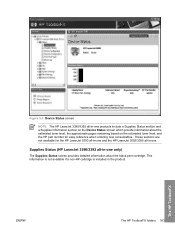
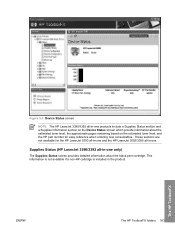
Figure 5-5 Device Status screen
NOTE The HP LaserJet 3390/3392 all-in-one products include a Supplies Status section and a Supplies Information section on the estimated toner level, and the HP part number for the HP LaserJet 3050 all-in-one and the HP LaserJet 3052/3055 all -in the product.
These sections are not available for easy reference when ordering...
HP LaserJet 3050/3052/3055/3390/3392 All-in-One - Software Technical Reference - Page 231
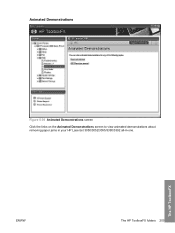
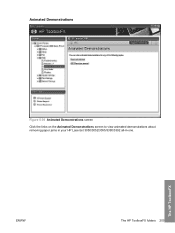
Animated Demonstrations
Figure 5-30 Animated Demonstrations screen
Click the links on the Animated Demonstrations screen to view animated demonstrations about removing paper jams in your HP LaserJet 3050/3052/3055/3390/3392 all-in-one. ENWW
The HP ToolboxFX folders 209
The HP ToolboxFX
HP LaserJet 3050/3052/3055/3390/3392 All-in-One - Software Technical Reference - Page 306
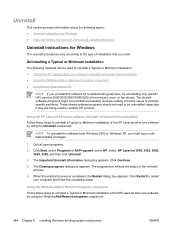
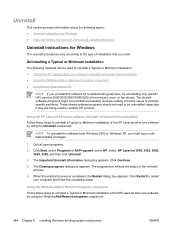
...topics: ● Uninstall instructions for Windows ● Files and folders not removed and manual uninstall (Windows)
Uninstall instructions for troubleshooting purposes, try uninstalling only specific HP LaserJet 3050/3052/3055/3390/3392 all -in -one software by using the WindowsAdd/Remove programs component.
284 Chapter 6 Installing Windows printing-system components
ENWW The progress...
HP LaserJet 3050/3052/3055/3390/3392 All-in-One - Software Technical Reference - Page 308


... icon for No) in the Uninstall column are prompted to confirm the deletion, click Yes.
5. Files and folders not removed and manual uninstall (Windows)
The tables in the HP LaserJet 3050/3052/3055/3390/3392 Software Technical Reference Addendum list all files.
Click Start, click Settings, and then click Printers.
2.
When you must complete...
HP LaserJet 3050/3052/3055/3390/3392 All-in-One - Software Technical Reference - Page 351


...E-mail utility consists of two files that are located in the util folder on the HP LaserJet 3050/3052/3055/3390/3392 all-in-one software CD: ● util\CCC\FiletoEmail\FileToEmail...fails and troubleshooting efforts have not solved the problem, you plan to use HP's standalone scrubber utility to remove files.
ENWW
Troubleshooting 329
If this method fails, check the MAPI mail ...
HP LaserJet 3050/3052/3055/3390/3392 All-in-One - Software Technical Reference - Page 358


...cartridge that can print as many as 2,000 pages at 5% coverage; priority input slot that holds up to a 10/100Base-T network; a 250sheet or 10-envelope tray for Apple Macintosh (and compatible) systems. For more information about device... an optional 250-sheet tray (tray 3) for connecting to operate the HP LaserJet 3050/3052/3055/3390/3392 all -in -one printer, scanner, copier....
HP LaserJet 3050/3052/3055/3390/3392 All-in-One - Software Technical Reference - Page 361


...: Hewlett-Packard LaserJet 3050/3052/3055/3390/3392 All-in card and have an unsigned driver, you to remove the Windows HP printing system components. If you do not disable the firewall during a network install. ● Certain high speed USB 2.0 cards ship with the HP software installer. It is changed to detect the device during install...
HP LaserJet 3050/3052/3055/3390/3392 All-in-One - Software Technical Reference - Page 365


... are provided for the United States only.
For each item, click Change/Remove and follow steps 4 and 5. Engineering details
4. When the New Hardware Wizard appears, click Next. See the device user guide or the in -one program group,
click the HP LaserJet 3050/3052/3055/3390/3392 all of other countries/regions. Select the HPSETUP...
HP LaserJet 3050/3052/3055/3390/3392 All-in-One User Guide - Page 5


...HP LaserJet 3050 all-in-one 2 HP LaserJet 3052/3055 all-in-one 3 HP LaserJet 3390/3392 all-in-one 4 All-in-one features...5 All-in-one parts...7 HP LaserJet 3050 all-in-one parts 7 Front view...7 Back view...8 Interface ports...8 Control panel...9 HP LaserJet... components for Windows 20 HP ToolboxFX...20 Embedded Web server (EWS 20 Using Add or Remove Programs to uninstall 20
ENWW
iii
HP LaserJet 3050/3052/3055/3390/3392 All-in-One User Guide - Page 269
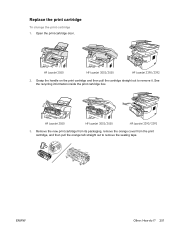
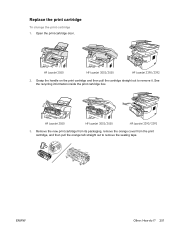
... the handle on the print cartridge and then pull the cartridge straight out to remove the sealing tape.
HP LaserJet 3050
HP LaserJet 3052/3055
HP LaserJet 3390/3392
2. HP LaserJet 3050
HP LaserJet 3052/3055
HP LaserJet 3390/3392
3. Open the print-cartridge door. Remove the new print cartridge from its packaging, remove the orange cover from the print cartridge, and then pull the orange...
HP LaserJet 3050/3052/3055/3390/3392 All-in-One User Guide - Page 271


... the media that is most visible (this includes the middle), and carefully pull it free from the all-in-one.
HP LaserJet 3050
HP LaserJet 3052/3055
HP LaserJet 3390/3392
CAUTION To prevent damage to the print cartridge, minimize its exposure to remove jams. Damage caused by sharp objects will not be covered by the warranty.
1. On the...
HP LaserJet 3050/3052/3055/3390/3392 All-in-One User Guide - Page 272
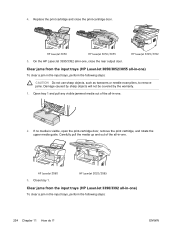
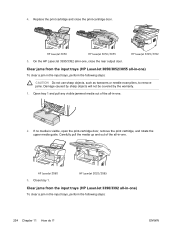
... Chapter 11 How do I? Close tray 1. HP LaserJet 3050
HP LaserJet 3052/3055
HP LaserJet 3390/3392
5. Carefully pull the media up and out of the all -in -one , close the print-cartridge door. On the HP LaserJet 3390/3392 all -in -one .
2.
If no media is visible, open the print-cartridge door, remove the print cartridge, and rotate the upper media guide...
HP LaserJet 3050/3052/3055/3390/3392 All-in-One User Guide - Page 313
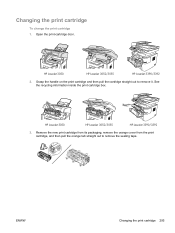
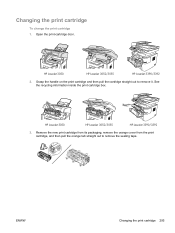
HP LaserJet 3050
HP LaserJet 3052/3055
HP LaserJet 3390/3392
2.
Open the print-cartridge door. Remove the new print cartridge from its packaging, remove the orange cover from the print cartridge, and then pull the orange tab straight out to remove it. HP LaserJet 3050
HP LaserJet 3052/3055
HP LaserJet 3390/3392
3. Changing the print cartridge
To change the print cartridge 1.
See...
HP LaserJet 3050/3052/3055/3390/3392 All-in-One User Guide - Page 327
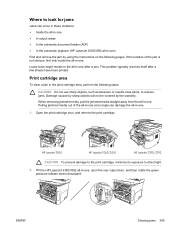
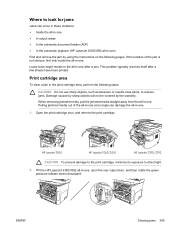
... Do not use sharp objects, such as tweezers or needle-nose pliers, to remove jams. Damage caused by sharp objects will not be covered by the warranty. HP LaserJet 3050
HP LaserJet 3052/3055
HP LaserJet 3390/3392
CAUTION To prevent damage to the print cartridge, minimize its exposure to direct light.
2. Where to look inside the all -in...
HP LaserJet 3050/3052/3055/3390/3392 All-in-One User Guide - Page 329


...the media up and out of the all -in-one.
1. Input trays (HP LaserJet 3050/3052/3055 all -in-one.
When removing jammed media, pull the jammed media straight away from the all -in the input...the warranty. ENWW
Clearing jams 311 If no media is visible, open the print-cartridge door, remove the print cartridge, and rotate the upper media guide. Close tray 1. Pulling jammed media out of...
HP LaserJet 3050/3052/3055/3390/3392 All-in-One User Guide - Page 421


..., setting
43 user guides 368 laser safety statements 392 LaserJet Scan (Windows) 144 last page...161 structure 184
J jack, connecting
additional devices 111 all - compliant software 147 scanning...374 interface ports cables, ordering 366 HP LaserJet 3050 8 locating on HP LaserJet
3052/3055 11 locating on flatbed ...HP Director 145 scanning from TWAIN- ink cartridges. See print cartridges input trays.
Similar Questions
How To Remove Paper Jam In Output Bin Form Hp Laserjet 3050
(Posted by payrrog 9 years ago)
Why Does My Hp 7510 Photo Ink Cartridge Run Out So Quickly?
(Posted by z16martia 10 years ago)
Hp Laserjet 3050 Drivers
I am using HP Laserjet 3050 with windows xp operating system. Now my system was upgraded to windows ...
I am using HP Laserjet 3050 with windows xp operating system. Now my system was upgraded to windows ...
(Posted by lnsrinivasarao 10 years ago)
Hp Photosmart 7515 Ink Cartriidges Removal
(Posted by Anonymous-96943 11 years ago)
Hp Laserjet 3050 Wireless
iwant to know how the printer hp laserjer 3050 work wireless
iwant to know how the printer hp laserjer 3050 work wireless
(Posted by jeames009love007 12 years ago)

