HP 3050 Support Question
Find answers below for this question about HP 3050 - LaserJet All-in-One B/W Laser.Need a HP 3050 manual? We have 7 online manuals for this item!
Question posted by payrrog on July 19th, 2014
How To Remove Paper Jam In Output Bin Form Hp Laserjet 3050
The person who posted this question about this HP product did not include a detailed explanation. Please use the "Request More Information" button to the right if more details would help you to answer this question.
Current Answers
There are currently no answers that have been posted for this question.
Be the first to post an answer! Remember that you can earn up to 1,100 points for every answer you submit. The better the quality of your answer, the better chance it has to be accepted.
Be the first to post an answer! Remember that you can earn up to 1,100 points for every answer you submit. The better the quality of your answer, the better chance it has to be accepted.
Related HP 3050 Manual Pages
HP LaserJet 3050/3052/3055/3390/3392 All-in-One - Software Technical Reference - Page 88


Paper Handling
Figure 2-33 Paper Handling screen Use the Paper Handling screen to change the paper-handling defaults for your HP LaserJet all-in-one.
66 Chapter 2 Software description
ENWW
HP LaserJet 3050/3052/3055/3390/3392 All-in-One - Software Technical Reference - Page 143
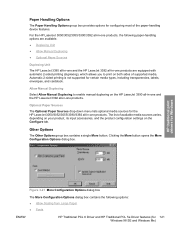
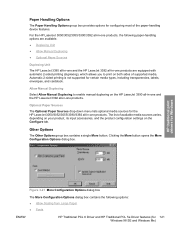
... lists optional media sources for the HP LaserJet 3050/3052/3055/3390/3392 all-in-one products. For the HP LaserJet 3050/3052/3055/3390/3392 all-in-one products are available. ● Duplexing Unit ● Allow Manual Duplexing ● Optional Paper Sources
Duplexing Unit
The HP LaserJet 3390 all-in-one and the HP LaserJet 3392 all -in -one products...
HP LaserJet 3050/3052/3055/3390/3392 All-in-One - Software Technical Reference - Page 184


... enough paper into the HP LaserJet 3050/3052/3055/3390/3392 all-inone products from tray 1.
162 Chapter 4 HP PCL 6, PCL 5, and PS emulation unidrivers for the Print on all -in one )
To manually print on Both Sides (Manually) makes the Flip Pages Up and Booklet Printing options available. After the job finishes printing, remove any...
HP LaserJet 3050/3052/3055/3390/3392 All-in-One - Software Technical Reference - Page 191


... 6, PCL 5, and PS emulation unidrivers for the remaining trays.
4. example, for the HP LaserJet 3050/3052/3055/3390/3392 all the trays, and remove the size and type constraints that tray.
3.
Repeat steps 1 and 2 for
Windows
Figure 4-16 Font Substitution Table ENWW
Device Settings tab features 169 Click OK to enable your settings, or, if...
HP LaserJet 3050/3052/3055/3390/3392 All-in-One - Software Technical Reference - Page 231
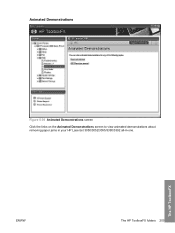
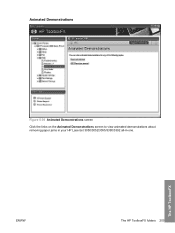
Animated Demonstrations
Figure 5-30 Animated Demonstrations screen
Click the links on the Animated Demonstrations screen to view animated demonstrations about removing paper jams in your HP LaserJet 3050/3052/3055/3390/3392 all-in-one. ENWW
The HP ToolboxFX folders 209
The HP ToolboxFX
HP LaserJet 3050/3052/3055/3390/3392 All-in-One - Software Technical Reference - Page 234


Paper Handling
Use the Paper Handling screen to change the paper-handling defaults for your HP LaserJet all-in-one.
212 Chapter 5 The HP ToolboxFX
ENWW Figure 5-33 Device Information screen NOTE You must click Apply for your changes to take effect.
HP LaserJet 3050/3052/3055/3390/3392 All-in-One User Guide - Page 6


... 23 To remove software from Macintosh operating systems 23
3 Media specifications General guidelines...26 Choosing paper and other media...26 HP media...26 Media...forms 32 Supported media weights and sizes...33 Printing and storage environment...36
4 Using the all-in-one Loading media into the input trays...38 Loading documents to fax, copy, or scan 38 Loading input trays, HP LaserJet 3050...
HP LaserJet 3050/3052/3055/3390/3392 All-in-One User Guide - Page 15


... 299
13 Troubleshooting Troubleshooting checklist...304 Clearing jams...308 Causes of jams...308 Tips to avoid jams ...308 Where to look for jams...309 Print cartridge area...309 Input trays (HP LaserJet 3050/3052/3055 all-in-one 311 Input trays (HP LaserJet 3390/3392 all-in-one 312 Output bin...315 Straight-through output path (HP LaserJet 3390/3392 all-in-one 315...
HP LaserJet 3050/3052/3055/3390/3392 All-in-One User Guide - Page 44


This repair is designed for laser printers. You can print on a variety of media, such as cut-sheet paper (including up to 100% recycledfiber-content paper), envelopes, labels, transparencies, LaserJet glossy paper, HP LaserJet Tough paper, and custom-size paper. See Guidelines for using media for detailed paper and media specifications.
The all-in-one accepts a variety of media, such as...
HP LaserJet 3050/3052/3055/3390/3392 All-in-One User Guide - Page 58


...facing down. NOTE When you add new media, make sure that you remove all of the media from feeding into the all-in-one, which can cause jams.
40 Chapter 4 Using the all-in-one envelope, transparency, or card... slot on the HP LaserJet 3050/3052/3055 all-in-one holds up to 10 sheets of media up . Load media with the top forward and the side to 250 pages of 80 g/m2 or 20 lb paper or fewer pages ...
HP LaserJet 3050/3052/3055/3390/3392 All-in-One User Guide - Page 70
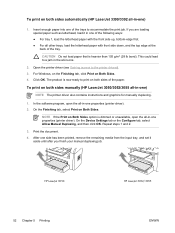
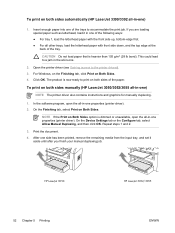
... print on both sides manually (HP LaserJet 3050/3052/3055 all-in-one )
1. In the software program, open the all-in-one properties (printer driver). 2. On the Device Settings tab or the Configure tab, select Allow Manual Duplexing, and then click OK. After one side has been printed, remove the remaining media from the input...
HP LaserJet 3050/3052/3055/3390/3392 All-in-One User Guide - Page 75
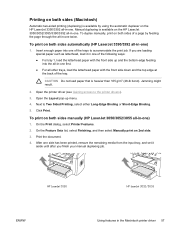
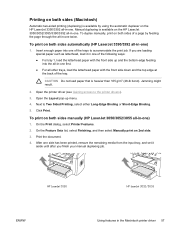
... sides of the tray.
To print on both sides manually (HP LaserJet 3050/3052/3055 all -in-one twice. After one side has been printed, remove the remaining media from the input tray, and set it aside until after you are loading special paper such as letterhead, load it in one of the following ways...
HP LaserJet 3050/3052/3055/3390/3392 All-in-One User Guide - Page 276


...-in-one. HP LaserJet 3050
HP LaserJet 3052/3055
HP LaserJet 3390/3392
258 Chapter 11 How do I? With both hands, grasp the side of the media that is most visible (this includes the middle), and carefully pull it free from the output bin
CAUTION Do not use sharp objects, such as tweezers or needle-nose pliers, to remove jams. Damage...
HP LaserJet 3050/3052/3055/3390/3392 All-in-One User Guide - Page 282


... for more information. ● The media does not meet HP specifications, such as those for more information. To clear a media jam from the automatic document feeder (ADF)
Occasionally, media becomes jammed during a fax, copy, or scan job.
Remove the jam cleanout part. Clear jams from the ADF HP LaserJet 3052/3055/3390/3392 all -in -one control-panel...
HP LaserJet 3050/3052/3055/3390/3392 All-in-One User Guide - Page 333


Output bin
CAUTION Do not use sharp objects, such as tweezers or needle-nose pliers, to remove jams. Damage caused by sharp ...output path (HP LaserJet 3390/3392 all -in -one . HP LaserJet 3050
HP LaserJet 3052/3055
HP LaserJet 3390/3392
Straight-through output path, perform the following steps:
CAUTION Do not use sharp objects, such as tweezers or needle-nose pliers, to remove jams...
HP LaserJet 3050/3052/3055/3390/3392 All-in-One User Guide - Page 338


To clear a media jam from the ADF (HP LaserJet 3050 all-in -one ) 1. Open the ADF cover. To clear a media jam from the ADF (HP LaserJet 3052/3055/3390/3392 all -in the automatic document feeder (ADF)
Occasionally, media becomes jammed during a fax, copy, or scan job. Gently try to fax, copy, or
scan for more information. ● The...
HP LaserJet 3050/3052/3055/3390/3392 All-in-One User Guide - Page 417


... using 88 bins, output jams, clearing 258, 315 locating on HP LaserJet 3050 7 locating on HP LaserJet
3052/3055 10 locating on HP LaserJet
3390/3392 12 selecting 60 black and white scanning 151 blank copies, troubleshooting 350 blank pages adding to 71 Add or Remove Programs, Windows 20 ADF copying two-sided documents,
HP LaserJet 3050 130, 223 copying two-sided documents,
HP LaserJet 3052...
HP LaserJet 3050/3052/3055/3390/3392 All-in-One User Guide - Page 418


...statement 392 canceling copy jobs 121 faxes 75 print jobs 65 scan jobs 146 capacity output bins 60 trays 2, 3, 4, 33, 34 card stock guidelines for using 191, 245...scanning settings 150, 151 colored paper, specifications 63,
205 Configuration page 158, 268, 359 configurations, all-in-one
HP LaserJet 3050 2 HP LaserJet 3052/3055 3 HP LaserJet 3390/3392 4 connecting additional devices 111 all -in -one...
HP LaserJet 3050/3052/3055/3390/3392 All-in-One User Guide - Page 421


...Windows 20 Instant Support 374 interface ports cables, ordering 366 HP LaserJet 3050 8 locating on HP LaserJet
3052/3055 11 locating on HP LaserJet
3390/3392 13 types included 5 international dialing 73, ...connecting
additional devices 111 all-in-one 108 jams ADF, clearing 264, 320 causes of 308 duplexer, clearing 261, 317 fax 345 input tray, clearing 254, 311,
312 locating 309 output bins, clearing...
HP LaserJet 3050/3052/3055/3390/3392 All-in-One User Guide - Page 422


... flatbed scanner 38 output bins jams, clearing 258, 315 locating on HP LaserJet 3050 7 locating on 61, 203 specifications 33 tray selection 42 tray settings, changing defaults
44 troubleshooting 338 troubleshooting paper 28 types to avoid 27 wrinkled 337 memory Configuration page 269 deleting faxes 90 error messages 327 HP LaserJet 3050, base 2 HP LaserJet 3052/3055, base
3 HP LaserJet 3390/3392...
Similar Questions
How To Remove Paper Jam Hp Laserjet 3055
(Posted by tabbaery 9 years ago)
How To Clears Paper Jam Error On A Hp Laserjet M2727nf
(Posted by jesgwa 10 years ago)
Hp Laserjet 3050 Drivers
I am using HP Laserjet 3050 with windows xp operating system. Now my system was upgraded to windows ...
I am using HP Laserjet 3050 with windows xp operating system. Now my system was upgraded to windows ...
(Posted by lnsrinivasarao 10 years ago)
Need Help - How To Remove Paper Jam? A Chunck Of Paper Has Lodged In Printer.
(Posted by judyhbulls 11 years ago)
Hp Laserjet 3050 Wireless
iwant to know how the printer hp laserjer 3050 work wireless
iwant to know how the printer hp laserjer 3050 work wireless
(Posted by jeames009love007 12 years ago)

