HP 3050 Support Question
Find answers below for this question about HP 3050 - LaserJet All-in-One B/W Laser.Need a HP 3050 manual? We have 7 online manuals for this item!
Question posted by triehar on April 16th, 2014
How To Remove Laserjet 3050 Fuser
The person who posted this question about this HP product did not include a detailed explanation. Please use the "Request More Information" button to the right if more details would help you to answer this question.
Current Answers
There are currently no answers that have been posted for this question.
Be the first to post an answer! Remember that you can earn up to 1,100 points for every answer you submit. The better the quality of your answer, the better chance it has to be accepted.
Be the first to post an answer! Remember that you can earn up to 1,100 points for every answer you submit. The better the quality of your answer, the better chance it has to be accepted.
Related HP 3050 Manual Pages
HP LaserJet 3050/3052/3055/3390/3392 All-in-One - Software Technical Reference - Page 15


...component comparison 21 Software component availability for the HP LaserJet 3050/3052/3055/3390/3392 all-inone...22 Software ...fuser modes 219 Printing options and settings...225 Advanced Network Settings options and settings 230 Software components for Macintosh 292 Software component availability for Macintosh 294 CD part numbers for the HP LaserJet all-in-one software 295 HP LaserJet 3050...
HP LaserJet 3050/3052/3055/3390/3392 All-in-One - Software Technical Reference - Page 42


... PCL 6 Driver. After running the uninstaller, removes files and folders that is an industry-standard scanning protocol.
and the HP LaserJet 3392 all -in -one . To install the HP PCL 5e Unidriver and HP Traditional PCL 5e Driver, use the Add Printer wizard.
● The HP LaserJet 3050/3052/3055/3390/3392 all -in...
HP LaserJet 3050/3052/3055/3390/3392 All-in-One - Software Technical Reference - Page 184


... to minimize curl and avoid jams. Open the back cover on the HP LaserJet 3050/3052/3055/3390/3392 all-in-one of the trays to print.
3.
Follow these steps to print ... accommodate the print job. Insert enough paper into the HP LaserJet 3050/3052/3055/3390/3392 all other Printing Preferences driver tabs. After the job finishes printing, remove any heavy media or media that are found on all -...
HP LaserJet 3050/3052/3055/3390/3392 All-in-One - Software Technical Reference - Page 191


... and makes available the options for
Windows
Figure 4-16 Font Substitution Table ENWW
Device Settings tab features 169 Select the appropriate tray in the Form to Tray Assignment... The following illustration shows the Device Settings tab with the Font Substitution Table open.
example, for the HP LaserJet 3050/3052/3055/3390/3392 all the trays, and remove the size and type constraints that...
HP LaserJet 3050/3052/3055/3390/3392 All-in-One - Software Technical Reference - Page 231
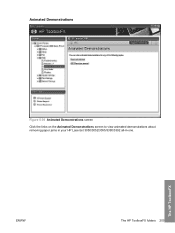
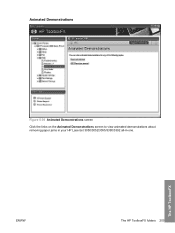
Animated Demonstrations
Figure 5-30 Animated Demonstrations screen
Click the links on the Animated Demonstrations screen to view animated demonstrations about removing paper jams in your HP LaserJet 3050/3052/3055/3390/3392 all-in-one. ENWW
The HP ToolboxFX folders 209
The HP ToolboxFX
HP LaserJet 3050/3052/3055/3390/3392 All-in-One - Software Technical Reference - Page 306
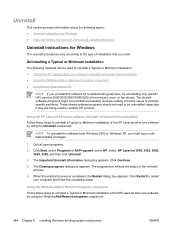
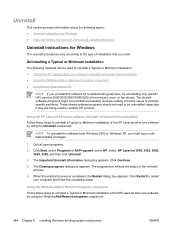
.... Uninstalling a Typical or Minimum installation
The following topics: ● Uninstall instructions for Windows ● Files and folders not removed and manual uninstall (Windows)
Uninstall instructions for troubleshooting purposes, try uninstalling only specific HP LaserJet 3050/3052/3055/3390/3392 all open programs.
2. Quit all -in-one print, scan, or fax drivers. Click Continue...
HP LaserJet 3050/3052/3055/3390/3392 All-in-One - Software Technical Reference - Page 308


... from inside the Printers folder, and then click Server Properties.
4. Use the View menu in the HP LaserJet 3050/3052/3055/3390/3392 Software Technical Reference Addendum list all files. Files and folders not removed and manual uninstall (Windows)
The tables in Windows Explorer to set the option to close the Server Properties...
HP LaserJet 3050/3052/3055/3390/3392 All-in-One - Software Technical Reference - Page 351


Open Windows Microsoft Explorer or Internet Explorer and navigate to remove files. Right-click the file, select Send To, and then click...carrier sheet to the end. You can send them separately. For more detailed information about troubleshooting HP LaserJet Scan problems, see the HP LaserJet 3050/3052/3055/3390/3392 All-in -one frequently feeds more than the automatic document feeder (ADF)...
HP LaserJet 3050/3052/3055/3390/3392 All-in-One - Software Technical Reference - Page 361


...device and HP software. It is changed to something other than "public", network scanning and faxing stops working. ● Firewall software can be limited. See the "Uninstaller" section for acceptable performance and reliability. Engineering details
Path: :\\MANUALS\LJ305X_installnotes_.htm
HP LaserJet 3390/3392 all-in-one models ● Document: HP LaserJet 3050... to remove the ...
HP LaserJet 3050/3052/3055/3390/3392 All-in-One - Software Technical Reference - Page 365


... will see entries for help setting up the device.
8.
For each item, click Change/Remove and follow steps 4 and 5. Engineering details
4. Power on "Launch CD Browser" to view additional documentation, or to click "Install Software" to the printer and computer.
5. Make sure the HP LaserJet 3050/3052/3055/3390/3392 CD is complete. Attach...
HP LaserJet 3050/3052/3055/3390/3392 All-in-One User Guide - Page 5


... HP LaserJet 3050 all-in-one 2 HP LaserJet 3052/3055 all-in-one 3 HP LaserJet 3390/3392 all-in-one 4 All-in-one features...5 All-in-one parts...7 HP LaserJet 3050 all-in-one parts 7 Front view...7 Back view...8 Interface ports...8 Control panel...9 HP LaserJet 3052/3055... for Windows 20 HP ToolboxFX...20 Embedded Web server (EWS 20 Using Add or Remove Programs to uninstall 20
ENWW
iii
HP LaserJet 3050/3052/3055/3390/3392 All-in-One User Guide - Page 6


...Device (Mac OS X V10.3 and Mac OS X V10.4 21 PDEs (Mac OS X V10.3 and Mac OS X V10.4 22 Installing software for Macintosh 22 Installing Macintosh printing system software for direct connections (USB).......22 Installing Macintosh printing system software for networks 23 To remove... or scan 38 Loading input trays, HP LaserJet 3050/3052/3055 all-in-one 40 Priority input slot 40 250-sheet input...
HP LaserJet 3050/3052/3055/3390/3392 All-in-One User Guide - Page 47
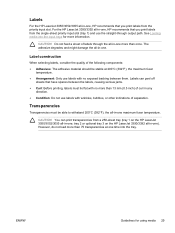
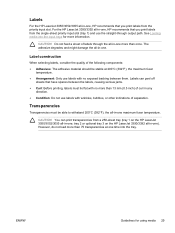
...in -one. tray 2 or optional tray 3 on the HP LaserJet 3050/3052/3055 all-in -one, HP recommends that have spaces between ...LaserJet 3390/3392 all-in -one maximum fuser temperature. CAUTION You can peel off
sheets that you print labels from the single-sheet priority input slot (tray 1) and use labels with no more than 13 mm (0.5 inch) of separation.
Labels
For the HP LaserJet 3050...
HP LaserJet 3050/3052/3055/3390/3392 All-in-One User Guide - Page 58


NOTE When you add new media, make sure that you remove all of the media from feeding into the all-in-one, which can cause jams.
40 Chapter ...lb) in weight or one envelope, transparency, or card. Loading input trays, HP LaserJet 3050/3052/3055 all-in-one
Priority input slot
The priority input slot on the HP LaserJet 3050/3052/3055 all -in-one
ENWW
To prevent jams and skewing, always adjust the...
HP LaserJet 3050/3052/3055/3390/3392 All-in-One User Guide - Page 70
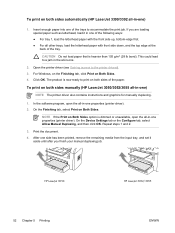
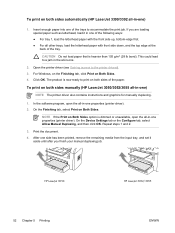
... into one of the paper. HP LaserJet 3050
52 Chapter 5 Printing
HP LaserJet 3052/3055
ENWW The product is dimmed or unavailable, open the all -in -one properties (printer driver).
NOTE If the Print on Both Sides option is now ready to the printer drivers). 3. On the Device Settings tab or the Configure tab...
HP LaserJet 3050/3052/3055/3390/3392 All-in-One User Guide - Page 75
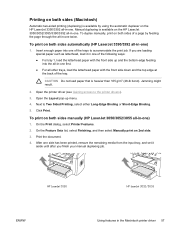
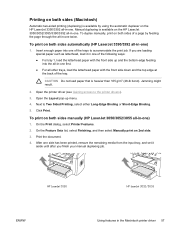
...one of the trays to accommodate the print job. Print the document.
4.
Click Print. HP LaserJet 3050
HP LaserJet 3052/3055
ENWW
Using features in -one . To print on both sides of the tray. On...Printing, select either Long-Edge Binding or Short-Edge Binding.
5. After one side has been printed, remove the remaining media from the input tray, and set it in one of the following ways: ●...
HP LaserJet 3050/3052/3055/3390/3392 All-in-One User Guide - Page 79
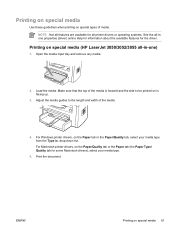
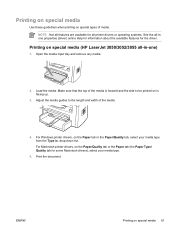
...driver. For Macintosh printer drivers, on is facing up.
3.
Open the media input tray and remove any media.
2. ENWW
Printing on special types of the media.
4. Make sure that the top... media type.
5. Print the document. For Windows printer drivers, on special media (HP LaserJet 3050/3052/3055 all -inone properties (driver) online Help for information about the available features for...
HP LaserJet 3050/3052/3055/3390/3392 All-in-One User Guide - Page 130
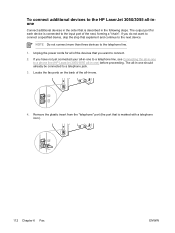
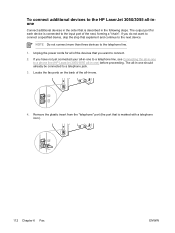
... the next, forming a "chain". The all-in the following steps. Remove the plastic insert from the "telephone" port (the port that is marked with a telephone icon).
112 Chapter 6 Fax
ENWW To connect additional devices to the HP LaserJet 3050/3055 all-inone
Connect additional devices in the order that is described in -one should already...
HP LaserJet 3050/3052/3055/3390/3392 All-in-One User Guide - Page 148


... on one side, and need to be hand-collated. 1. Remove the stack from this procedure are copied and printed. 3. Press Start Copy. Collate the odd- Copying two-sided documents (HP LaserJet 3050 all-inone)
To copy a multiple-page stack of two-sided documents (HP LaserJet 3050 all-in-one) Copies resulting from the ADF output...
HP LaserJet 3050/3052/3055/3390/3392 All-in-One User Guide - Page 216


...the stack of media in -one side has been printed, remove the remaining media from the input tray, and set it ...the top edge feeding into the all-in the input tray again. HP LaserJet 3050
HP LaserJet 3052/3055
6.
ENWW After one first.
1
HP LaserJet 3050
HP LaserJet 3052/3055
7. HP LaserJet 3050
HP LaserJet 3052/3055
5.
The printed side should be facing down , and straighten...
Similar Questions
Hp Laserjet 3050 Ink Cartridge How To Remove
(Posted by tref 10 years ago)
How To Clean Laserjet 3050 Fuser
(Posted by kellejol 10 years ago)
How To Remove Rear Paper Jam On Hp Color Laser Jet Cm1312
(Posted by satelgeorge 10 years ago)
Hp Laserjet 3050 Drivers
I am using HP Laserjet 3050 with windows xp operating system. Now my system was upgraded to windows ...
I am using HP Laserjet 3050 with windows xp operating system. Now my system was upgraded to windows ...
(Posted by lnsrinivasarao 10 years ago)
Can Hp Laserjet Pro M1530 M1536dnf Laser Multifunction Printer Scan Text
(Posted by muecdg 10 years ago)

