HP 3050 Support Question
Find answers below for this question about HP 3050 - LaserJet All-in-One B/W Laser.Need a HP 3050 manual? We have 7 online manuals for this item!
Question posted by kellejol on February 24th, 2014
How To Clean Laserjet 3050 Fuser
The person who posted this question about this HP product did not include a detailed explanation. Please use the "Request More Information" button to the right if more details would help you to answer this question.
Current Answers
There are currently no answers that have been posted for this question.
Be the first to post an answer! Remember that you can earn up to 1,100 points for every answer you submit. The better the quality of your answer, the better chance it has to be accepted.
Be the first to post an answer! Remember that you can earn up to 1,100 points for every answer you submit. The better the quality of your answer, the better chance it has to be accepted.
Related HP 3050 Manual Pages
HP LaserJet 3050/3052/3055/3390/3392 All-in-One - Software Technical Reference - Page 1
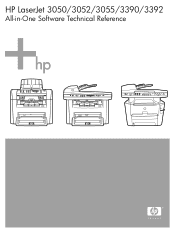
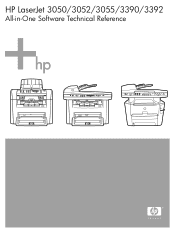
HP LaserJet 3050/3052/3055/3390/3392
All-in-One Software Technical Reference
HP LaserJet 3050/3052/3055/3390/3392 All-in-One - Software Technical Reference - Page 3


HP LaserJet 3050/3052/3055/3390/3392 all-in-one
Software Technical Reference
HP LaserJet 3050/3052/3055/3390/3392 All-in-One - Software Technical Reference - Page 7


... Correct Order for Straight Paper Path 92 Print on Both Sides (Manually 92 Manually printing on both sides (HP LaserJet 3050/3052/3055 allin-one 92 Manually printing on both sides (HP LaserJet 3390/3392 all-inone)...93 Flip Pages Up 93 Booklet Printing 94 Book and booklet printing 94 Pages per Sheet...
HP LaserJet 3050/3052/3055/3390/3392 All-in-One - Software Technical Reference - Page 10


... Paper Path check box 162 Print on Both Sides (Manually) check box 162 Manually printing on both sides (HP LaserJet 3050/3052/3055 allin-one 162 Manually printing on both sides (HP LaserJet 3390/3392 all-inone 163 Flip Pages Up...163 Booklet layout...164 Book and booklet printing 164 Printing a Booklet 164...
HP LaserJet 3050/3052/3055/3390/3392 All-in-One - Software Technical Reference - Page 15


...component comparison 21 Software component availability for the HP LaserJet 3050/3052/3055/3390/3392 all-inone...22 Software ...fuser modes 219 Printing options and settings...225 Advanced Network Settings options and settings 230 Software components for Macintosh 292 Software component availability for Macintosh 294 CD part numbers for the HP LaserJet all-in-one software 295 HP LaserJet 3050...
HP LaserJet 3050/3052/3055/3390/3392 All-in-One - Software Technical Reference - Page 16
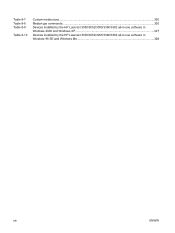
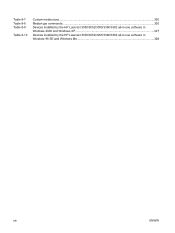
Table 8-7 Table 8-8 Table 8-9
Table 8-10
Custom media sizes...320 Media-type commands...320 Devices installed by the HP LaserJet 3050/3052/3055/3390/3392 all-in-one software in Windows 2000 and Windows XP 327 Devices installed by the HP LaserJet 3050/3052/3055/3390/3392 all-in-one software in Windows 98 SE and Windows Me 328
xiv
ENWW
HP LaserJet 3050/3052/3055/3390/3392 All-in-One - Software Technical Reference - Page 19


... All-in -One User Guide 206 How do I ...? Fax Received pop-up message 179 HP Device Alert - HP LaserJet 3050/3052/3055/3390/3392 All-in -One User Guide 210 HP LaserJet 3050/3052/3055/3390/3392 Readme 211 Device Information screen...212 Paper Handling screen...213 Print Quality screen...217 Paper Types screen...218 System...
HP LaserJet 3050/3052/3055/3390/3392 All-in-One User Guide - Page 13


... 239 Other: How do I?...240 Clean the paper path...240 To clean the paper path from HP ToolboxFX 240 To clean the paper path from the all-...LaserJet 3390/3392 all-inone)...244 Use the convenience stapler 245 Load staples...247 Clear stapler jams...249 Replace the print cartridge 251 Clear jams...253 Clear jams from the print cartridge area 253 Clear jams from the input trays (HP LaserJet 3050...
HP LaserJet 3050/3052/3055/3390/3392 All-in-One User Guide - Page 15


...-inone)...285 HP fraud hotline...285 Cleaning the all-in-one...287 To clean the exterior...287 To clean the scanner glass and white platen (HP LaserJet 3050 all-in-one 287 To clean the scanner glass (HP LaserJet 3052/3055/3390/3392 all-in-one 288 To clean the lid backing (HP LaserJet 3052/3055/3390/3392 all...
HP LaserJet 3050/3052/3055/3390/3392 All-in-One User Guide - Page 47
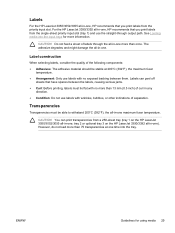
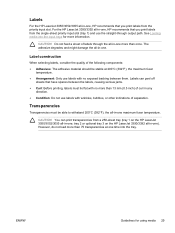
... (tray 1) and use labels with no exposed backing between them. tray 2 or optional tray 3 on the HP LaserJet 3050/3052/3055 all -in -one more than 75 transparencies at 200°C (392°F), the maximum fuser
temperature. ● Arrangement: Only use labels with no more than once. See Loading media into the tray...
HP LaserJet 3050/3052/3055/3390/3392 All-in-One User Guide - Page 305
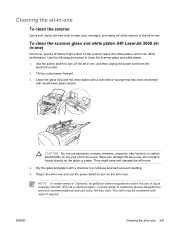
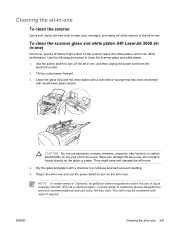
... to wipe dust, smudges, and stains off the all-in-one, and then unplug the power cord from the electrical socket.
2. To clean the scanner glass and white platen (HP LaserJet 3050 allin-one)
Over time, specks of California, air pollution control regulations restrict the use a dry, lint-free cloth. They might collect...
HP LaserJet 3050/3052/3055/3390/3392 All-in-One User Guide - Page 323


... all -in -one ).
2. See Table
3-6 Automatic document feeder
(ADF) specifications, HP LaserJet
3050 all -in -one ) .
3. Clean the ADF pick roller and ADF separation pad on the HP LaserJet 3390/3392 all -in the ADF
ADF path. See To clean the scanner glass (HP LaserJet 3052/3055/3390/3392 all -in -one paper path.
If the...
HP LaserJet 3050/3052/3055/3390/3392 All-in-One User Guide - Page 418


... lid backing 289
cleaning page, printing 240, 293, 363
client server printing 155 clock, setting 69 collating copies 127, 229 color, scanning settings 150, 151 colored paper, specifications 63,
205 Configuration page 158, 268, 359 configurations, all-in-one
HP LaserJet 3050 2 HP LaserJet 3052/3055 3 HP LaserJet 3390/3392 4 connecting additional devices 111 all -in...
HP LaserJet 3050/3052/3055/3390/3392 All-in-One User Guide - Page 420


... compliance 382 features all-in-ones 5 HP LaserJet 3050 2 HP LaserJet 3052/3055 3 HP LaserJet 3390/3392 4 feeding problems, troubleshooting 339 file, scanning to Macintosh 145
Finnish laser statemnet 393 first page
blank 50 Macintosh settings 56 Windows settings 50 Fit to Page setting, fax 79 flatbed scanner cleaning 287 default glass-size, setting 77 loading...
HP LaserJet 3050/3052/3055/3390/3392 All-in-One User Guide - Page 421


...43 user guides 368 laser safety statements 392 LaserJet Scan (Windows) 144... last page, blank 50 letterhead guidelines for using 32 output path 60 printing on 64, 206 letters, entering with control panel 81, 222 lid, cleaning...uninstalling software 23 Macintosh Configure Device 21, 282 manual dialing...LaserJet 3050 8 locating on HP LaserJet
3052/3055 11 locating on HP LaserJet...
HP LaserJet 3050/3052/3055/3390/3392 All-in-One User Guide - Page 423


...), scanning resolution 150 polling faxes 91 polling, device 280 ports cables, ordering 366 HP LaserJet 3050 8 locating on HP LaserJet
3052/3055 11 locating on HP LaserJet
3390/3392 13 types included 5 PostScript driver,... to avoid 27 wrinkled 337 paper input trays feeding problems,
troubleshooting 339 paper path, cleaning 240, 293,
363 part numbers
cables 366 media 367 memory 366 supplies 366 trays ...
HP LaserJet 3050/3052/3055/3390/3392 All-in-One User Guide - Page 424


...page, printing 270, 359 status, checking 284 status, viewing with control panel 81, 222
Q quality
cleaning page, printing 240, 293, 363
copy settings 122, 230 copy, troubleshooting 347 HP ToolboxFX settings 279 ... Index
ENWW door release, locating on HP LaserJet 3050 7
door release, locating on HP LaserJet 3052/3055 10
door release, locating on HP LaserJet 3390/3392 12
HP fraud hotline 285 non...
HP LaserJet 3050/3052/3055/3390/3392 All-in-One User Guide - Page 425


...49 Scan to button, programming 141, 235 scanner glass, cleaning 152, 287 scanning black and white 151 blank pages, ...software 147 scatter, troubleshooting 337 security-lock slot, locating HP LaserJet 3050 8 HP LaserJet 3052/3055 10 sending faxes activity log, printing 95, 209... (Windows drivers)
48 setup guide 242 shared line
additional devices, connecting 111
sharing the all-in-one 155 silence-detect...
HP LaserJet 3050/3052/3055/3390/3392 All-in-One User Guide - Page 426


...cleaning page, printing 240,
293, 363 loose, troubleshooting 335 scatter, troubleshooting 337 smeared, troubleshooting 335 specks, troubleshooting 334 toner cartridges. receiving faxes 100, 212 scanning from 106 telephones, connecting extra HP LaserJet 3050...33, 34 tray 1 loading paper 40 locating on HP LaserJet 3050 7 locating on HP LaserJet
3052/3055 10 locating on Windows NT 177 overview 183 ...
HP LaserJet 3050/3052/3055/3390/3392 All-in-One User Guide - Page 427


...HP LaserJet
3390/3392 12 paper specifications 33, 34 part numbers 366 selecting 42 troubleshooting ADF pickup roller assembly,
replacing 299 blank pages 339 blank scans 353 checklist 304 cleaning page ... 362 TWAIN-compliant software, scanning from 147 two-sided copying HP LaserJet 3050 130, 223 HP LaserJet 3052/3055 131,
224 HP LaserJet 3390/3392 132,
225 two-sided printing
duplex jams, clearing 261...
Similar Questions
How To Remove Laserjet 3050 Fuser
(Posted by triehar 10 years ago)
How To Clean Scanner Strip On Hp Laserjet 3050
(Posted by bobcsha 10 years ago)
How To Clean Deskjet 3050 A Clean Cartridges
(Posted by Htremisir 10 years ago)
Hp Laserjet 3050 Drivers
I am using HP Laserjet 3050 with windows xp operating system. Now my system was upgraded to windows ...
I am using HP Laserjet 3050 with windows xp operating system. Now my system was upgraded to windows ...
(Posted by lnsrinivasarao 10 years ago)
How To Clean Laserjet Pro Cm1415fnw Ink Leaking
(Posted by NOmarle 10 years ago)

