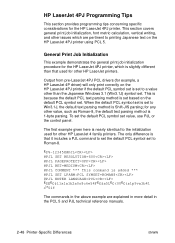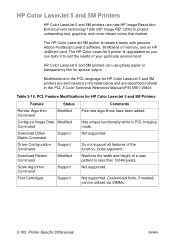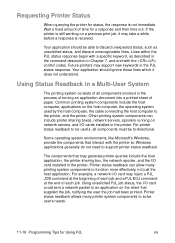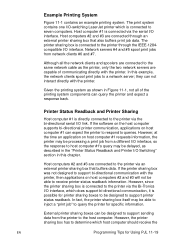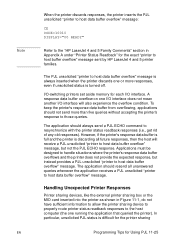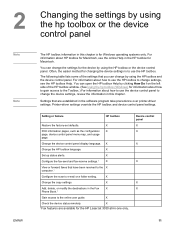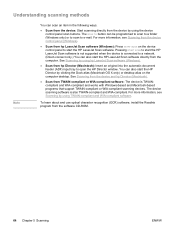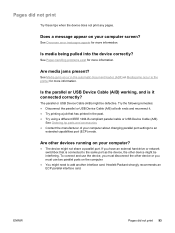HP 3030 Support Question
Find answers below for this question about HP 3030 - LaserJet B/W Laser.Need a HP 3030 manual? We have 12 online manuals for this item!
Question posted by jemslem on July 11th, 2014
How To Setup Hp 3030 Printer On Shared Network In Windows
The person who posted this question about this HP product did not include a detailed explanation. Please use the "Request More Information" button to the right if more details would help you to answer this question.
Current Answers
Related HP 3030 Manual Pages
Similar Questions
After Printing 2 Pages My Hp 3030 Laserjet Says Low Memory And Stops Printing.
After unsuccessfully trying to print several PDFs, 2 pages of a powerpoint presentation printed, the...
After unsuccessfully trying to print several PDFs, 2 pages of a powerpoint presentation printed, the...
(Posted by melanieb6511 9 years ago)
How To Print Past Fax Logs On Hp 3030 Printer
(Posted by STAzaina 9 years ago)
Hp 3030 4in1 Laserjet Printer,productno.q2666a,serial No.cnbf150022need Software
(Posted by lizdesousa 10 years ago)
Driver For Hp 915 Printer, Os Is Windows 7
Unable to use the software for All-in-one printer...Also unable to check the ink level.
Unable to use the software for All-in-one printer...Also unable to check the ink level.
(Posted by alendrian 11 years ago)
I M Having Hp M1005 And Hp 1020 Printer Installed On Windows Xp Remotely Install
i m having hp m1005 and hp 1020 printer installed on windows xp remotely installed onto the windows ...
i m having hp m1005 and hp 1020 printer installed on windows xp remotely installed onto the windows ...
(Posted by ankushsakhare055 11 years ago)