HP 3030 Support Question
Find answers below for this question about HP 3030 - LaserJet B/W Laser.Need a HP 3030 manual? We have 12 online manuals for this item!
Question posted by qpanbla on April 7th, 2014
Hp Laserjet Mfp 3030 Doc Feeder Jam Will Not Clear
The person who posted this question about this HP product did not include a detailed explanation. Please use the "Request More Information" button to the right if more details would help you to answer this question.
Current Answers
There are currently no answers that have been posted for this question.
Be the first to post an answer! Remember that you can earn up to 1,100 points for every answer you submit. The better the quality of your answer, the better chance it has to be accepted.
Be the first to post an answer! Remember that you can earn up to 1,100 points for every answer you submit. The better the quality of your answer, the better chance it has to be accepted.
Related HP 3030 Manual Pages
HP PCL/PJL reference - Printer Job Language Technical Reference Addendum - Page 148


... unsolicited status error messages that relate to jams (for HP LaserJet 4000 and 5000 series jam messages
yy
Jam location
00
Paper jam in unknown location
01
Paper jam in the paper input area
02
Paper jam in the paper output area (may need to clear.
04
Paper jam in the duplexer
05
Paper jam in the duplex front cover area...
HP LaserJet 3020 and 3030 All-in-One - User Guide - Page 9


... regulations ...134 Telephone consumer protection act (United States-hp LaserJet 3030 all-in-one only) .......136 IC CS-03 requirements (hp LaserJet 3030 all-in-one only 136 Regulatory information for the European Union countries/regions (hp LaserJet 3030 all-in-one only) ...137 Safety statements ...138
Laser safety statement 138 Canada DOC regulations 138 Laser statement for Finland 139
vii
HP LaserJet 3020 and 3030 All-in-One - User Guide - Page 120


... busy
Try again later
110 Chapter 8 Troubleshooting
ENWW When a warning message appears, the active job might appear on the device control panel display: ● Doc feeder jam
Clear, Reload ● Document feeder
mispick. The following messages are important enough to use the menus system. After you can use the main menus system. They are generic alert...
HP LaserJet 3020 and 3030 All-in-One - User Guide - Page 125


... fax job. See Selecting media for the automatic
document feeder (ADF) for
more information. You are notified of both hands, lift up on the device control panel display. ● The ADF input tray is loaded incorrectly or is sticking out of a media jam by the Doc feeder jam Clear, Reload message that appears on the two handles...
Service Manual - Page 5


... ...18 Refilled print cartridges ...18 HP LaserJet printing supplies 18 HP Printing Supplies Returns and Recycling Program information 18 FCC regulations...20 Telephone Consumer Protection Act (United States 22 IC CS-03 requirements...23 Declaration of Conformity ...24 Safety statements...25 Laser safety statement...25 Canada DOC regulations 25 Laser statement for Finland 26 Korean EMI...
Service Manual - Page 17
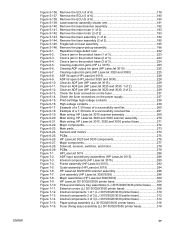
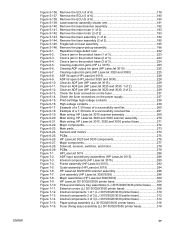
... base 312 Figure 7-14. Clearing output bin jams (HP LaserJet 3020 and 3030 225 Figure 6-8. Example of a T.30 trace of 3 (LJ 3015/3020/3030 printer base 314 Figure 7-15. HP LaserJet 3020 and 3030 components 276 Figure 6-27. HP LaserJet 3015/3020/3030 printer base 304 Figure 7-10. External covers (LJ 3015/3020/3030 printer base 308 Figure 7-12. Laser/scanner assembly shutter arm...
Service Manual - Page 19


... ...18 Refilled print cartridges ...18 HP LaserJet printing supplies 18 HP Printing Supplies Returns and Recycling Program information 18 FCC regulations...20 Telephone Consumer Protection Act (United States 22 IC CS-03 requirements...23 Declaration of Conformity ...24 Safety statements...25 Laser safety statement...25 Canada DOC regulations 25 Laser statement for Finland 26 Korean EMI...
Service Manual - Page 21
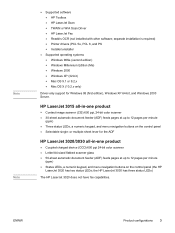
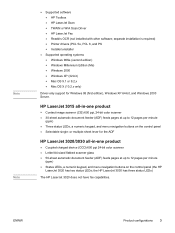
... status LEDs; the HP LaserJet 3030 has three status LEDs)
The HP LaserJet 3020 does not have fax capabilities.
Note Note
● Supported software ● HP Toolbox ● HP LaserJet Scan ● TWAIN or WIA Scan Driver ● HP LaserJet Fax ● Readiris OCR (not installed with other software; HP LaserJet 3015 all -in -one product
● Coupled charged device (CCD) 600 ppi...
Service Manual - Page 29


...9679; IEEE 1284-B level 2 device with an IEEE 1284-B receptacle ● Set the host computer to 43-lb) cut sheet paper
Priority input slot: 60- HP LaserJet 3020/3030 performance specifications (continued)
Category
... media
Duty cycle
1,000 pages per month
Scan resolution
600 dpi color
Automatic document feeder (ADF) input tray specifications
Input capacity
Up to 50 sheets of flat 60 to...
Service Manual - Page 56


... device properties (printer driver). You might vary depending on the type and size of media on which you normally print.
38 Chapter 2 Operation
ENWW Note
Automatic document feeder (ADF) specifications
HP LaserJet ... by 4.1 inches) ● Maximum: 215.9 by 356 mm (8.5 by 14 inches)
HP LaserJet 3020 and 3030
● Input capacity: The ADF holds up to 50 sheets of flat 16 lb copier-grade paper...
Service Manual - Page 111
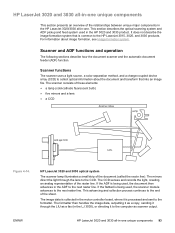
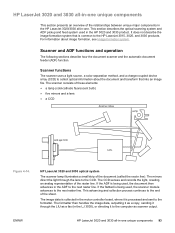
... how the document scanner and the automatic document feeder (ADF) function.
This advancing and collection process continues to the next raster line. If the ADF is being used, the document then advances in the ADF to the end of the sheet.
ENWW
HP LaserJet 3020 and 3030 all -in-one unique components 93
For...
Service Manual - Page 113


... Document feeder mispick. The message Doc feeder jam. Clear, Reload. appears on the control-panel display.
● Stall jam-When a page that detect paper. Clear, Reload...HP LaserJet 3020 and 3030 all-in the ADF. appears on the control-panel display. This is usually remedied by cycling the power.
ADF paper path and ADF sensors
The following conditions:
● Document-feeder jam...
Service Manual - Page 212
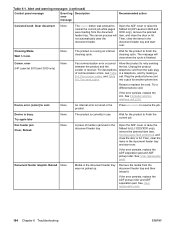
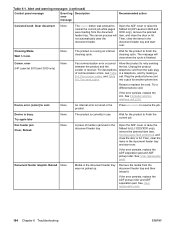
... will not automatically clear the document feeder.
Fax send codes. Device error. [enter] to retry sending the fax. Doc feeder jam Clear, Reload
None
A piece of communication errors, see , Solving paper-feed problems), and close the door or lid.
Then, clear the items in a telephone, and try making a call.
Wait 1-3 min.
Comm. error (HP LaserJet 3015 and 3030 only)
None...
Service Manual - Page 243
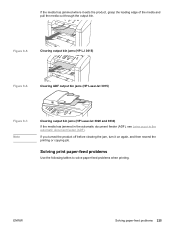
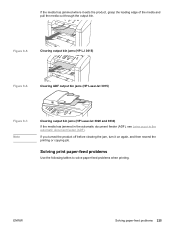
... of the media and pull the media out through the output bin.
Note
Clearing output bin jams (HP LaserJet 3020 and 3030) If the media has jammed in the automatic document feeder (ADF), see Jams occur in the automatic document feeder (ADF). Figure 6-5.
Clearing ADF output bin jams (HP LaserJet 3015)
Figure 6-7. Solving print paper-feed problems
Use the following tables to solve...
Service Manual - Page 245


...device control-panel display.
Clean the pickup roller. See, User replaceable parts.
The main input tray or priority input tray is jammed. The HP LaserJet 3015 ADF input tray can hold up to make sure that none is overfilled. The HP LaserJet 3015, 3020, and 3030...cut by a software error message and the Doc feeder jam Clear, Reload message that the media meets specifications ...
Service Manual - Page 247
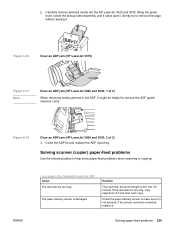
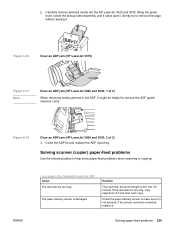
... remove the ADF guide/ cleanout comb. Figure 6-10. Note
Clear an ADF jam (HP LaserJet 3020 and 3030; 1 of 2)
When removing media jammed in the ADF, It might be corrected, replace it .
Solving paper-feed problems 229 Clear an ADF jam (HP LaserJet 3015)
Figure 6-11.
Figure 6-12. Clear an ADF jam (HP LaserJet 3020 and 3030; 2 of it is too long. Solving scanner (copier...
Service Manual - Page 351


... HP LaserJet 3020/3030
141 jam detection, HP LaserJet 3020/3030 95 jams, clearing 227 loading 45 locating 5 media specifications 38 media supported 43 operations, HP LaserJet 3015 87 operations, HP LaserJet 3020/3030 94 output bin, replacing 63 part numbers, HP LaserJet 3015 287 part numbers, HP LaserJet 3020/3030 297, 301 parts, life expectancies 48 pickup roller, removing HP LaserJet 3020/3030...
Service Manual - Page 353
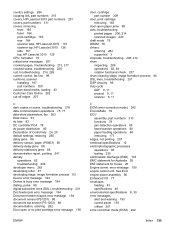
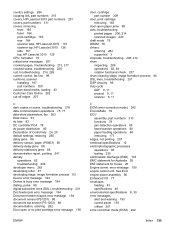
...scanner side, HP LaserJet 3015 110 scanner top, HP LaserJet 3015 126 side 161 top, HP LaserJet 3015 129 ...Device error message 194 Device is busy error message 194 dialing, pulse 98 digital subscriber lines (DSL), troubleshooting 231 Doc feeder jam error message 194 Document feeder...assembly, part numbers 313 functions 78 jam detection operations 85 laser/scanner operations 80 paper feeding operations...
Service Manual - Page 355
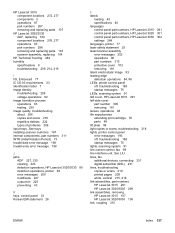
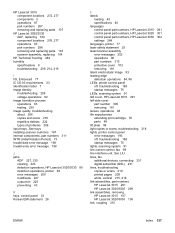
... message 198
J jams
ADF 227, 230 clearing 223 detection operations, HP LaserJet 3020/3030 95 detection operations,...devices, connecting 231 digital subscriber (DSL) 231 lines, troubleshooting copies or scans 219 printed pages 209 white, vertical 215, 218 link assemblies, part numbers HP LaserJet 3015 291 HP LaserJet 3020/3030 299 link assemblies, removing HP LaserJet 3015 107 HP LaserJet 3020/3030...
Service Manual - Page 357


... delivery sensor (PS803) 85 paper feed problems, troubleshooting copier/scanner 229 printer 225 paper guides cleaning 210 troubleshooting 229 paper jams ADF 227, 230 clearing 223 detection operations 85 detection operations, HP LaserJet 3020/3030 95 error messages 200 multifeeds 227 output bin 225 preventing 43 paper lift plate 84 paper path ADF feeding operations...
Similar Questions
How To Clear The Memory Of An Hp Laserjet 3030
(Posted by cadirerm 9 years ago)
How To Fix Doc Feeder Jam Hp Laserjet 3055 Error
(Posted by kuncTahoeI 9 years ago)
How To Clear All Logs In Hp Laserjet 3030
(Posted by szczsandi 10 years ago)
Hp Laserjet 3030 Memory
my hp laserjet 3030 says the memory it too low to print my job
my hp laserjet 3030 says the memory it too low to print my job
(Posted by annemckay8 11 years ago)
Doc. Feeder Jam Problem
Hp laserjet m1522 pcl 6 my printer name. on that on error is coming i.e : Doc. feeder jam , How to r...
Hp laserjet m1522 pcl 6 my printer name. on that on error is coming i.e : Doc. feeder jam , How to r...
(Posted by bhargavikupt 12 years ago)

