HP M1522nf Support Question
Find answers below for this question about HP M1522nf - LaserJet MFP B/W Laser.Need a HP M1522nf manual? We have 16 online manuals for this item!
Question posted by bhargavikupt on August 30th, 2011
Doc. Feeder Jam Problem
Hp laserjet m1522 pcl 6 my printer name. on that on error is coming i.e : Doc. feeder jam , How to rectify that one plz tell me.
Current Answers
There are currently no answers that have been posted for this question.
Be the first to post an answer! Remember that you can earn up to 1,100 points for every answer you submit. The better the quality of your answer, the better chance it has to be accepted.
Be the first to post an answer! Remember that you can earn up to 1,100 points for every answer you submit. The better the quality of your answer, the better chance it has to be accepted.
Related HP M1522nf Manual Pages
HP LaserJet M1522 MFP - Copy Tasks - Page 1


... clips, or staples. Also, do I? Copy
Copy using the automatic document feeder (ADF)
1 Insert the top-end of the stack of originals into the ADF until they are snug against the media.
4 Press Start Copy on top of the stack. HP LaserJet M1522 MFP Series - CAUTION: To prevent damage to be copied on the product...
HP LaserJet M1522 MFP - Copy Tasks - Page 2
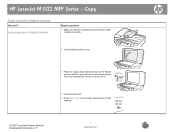
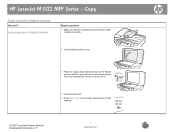
... flatbed scanner
How do I? Load originals in a flatbed scanner
Steps to perform
1 Make sure that the automatic document feeder (ADF) contains no media.
2 Lift the flatbed scanner cover.
3 Place the original document face-down on the... on the product control panel to start
copying.
© 2007 Copyright Hewlett-Packard Development Company, L.P.
1 www.hp.com HP LaserJet M1522 MFP Series -
HP LaserJet M1522 MFP - Fax Tasks - Page 1


... Fax
Schedule a fax
How do I? Send a delayed fax
Steps to perform
1 Load the document into the automatic document feeder (ADF) input tray or onto the flatbed scanner. using 12-hour time mode.
3 Use the arrow buttons until Fax functions... then press OK.
© 2007 Copyright Hewlett-Packard Development Company, L.P.
1 www.hp.com
Fax functions Send fax later HP LaserJet M1522 MFP Series -
HP LaserJet M1522 MFP - Fax Tasks - Page 3
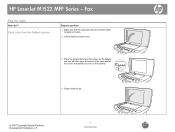
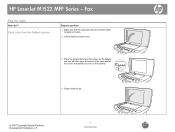
Send a fax from the flatbed scanner
Steps to perform
1 Make sure that the automatic document feeder (ADF) contains no media.
2 Lift the flatbed scanner cover.
3 Place the original document face-down on the ... the icon on the scanner.
4 Gently close the lid.
© 2007 Copyright Hewlett-Packard Development Company, L.P.
1 www.hp.com Fax
Fax my scan
How do I? HP LaserJet M1522 MFP Series -
HP LaserJet M1522 MFP - Fax Tasks - Page 5


... of originals into the document feeder input tray, with the media stack faceup and the first page to be copied on top of the fax job. -OrIf you are calling has been assigned to the next step. HP LaserJet M1522 MFP Series -
Fax
How do not..., press Start Fax.
The product starts the fax job.
© 2007 Copyright Hewlett-Packard Development Company, L.P.
3 www.hp.com
Document loaded
HP LaserJet M1522 MFP - Manage and Maintain - Page 1


...
1 The priority input tray is accessed from the front of the media that you are using. HP LaserJet M1522 MFP Series - Manage and Maintain
Fill paper trays
How do I?
Do not fan the media. Load... from the priority input tray before attempting to match the width of the product. This reduces jams by preventing multiple sheets of new media. NOTE: When you add new media, make sure ...
HP LaserJet M1522 MFP - Manage and Maintain - Page 4


.... If you feel resistance, go to perform
1 Open the ADF cover.
2 Remove the jam cleanout part. Clear jams from the ADF
You are notified of a media jam by the Doc feeder jam Clear, Reload message that any shipping tape inside the ADF has been removed.
Rotate and lift out the cleanout part and set it . HP LaserJet M1522 MFP Series -
HP LaserJet M1522 MFP - Manage and Maintain - Page 5


... green lever.
© 2007 Copyright Hewlett-Packard Development Company, L.P.
2 www.hp.com Clear Jams
How do I? Clear jams from the document feeder
1 When the media is free, gently pull it out in the direction shown.
2 Close the lid to perform
5 Open the ADF lid and gently loosen the media by using both hands.
HP LaserJet M1522 MFP Series -
HP LaserJet M1522 MFP - Manage and Maintain - Page 6


... the input-tray areas
1 Open the print-cartridge door.
HP LaserJet M1522 MFP Series -
Push down on where the jam is located, some of the media that is not replaced correctly.
5 Close the ADF lid. Clear jams from the document feeder (continued)
Steps to remove jams. Damage caused by sharp objects will not be necessary.
2 With both hands...
HP LaserJet M1522 MFP - Manage and Maintain - Page 7


... print-cartridge door
When removing jammed media, pull the jammed media 4 Open tray 1. Pulling jammed media out of the product at an angle can damage the product.
5 With both hands, grasp the side of the product.
7 Close tray 1 and the print-cartridge door.
© 2007 Copyright Hewlett-Packard Development Company, L.P.
4 www.hp.com
HP LaserJet M1522 MFP Series -
HP LaserJet M1522 MFP - Manage and Maintain - Page 8
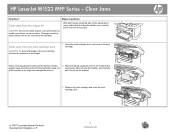
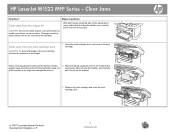
...and carefully
of the product at an angle can damage the product.
When removing jammed media, pull the jammed media 2 With both hands, grasp the side of the media that is
straight ...
1 Open the print-cartridge door, and remove the print cartridge. HP LaserJet M1522 MFP Series - Steps to perform
Clear jams from the print-cartridge area
CAUTION: To prevent damage to the print cartridge, ...
HP LaserJet M1522 MFP - Scan Tasks - Page 3
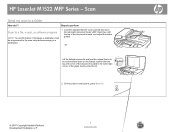
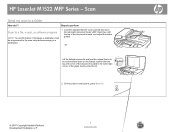
HP LaserJet M1522 MFP Series - Gently close the lid.
2 On the product control panel, press Scan To.
© 2007 Copyright Hewlett-Packard Development Company, L.P.
1 www.hp.com
Scan
Send my scan to be scanned face-up in the automatic document feeder (ADF) input tray, with the top, left corner of the document located in the lower-right...
HP LaserJet M1522 MFP - Scan Tasks - Page 5
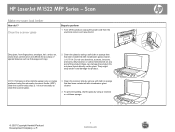
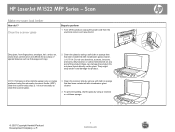
... Development Company, L.P.
1 www.hp.com these can damage the product...feeder (ADF), clean the scanner strip (step 3).
CAUTION: Do not use abrasives, acetone, benzene, ammonia, ethyl alcohol, or carbon tetrachloride on copies produced using a soft cloth or sponge that has been moistened with nonabrasive glass cleaner. They might seep under it and damage the product. HP LaserJet M1522 MFP...
HP LaserJet M1522 MFP - Software Technical Reference - Page 17


... screen ...61 Figure 2-26 User Guide screen ...62 Figure 2-27 Troubleshooting screen ...63 Figure 2-28 Problem solve - Windows system tray icon 35 Figure 2-2 HP ToolboxFX - HP LaserJet M1522 MFP Series User Guide 64 Figure 2-29 Animated Demonstrations screen 65 Figure 2-30 Device Information screen ...66 Figure 2-31 Paper Handling screen ...67 Figure 2-32 Print Quality screen ...70...
HP LaserJet M1522 MFP - Software Technical Reference - Page 24


... and PCL 5 Universal...feeder (ADF).
2 Chapter 1 Purpose and scope
ENWW HP LaserJet M1522n MFP
HP LaserJet M1522nf MFP
● Prints letter-size pages at speeds up to 24 pages per
HP LaserJet M1522n MFP, plus:
minute (ppm) and A4-size pages at speeds up to 23 ppm.
● V.34 fax modem and 4-megabyte (MB) flash fax-storage
● HP PCL 6 and HP postscript level 3 emulation printer...
HP LaserJet M1522 MFP - Software Technical Reference - Page 85
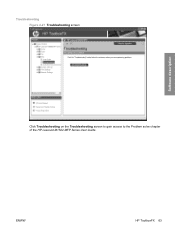
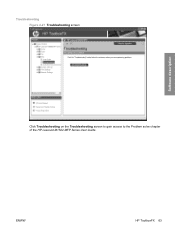
Troubleshooting Figure 2-27 Troubleshooting screen
Software description
Click Troubleshooting on the Troubleshooting screen to gain access to the Problem solve chapter of the HP LaserJet M1522 MFP Series User Guide. ENWW
HP ToolboxFX 63
HP LaserJet M1522 MFP - Software Technical Reference - Page 313


Engineering details
6 Engineering details
● Paper and print media ● Firmware updates ● Problem solve ● Summary of HP ToolboxFX known issues ● Hewlett-Packard LaserJet M1522 MFP Series Printer Install Notes (Read Me First)
ENWW
291
HP LaserJet M1522 MFP - Software Technical Reference - Page 327


...HP Customer Care. ● Use or make a carrier sheet to the file. 2.
ENWW
Problem solve 305 The MAPI setup is a third-party issue.
For more than the automatic document feeder...9679; If the product frequently feeds more detailed information about troubleshooting HP Scan problems, see the HP LaserJet M1522 MFP Series User Guide. Engineering details
The scrubber utility is located ...
HP LaserJet M1522 MFP - Software Technical Reference - Page 334
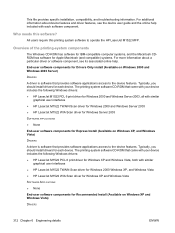
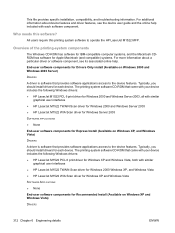
... with your device includes the following Windows drivers: ● HP LaserJet M1522 PCL 6 print driver...HP LaserJet M1522 MFP. Typically, you should install drivers for each device. Who needs this printing system software to the device features. Typically, you should install drivers for each device. For additional information about device features and driver features, see the device...
HP LaserJet M1522 MFP - Software Technical Reference - Page 335


... software CD-ROM:
ENWW
Hewlett-Packard LaserJet M1522 MFP Series Printer Install Notes (Read Me First) 313 See the "Technical Assistance" section of these drivers are available on the CD.
The .INF file for more information about obtaining drivers and other HP software. Device documentation
The following Windows drivers:
● HP LaserJet M1522 PCL 6 print driver for Windows XP and...
Similar Questions
How To Fix Hp Laserjet M1522 Mfp Series Pcl 6 Ink Problem
(Posted by murshru 9 years ago)
Hp Laserjet M1522 Mfp Will Not Receive Faxes
(Posted by billbjts19 10 years ago)
How To Reset Hp Laserjet M1522 Mfp Printer Secure ?
(Posted by baljua 10 years ago)
How Do I Hook Up Hp Laserjet M1522 Mfp To Phone For Fax
(Posted by samlandsh 10 years ago)
Scan Problem Laserjet Pro M1530 Mfp
Hi, I'm running mac OS X 10.5.8 and can't get the software to recognize the printer during initial s...
Hi, I'm running mac OS X 10.5.8 and can't get the software to recognize the printer during initial s...
(Posted by lindaonfacebook 11 years ago)

