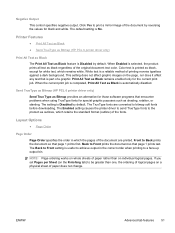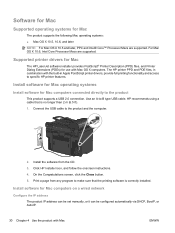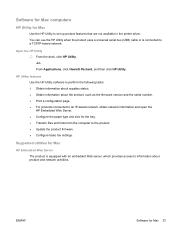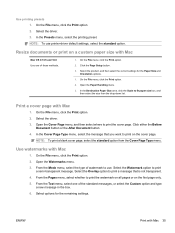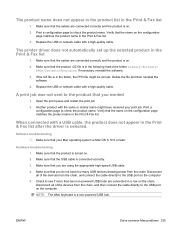HP LaserJet Pro M1530 Support Question
Find answers below for this question about HP LaserJet Pro M1530 - Multifunction Printer.Need a HP LaserJet Pro M1530 manual? We have 5 online manuals for this item!
Question posted by lindaonfacebook on September 11th, 2012
Scan Problem Laserjet Pro M1530 Mfp
Hi, I'm running mac OS X 10.5.8 and can't get the software to recognize the printer during initial set up. So I can't use the scan utilities 3 software either. I have no problem printing wirelessly, just scanning problem. Is there any driver missing? My current driver is quite up to date, but maybe too advanced for my computer. Please help. Thanks.
Regards,
Linda
Current Answers
Related HP LaserJet Pro M1530 Manual Pages
Similar Questions
Laserjet Pro M1530 Won't Print Wireless Mac
(Posted by kydo 10 years ago)
How To Print Wirelessly On Hp Laserjet M1530
(Posted by inalexy 10 years ago)
Laserjet M1212nf Mfp How To Scan Mac Os X 10.5 Support
(Posted by pavejhotst 10 years ago)
How Can I Have Mac Os X 10.7.4 Printing Wireless With Deskjet 3050 A J611 Free
answers
answers
(Posted by samihi 10 years ago)
Can Hp Laserjet M1530 Mfp Series Pcl 6 Print Wirelessly
(Posted by raghi 10 years ago)