HP LaserJet Pro M1530 Support Question
Find answers below for this question about HP LaserJet Pro M1530 - Multifunction Printer.Need a HP LaserJet Pro M1530 manual? We have 5 online manuals for this item!
Question posted by kydo on April 5th, 2014
Laserjet Pro M1530 Won't Print Wireless Mac
The person who posted this question about this HP product did not include a detailed explanation. Please use the "Request More Information" button to the right if more details would help you to answer this question.
Current Answers
There are currently no answers that have been posted for this question.
Be the first to post an answer! Remember that you can earn up to 1,100 points for every answer you submit. The better the quality of your answer, the better chance it has to be accepted.
Be the first to post an answer! Remember that you can earn up to 1,100 points for every answer you submit. The better the quality of your answer, the better chance it has to be accepted.
Related HP LaserJet Pro M1530 Manual Pages
HP LaserJet Pro M1530 - Software Technical Reference - Page 8


... tab features ...76 Use defined printing shortcuts 77 Create a custom printing shortcut 77 About tab features ...78
5 Mac software and utilities ...79 Supported operating systems for Mac 80 Mac system requirements ...80 Hardware requirements ...80 Change printer-driver settings for Mac 81 Mac printing-system software ...81 HP LaserJet M1530 PPD 81 HP LaserJet M1530 PDE 82 HP USB EWS Gateway...
HP LaserJet Pro M1530 - Software Technical Reference - Page 13


... 6 printer driver Device Settings tab 69 Printing Shortcuts ...tab ...76 About tab ...78
ENWW
xi List of figures
Figure 1-1 Figure 1-2 Figure 2-1 Figure 2-2 Figure 2-3 Figure 2-4 Figure 2-5 Figure 3-1 Figure 4-1 Figure 4-2 Figure 4-3 Figure 4-4 Figure 4-5 Figure 4-6 Figure 4-7 Figure 4-8 Figure 4-9
Installation software CD - flatbed 26 HP LaserJet...
HP LaserJet Pro M1530 - Software Technical Reference - Page 64


...create a .PS file and print it on top of the document will be printed by the product is Enabled. The default setting of Automatic allows the PS printer driver to select the highest number... as a bitmap font, click Bitmap. If you want to include the file as substituting device fonts for TrueType fonts and scanning for Portability. The highest level supported by someone who uses...
HP LaserJet Pro M1530 - Software Technical Reference - Page 91


... are available: ● Factory Defaults Select this option to print with the default printer-driver settings. ● General Everyday Printing Select this option to print using typical settings. ● Eco-print (Two-sided Printing) Select this option to print using typical settings for duplex
printing. ● Envelopes Select this option to save the new settings as a base.
2. Click...
HP LaserJet Pro M1530 - Software Technical Reference - Page 96


... (PDEs), and the HP Utility for Macs
HP Utility
Use the HP Utility to a printer queue when the queue is created. You can use with the computer. HP LaserJet M1530 PDE
A Print Dialog extension file can specify one or more PDEs to load in the Print dialog box to device features.
You can be accessed directly by...
HP LaserJet Pro M1530 - Software Technical Reference - Page 106


... and USB connections NOTE: If you download the printing-system or driver from the Internet, you just installed. 3. Printing-system installation from the CD or Internet download for Hardware and Sound, click Printers or Devices and Printers. 2. Click Start, click Control Panel, and then in the Add Printer Wizard until you did not assign a port during...
HP LaserJet Pro M1530 - Software Technical Reference - Page 111


... sides, printing on 64
C CD
documentation 3 languages 8 Windows 7 CD-ROM directory structure, Mac 83 CHM files viewing 3 components, software Mac 81 Windows 14 connectivity bidirectional communication
support 16 copies, number of
printer driver settings 48 cover page, fax 30 Ctrl-D settings 73 custom paper sizes 53
D data-store parameters 88 Device Settings tab
printer drivers 69...
HP LaserJet Pro M1530 - Software Technical Reference - Page 113


... 66 Print Quality settings 56 printer drivers % of actual size 58 About tab 78
ENWW
Index 99 See documentation media. pre-existing, modifying 44 system requirements for Mac
80 installers
options 38
J Jetdirect Guide 6 Job Timeout settings 74 JPEG Passthrough 75
L landscape orientation
printer drivers 64, 67 languages
CD 8 driver 10 installer component 11 LaserJet...
HP LaserJet Pro M1530 - Software Technical Reference - Page 114


... message angle on 60 message on both sides settings, printer drivers 64
printer driver settings 53 software
HP LaserJet Utility 82 Mac 82 Readiris OCR 20 scanning from TWAIN or WIA
19 supported operating systems
80 software CD
Windows 7 source, paper 54 sources, paper. Advanced Printing Features, enabling 49
Advanced tab 48 booklets 65 change...
HP LaserJet Pro M1530 - User Guide - Page 8


... systems 31 Change printer-driver settings for Mac 32 Software for Mac computers 33 Print with Mac ...34 Cancel a print job with a Mac 34 Change the paper size and type with Mac 34 Create and use printing presets with Mac 34 Resize documents or print on a custom paper size with Mac 35 Print a cover page with Mac 35 Use watermarks with Mac 35 Print multiple pages...
HP LaserJet Pro M1530 - User Guide - Page 43


4 Use the product with Mac
● Software for Mac ● Print with Mac ● Fax with Mac ● Scan with Mac
ENWW
29
HP LaserJet Pro M1530 - User Guide - Page 48
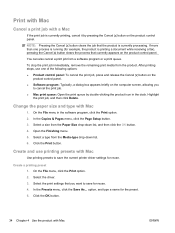
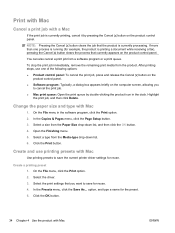
... Cancel button clears the job that you
to cancel the print job. ● Mac print queue: Open the print queue by double-clicking the product icon in the software program, click the Print option. 2. After printing stops, use printing presets with Mac
Use printing presets to save the current printer driver settings for reuse. 4. Open the Finishing menu. 5. If more...
HP LaserJet Pro M1530 - User Guide - Page 49
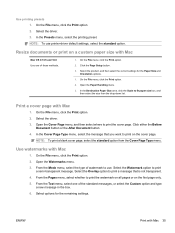
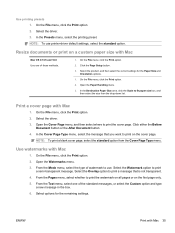
... the Scale to use printer-driver default settings, select the standard option. Select the driver. 3. Open the Cover Page menu, and then select where to print
a semi-transparent message....use . Resize documents or print on a custom paper size with Mac
1. NOTE: To print a blank cover page, select the standard option from the drop-down list. ENWW
Print with Mac
1. Select the product, and...
HP LaserJet Pro M1530 - User Guide - Page 50


...printing the second half. 6. Insert enough paper into the printer first in Tray 1. From the Two-Sided menu, select a binding option. Click the Print button. You must print the second side from Tray 1. 8. Print...to continue.
36 Chapter 4 Use the product with Mac
Use automatic duplex printing 1. Open the Layout menu. 4. Open the Layout menu. 4. Print on the sheet. Open the Finishing menu, and...
HP LaserJet Pro M1530 - User Guide - Page 51


On the File menu, click the Print option. 2. Click the Launch button. 4. Click the Go! b. To go to obtain ...perform a maintenance task, do the following :
a. c.
Select a task from the menu. Open the Services menu. 3. c. ENWW
Print with Mac
If the product is connected to a network, use the Services menu to various support Web sites for this product, do the following ...
HP LaserJet Pro M1530 - User Guide - Page 52
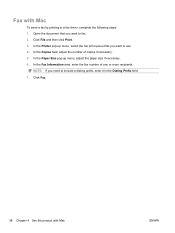
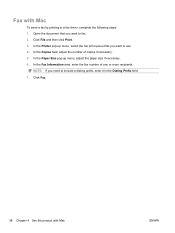
... the Fax Information area, enter the fax number of copies if necessary. 5. Click Fax.
38 Chapter 4 Use the product with Mac
To send a fax by printing to use. 4. In the Printer pop-up menu, adjust the paper size if necessary. 6. NOTE: If you want to a fax driver, complete the following steps: 1.
In the...
HP LaserJet Pro M1530 - User Guide - Page 188


...IP address and network status.
● Print Info Pages. The number in Windows XP), click HP, click
HP LaserJet Pro M1530 MFP Series, and then click HP ...print cartridge.
View a detailed description of the current product configuration, including the amount of pages that have been printed with the product, click Refresh status to complete the following main pages:
● Device...
HP LaserJet Pro M1530 - User Guide - Page 248


... amount of the cables are running . Solve common Mac problems
● The printer driver is in the following hard-drive folder: Library/Printers/ PPDs/Contents/Resources. Delete the file and then ...up the selected product in the Print & Fax list ● A print job was displayed during the software installation
The product is in Ready mode, but nothing prints
NOTE: Close any applications that...
HP LaserJet Pro M1530 - User Guide - Page 266


... follow the simple directions in the HP LaserJet Printer Family Print Media Guide.
Postal Service Office. Requested UPS...LaserJet printing supplies.
This product is capable of using recycled papers when the paper meets the guidelines outlined in the recycling guide (found inside the packaging of your country/region for this product include the following:
HP LaserJet Pro M1530...
HP LaserJet Pro M1530 - User Guide - Page 278


...207 defects, repeating 228 delaying fax sending 139 deleting faxes from memory 131 demo page, printing 172 device polling 180 device status Macintosh Services tab 37 dial-tone detection settings 120 dialing fax 20 from a telephone... HP ToolboxFX 177 dots per inch (dpi) fax 122 double-sided printing (duplexing) Mac 36 dpi (dots per inch) fax 122 faxing 13 scanning 104 drivers changing paper types ...
Similar Questions
Laserjet Pro M1530 How To Print Cleaning Page
(Posted by niGeorg 10 years ago)
Can Laserjet Pro M1530 Be Used For Wireless Printing
(Posted by abariii 10 years ago)
Is Hp Laserjet Pro M1530 Mfp Only Compatible With Macs
(Posted by Cgcarsli 10 years ago)
Laserjet Pro M1530 How To Print Older Fax Log Reports
(Posted by lifDamia 10 years ago)
Officejet Pro 8600 Won't Print Wireless Mac Says Job Completed
(Posted by jaAg 10 years ago)

