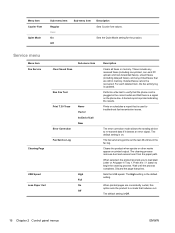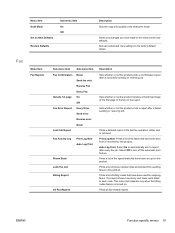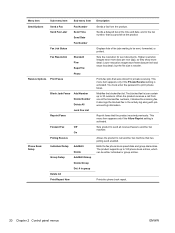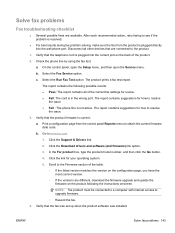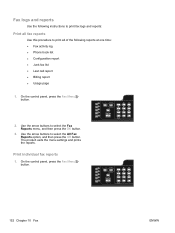HP LaserJet Pro M1530 Support Question
Find answers below for this question about HP LaserJet Pro M1530 - Multifunction Printer.Need a HP LaserJet Pro M1530 manual? We have 5 online manuals for this item!
Question posted by lifDamia on November 3rd, 2013
Laserjet Pro M1530 How To Print Older Fax Log Reports
The person who posted this question about this HP product did not include a detailed explanation. Please use the "Request More Information" button to the right if more details would help you to answer this question.
Current Answers
Related HP LaserJet Pro M1530 Manual Pages
Similar Questions
A Line Shows Up When I Print From My Hp Laserjet Pro M1530
How do I get rid of A line shows up when I print from my HP Laserjet PRO M1530
How do I get rid of A line shows up when I print from my HP Laserjet PRO M1530
(Posted by Anonymous-135157 10 years ago)
Does Hp Laserjet Pro M1530 Print In Color?
(Posted by jayheiliya 10 years ago)
Hp Laserjet Pro M1530
what cartridge we should use for HP laserjet pro m1530
what cartridge we should use for HP laserjet pro m1530
(Posted by pssudhir 11 years ago)
How Can I Turn Off The Fax Log Reporting My Fax Receives Calls From A Telephone,
Controlling FAX Log Reporting My FAX machine receives upwards of ten calls from telephones, presuma...
Controlling FAX Log Reporting My FAX machine receives upwards of ten calls from telephones, presuma...
(Posted by hwalbridge 12 years ago)
Print A Fax Log
I would like to print a fax log of faxes that were faxed from my machine prior to 30 transactions.
I would like to print a fax log of faxes that were faxed from my machine prior to 30 transactions.
(Posted by jhuckeba 12 years ago)