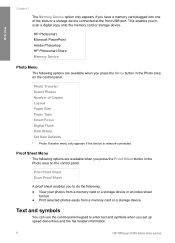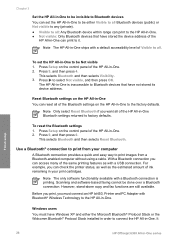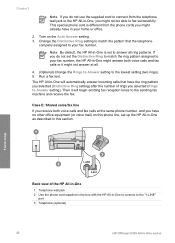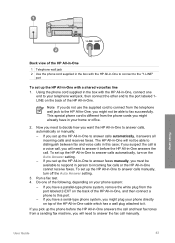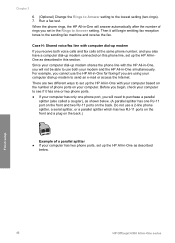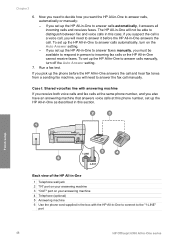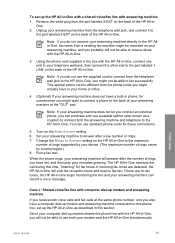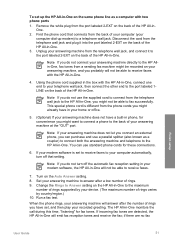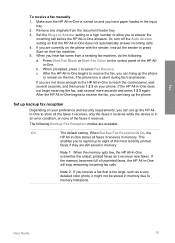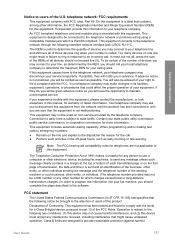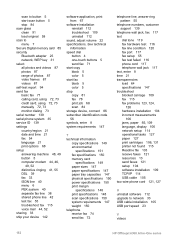HP Officejet 6300 Support Question
Find answers below for this question about HP Officejet 6300 - All-in-One Printer.Need a HP Officejet 6300 manual? We have 2 online manuals for this item!
Question posted by jhuckeba on September 13th, 2011
Print A Fax Log
I would like to print a fax log of faxes that were faxed from my machine prior to 30 transactions.
Current Answers
Related HP Officejet 6300 Manual Pages
Similar Questions
H P Officejet 6300 Series Bt Printer Will Not Print From Desk Computer
(Posted by jpipegbo 10 years ago)
Which Printer Cartridges For Officejet 6300 Xi Series All-in-one
(Posted by brettrick 10 years ago)
Hp Officejet 6300 All-in-one Printer How To Connect Fax One Line Two Numbers
fax and voice
fax and voice
(Posted by renttPamf 10 years ago)
Why Do My Fax Machine Keep Saying; 'insert Print Cartridge' And It Wont Let M Di
cant dial out on fax machine phone or send fax. the numbers on the fax machine itself will not even ...
cant dial out on fax machine phone or send fax. the numbers on the fax machine itself will not even ...
(Posted by submgrmike 10 years ago)
Why Does Our Hp Officejet Pro 8600 Fax Machine Ring During An Outside Call?
Why do we hear the fax ringing when calling home and when receiving an outsidecall? We have one phon...
Why do we hear the fax ringing when calling home and when receiving an outsidecall? We have one phon...
(Posted by jgdonnelly 11 years ago)