HP 2730p Support Question
Find answers below for this question about HP 2730p - EliteBook - Core 2 Duo 1.86 GHz.Need a HP 2730p manual? We have 44 online manuals for this item!
Question posted by tessierd43 on June 11th, 2012
How Can I Get Back Full Screen Display On Notebook 2730p?
The person who posted this question about this HP product did not include a detailed explanation. Please use the "Request More Information" button to the right if more details would help you to answer this question.
Current Answers
There are currently no answers that have been posted for this question.
Be the first to post an answer! Remember that you can earn up to 1,100 points for every answer you submit. The better the quality of your answer, the better chance it has to be accepted.
Be the first to post an answer! Remember that you can earn up to 1,100 points for every answer you submit. The better the quality of your answer, the better chance it has to be accepted.
Related HP 2730p Manual Pages
2008 HP business notebook PC F10 Setup overview - Page 2


... business notebook and tablet models:
• HP EliteBook 8730w
• HP Compaq 6535b
• HP EliteBook 8530w
• HP Compaq 6535s
• HP EliteBook 8530p
• HP Compaq 6531s
• HP EliteBook 6930p
... HP Compaq 6530s
• HP Compaq 6735b
• HP EliteBook 2730p
• HP Compaq 6735s
• HP EliteBook 2530p
• HP Compaq 6730b
• HP Compaq 2230s
...
2008 HP business notebook PC F10 Setup overview - Page 7


... the Express Boot
(Sec)
option will 0-35 seconds in increments of
be displayed.
0-35 seconds in Bold where applicable)
SYSTEM CONFIGURATION MENU
Boot Options
Startup Menu Delay ... (Continued) Key features for F10 Setup on select 2008 HP business notebook PCs
Feature
Function
Options (Default in increments of a custom logo screen during POST. NB Upgrade Bay, NB Hard Drive, USB Floppy,...
Installing SATA Drivers on HP EliteBook Notebook PCs - Page 3


... to the location of the component inside the softpaq.
o -f is intended to cover HP Notebook PCs, this section should also be c:\sp99999\Winall\Driver (for XP32) or c:\sp99999\Winall\...disk, usb key). iastor.sys f. iastor.inf e. Sysprep images with no SATA support will display a blue screen and reboot very quickly in the order provided. iastor.cat d. Transitioning a Sysprep image from ...
HP EliteBook 2730p Notebook PC - Maintenance and Service Guide - Page 7


...EliteBook 2730p Notebook PC Intel® Core™2 Duo ultra low-voltage, non-socketed processors: ■ SL9400 1.86-GHz processor, 6-MB L2 cache, 1066-MHz front side bus (FSB) ■ SL9300 1.60-GHz processor, 6-MB L2 cache, 1066-MHz FSB ■ SU9300 1.20-GHz... wireless local area network (WLAN) antennae Supports the following display assemblies: ■ 12.1-inch WXGA LED AntiGlare (1280 &#...
HP EliteBook 2730p Notebook PC - Maintenance and Service Guide - Page 26


...Mylar screw covers, and 2 display alignment guides) 6-cell, 4.4-...Duo SL9400 1.86-GHz processor, 1066-MHz FSB, and 6-MB L2 cache Equipped with Intel Core2 Duo SL9300 1.60-GHz processor, 1066-MHz FSB, and 6-MB L2 cache Equipped with Intel Core2 Duo SU9300 1.20-GHz processor, 800-MHz FSB, and 3-MB L2 cache Fan/heat sink assembly (includes replacement thermal material) Base enclosure (includes display...
HP EliteBook 2730p Notebook PC - Maintenance and Service Guide - Page 34


... FSB, and 3-MB L2 cache (includes thermal replacement material)
System board equipped with Intel Core2 Duo SL9300 1.60-GHz processor, 1066-MHz FSB, and 6-MB L2 cache (includes thermal replacement material)
System board equipped with Intel Core2 Duo SL9400 1.86-GHz processor, 1066-MHz FSB, and 6-MB L2 cache (includes thermal replacement material)
1024-MB...
HP EliteBook 2730p Notebook PC - Maintenance and Service Guide - Page 66


...27)
When replacing the system board, be sure that the following components: a. Display assembly (see "Display assembly" on page 4-36)
4-30
Maintenance and Service Guide Disconnect all external ...Duo SL9400 1.86-GHz processor, 1066-MHz FSB, and 6-MB L2 cache Equipped with Intel Core2 Duo SL9300 1.60-GHz processor, 1066-MHz FSB, and 6-MB L2 cache Equipped with Intel Core2 Duo SU9300 1.20-GHz...
HP EliteBook 2730p Notebook PC - Maintenance and Service Guide - Page 10


...EliteBook 2730p Notebook PC Intel® Core™2 Duo ultra low-voltage, non-socketed processors: ■ SL9400 1.86-GHz processor, 6-MB L2 cache, 1066-MHz front side bus (FSB) ■ SL9300 1.60-GHz processor, 6-MB L2 cache, 1066-MHz FSB ■ SU9300 1.20-GHz... wireless local area network (WLAN) antennae Supports the following display assemblies: ■ 12.1-inch WXGA LED AntiGlare (1280 &#...
HP EliteBook 2730p Notebook PC - Maintenance and Service Guide - Page 29


... screw covers, and 2 display alignment guides) Battery 6-cell...Duo SL9400 1.86-GHz processor, 1066-MHz FSB, and 6-MB L2 cache Equipped with Intel Core2 Duo SL9300 1.60-GHz processor, 1066-MHz FSB, and 6-MB L2 cache Equipped with Intel Core2 Duo SU9300 1.20-GHz processor, 800-MHz FSB, and 3-MB L2 cache Fan/heat sink assembly (includes replacement thermal material) Base enclosure (includes display...
HP EliteBook 2730p Notebook PC - Maintenance and Service Guide - Page 37


... FSB, and 3-MB L2 cache (includes thermal replacement material)
System board equipped with Intel Core2 Duo SL9300 1.60-GHz processor, 1066-MHz FSB, and 6-MB L2 cache (includes thermal replacement material)
System board equipped with Intel Core2 Duo SL9400 1.86-GHz processor, 1066-MHz FSB, and 6-MB L2 cache (includes thermal replacement material)
1024-MB...
HP EliteBook 2730p Notebook PC - Maintenance and Service Guide - Page 69


... (see "Hard drive" on page 4-36)
4-30
Maintenance and Service Guide Display assembly (see "Modem module" on page 4-10) c. Description Equipped with Intel Core2 Duo SL9400 1.86-GHz processor, 1066-MHz FSB, and 6-MB L2 cache Equipped with Intel Core2 Duo SL9300 1.60-GHz processor, 1066-MHz FSB, and 6-MB L2 cache Equipped with Intel Core2...
MultiBoot - Windows XP, Windows Vista and Windows 7 - Page 7
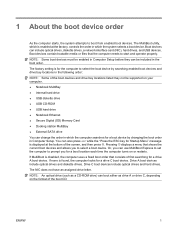
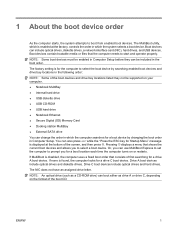
...Notebook Ethernet ● Secure Digital (SD) Memory Card ● Docking station MultiBay ● External SATA drive
You can change the order in which is enabled at the bottom of first searching for the computer to select a boot device.
Boot devices contain bootable media or files that consists of the screen...drive A boot device. Pressing f9 displays a menu that shows the current ...
Security - Windows XP, Windows Vista and Windows 7 - Page 20
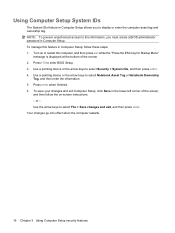
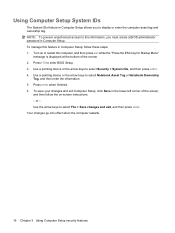
NOTE: To prevent unauthorized access to display or enter the computer asset tag and ownership tag. Use the arrow keys to select Notebook Asset Tag or Notebook Ownership
Tag, and then enter the ... the "Press the ESC key for Startup Menu"
message is displayed at the bottom of the screen,
and then follow these steps: 1. Turn on -screen instructions. - Use a pointing device or the arrow keys to...
Notebook Tour - Windows Vista - Page 24


...image between landscape and portrait orientation.
(3) Convertible hinge
Swivels the display and converts the computer from traditional notebook mode into tablet mode or vice versa.
(4) Esc button
Allows...9679; Rotate up to scroll up.
● Rotate down to scroll down arrow keys on -screen keyboard.
18 Chapter 3 Using the tablet For information about changing the functions of a program.
(5)...
Notebook Tour - Windows Vista - Page 26


2.
In tablet mode, the screen display automatically rotates from the keyboard.
3. Rotate the computer display clockwise until it is being turned. NOTE: If antennae on the computer are held in close proximity to landscape as it snaps into place. Tilt the computer display downward onto the keyboard until it snaps into place facing away from...
Notebook Tour - Windows Vista - Page 31


...cord, power 16 ctrl+alt+del button 10, 18
D display
notebook mode 21 rotating 19 tablet mode 19 display release latch, identifying 9 display switch, identifying 6 docking connector, identifying 14 drive light, ... label 24
I IEEE 1394 port, identifying 11 info button, identifying 12, 13 internal display switch,
identifying 6 internal microphone, identifying 7
J jacks
audio-in (microphone) 11 audio...
Notebook Tour - Windows XP - Page 24


...image between landscape and portrait orientation.
(3) Convertible hinge
Swivels the display and converts the computer from traditional notebook mode into tablet mode or vice versa.
(4) Esc button
Allows ...information is running, press the button with the pen to scroll down arrow keys on -screen keyboard.
18 Chapter 3 Using the tablet For information about changing the functions of a program...
Notebook Tour - Windows XP - Page 26


... into place facing away from portrait to the body, the antennae may disable automatic rotation of the screen display. 20 Chapter 3 Using the tablet In tablet mode, the screen display automatically rotates from the keyboard.
3. 2. Rotate the computer display clockwise until it is being turned.
NOTE: If antennae on the computer are held in close...
Notebook Tour - Windows XP - Page 31
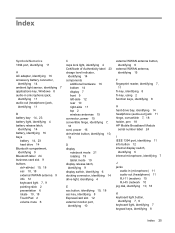
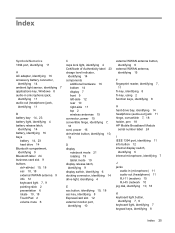
...power 16 ctrl+alt+del button, identifying 10, 18
D display
notebook mode 21 rotating 19 tablet mode 19 display release latch, identifying 9 display switch, identifying 6 docking connector, identifying 14 drive light,...Module
serial number label 24
I IEEE 1394 port, identifying 11 info button 12 internal display switch,
identifying 6 internal microphone, identifying 7
J jacks
audio-in (microphone) 11...
Power Management - Windows XP - Page 19


... battery charge
▲ Double-click the Power Meter icon in the battery. ● The time indicates the approximate running time remaining on the Power Meter screen. Displaying the remaining battery charge 13 Most charge indicators report battery status as both a percentage and as the number of minutes of charge remaining: ● The...
Similar Questions
How To Erase And Recovery Hp Elite Notebook 2730p Windows Vista
(Posted by cswil234 9 years ago)
How To Rotate The Change The Screen Orientation In Hp Elitebook 2730p Tablet
(Posted by Verntycewi 9 years ago)
How To Fix Line Running Down Screen On Elitebook 2730p
(Posted by fivgse 10 years ago)
Screen Display
My HP 8730w, the screen will all the sudden go so dim that you can hardly readit. You close the lid ...
My HP 8730w, the screen will all the sudden go so dim that you can hardly readit. You close the lid ...
(Posted by jgray720 10 years ago)

