HP 2730p Support Question
Find answers below for this question about HP 2730p - EliteBook - Core 2 Duo 1.86 GHz.Need a HP 2730p manual? We have 44 online manuals for this item!
Question posted by Verntycewi on April 27th, 2014
How To Rotate The Change The Screen Orientation In Hp Elitebook 2730p Tablet
The person who posted this question about this HP product did not include a detailed explanation. Please use the "Request More Information" button to the right if more details would help you to answer this question.
Current Answers
There are currently no answers that have been posted for this question.
Be the first to post an answer! Remember that you can earn up to 1,100 points for every answer you submit. The better the quality of your answer, the better chance it has to be accepted.
Be the first to post an answer! Remember that you can earn up to 1,100 points for every answer you submit. The better the quality of your answer, the better chance it has to be accepted.
Related HP 2730p Manual Pages
2008 HP business notebook PC F10 Setup overview - Page 2


... and tablet models:
• HP EliteBook 8730w
• HP Compaq 6535b
• HP EliteBook 8530w
• HP Compaq 6535s
• HP EliteBook 8530p
• HP Compaq 6531s
• HP EliteBook 6930p
• HP Compaq 6530b
• HP Compaq 6830s
• HP Compaq 6530s
• HP Compaq 6735b
• HP EliteBook 2730p
• HP Compaq 6735s
• HP EliteBook 2530p
• HP...
HP Notebook and Tablet PC Cleaning Guideline - Page 1


...germicidal disposable wipes. Be sure that the display is turned on: ❏ Turn off the notebook or tablet PC. ❏ Disconnect external power. ❏ Disconnect all powered external devices.
Ä CAUTION: ...■ Water with an alcohol-free glass cleaner. HP Notebook and Tablet PC Cleaning Guidelines
This document provides best practices and recommendations for safely cleaning and disinfecting ...
HP Notebook and Tablet PC Cleaning Guideline - Page 2


...the keyboard surface. HP shall not be construed as constituting an ...HP products and services are set forth in the express warranty statements accompanying such products and services. Cleaning a tablet...microfiber cloth or chamois moistened with one of the tablet PC.
© Copyright 2009 Hewlett-Packard Development Company...To clean the pen holder, use a rotating motion around the opening of the pen holder...
Installing SATA Drivers on HP EliteBook Notebook PCs - Page 1


Installing SATA Drivers on HP EliteBook Notebook PCs
Introduction...2 Purpose ...2 Audience ...2 Benefits of SATA ...2
System Requirements and Prerequisites 2 System requirements ...2 System prerequisites ...2
Transitioning a Sysprep image from IDE to SATA 3 Where these ...
Installing SATA Drivers on HP EliteBook Notebook PCs - Page 2


... www.microsoft.com. This document applies to 150MB/Sec transfer rate for adding SATA drivers to successfully incorporate SATA drivers into a Windows XP installation on HP EliteBook Notebook PC models.
building an image and switching to installation CDs;
adding SATA drivers to SATA AHCI mode;
The following items before installing SATA drivers...
installing UEFi-based Microsoft Windows Vista SP1 (x64) on HP EliteBook and Compaq Notebook PCs - Page 1


... UEFi-based Microsoft
Windows Vista SP1 (x64) on HP
EliteBook and Compaq Notebook
PCs
Table of Contents:
Introduction ...1...HP EliteBook Mobile Workstation, Notebook PC and Tablet PCs (8530p,
8530w, 8730w, 6930p, 2530p, 2730p) • HP Compaq Notebook PCs (6735s, 6535s, 6735b, 6535b, 6730s, 6830s,
6530b, 6730b, 2230s) HP EliteBooks and Compaq Notebooks began support of UEFI boot on HP...
Installing Windows 7 on HP Compaq and EliteBook Notebook PCs - Page 2


...2008 models • HP EliteBook 2530p Notebook PC • HP EliteBook 2730p Notebook PC • HP EliteBook 6930p Notebook PC • HP EliteBook 8530p Notebook PC • HP EliteBook 8530w Mobile Workstation • HP EliteBook 8730w Mobile Workstation • HP Compaq 6530b Notebook PC • HP Compaq 6730b Notebook PC • HP Compaq 6535b Notebook PC • HP Compaq 6735b Notebook...
Intel Centrino 2 with vProâ„¢ technology Setup and Configuration for HP Business Notebook PCs - Page 2


...-based hardware with future "virtual appliances" and Microsoft Windows Vista operating system is connected to be changed many times over a network. AMT 2.5 shipped with HP EliteBook Business Notebook 2530p, 2730p, 6930p, 8530p, 8530w, and 8730p models. AMT 4.0 shipped with HP Compaq Business Notebook 2510p, 2710p, 6910p, 8510p and 8710p models. When AMT is setting up...
HP EliteBook 2730p Notebook PC - Maintenance and Service Guide - Page 1


HP EliteBook 2730p Notebook PC
Maintenance and Service Guide
Document Part Number: 483222-001
October 2008
This guide is a troubleshooting reference used for maintaining and servicing the computer. troubleshooting computer problems; and performing computer disassembly procedures. It provides comprehensive information on identifying computer features, components, and spare parts;
HP EliteBook 2730p Notebook PC - Maintenance and Service Guide - Page 7


...
Chipset Graphics Panel
Memory
1
Product description
Description HP EliteBook 2730p Notebook PC Intel® Core™2 Duo ultra low-voltage, non-socketed processors: ■ SL9400 1.86-GHz processor, 6-MB L2 cache, 1066-MHz front side bus (FSB) ■ SL9300 1.60-GHz processor, 6-MB L2 cache, 1066-MHz FSB ■ SU9300 1.20-GHz processor, 3-MB L2 cache, 800-MHz FSB...
HP EliteBook 2730p Notebook PC - Maintenance and Service Guide - Page 21


... a standard keyboard. ■ Press inward to enter a command. ■ Rotate up to scroll up and down arrows on -screen keyboard.
Rotate button Ctrl+alt+del button
RJ-11 (modem) jack
In tablet mode, switches the image between landscape and portrait orientation.
Connects a modem cable. In tablet mode, allows you to restore functionality when the system has...
HP EliteBook 2730p Notebook PC - Maintenance and Service Guide - Page 1


troubleshooting computer problems; and performing computer disassembly procedures. It provides comprehensive information on identifying computer features, components, and spare parts; HP EliteBook 2730p Notebook PC
Maintenance and Service Guide
Document Part Number: 483222-001
October 2008
This guide is a troubleshooting reference used for maintaining and servicing the computer.
HP EliteBook 2730p Notebook PC - Maintenance and Service Guide - Page 10


...
Chipset Graphics Panel
Memory
1
Product description
Description HP EliteBook 2730p Notebook PC Intel® Core™2 Duo ultra low-voltage, non-socketed processors: ■ SL9400 1.86-GHz processor, 6-MB L2 cache, 1066-MHz front side bus (FSB) ■ SL9300 1.60-GHz processor, 6-MB L2 cache, 1066-MHz FSB ■ SU9300 1.20-GHz processor, 3-MB L2 cache, 800-MHz FSB...
HP EliteBook 2730p Notebook PC - Maintenance and Service Guide - Page 24


...Rotate up to scroll up. ■ Rotate down to exit or escape out of an application.
3 Rotate button 4 Ctrl+alt+del button
5 RJ-11 (modem) jack
In tablet mode, switches the image between landscape and portrait orientation. Maintenance and Service Guide
2-11 In tablet...Esc button
Description
In tablet mode, functions like the enter key and the up and down arrows on -screen keyboard. Connects a...
Drives - Windows Vista - Page 7


NOTE: If the upgrade bay contains a hard drive, the hard drive is protected by HP 3D DriveGuard is running on battery power. Because solid-state drives lack rotating parts, protection by HP 3D DriveGuard. A short time after the end of one of the following conditions: ● You drop the computer. ● You move the...
Drives - Windows XP - Page 7
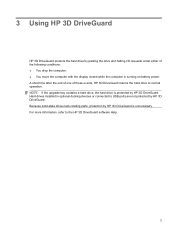
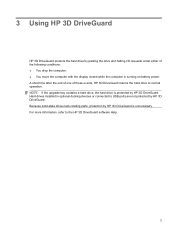
... returns the hard drive to the HP 3D DriveGuard software Help.
3 NOTE: If the upgrade bay contains a hard drive, the hard drive is unnecessary. Because solid-state drives lack rotating parts, protection by HP 3D DriveGuard is protected by HP 3D DriveGuard. 3 Using HP 3D DriveGuard
HP 3D DriveGuard protects the hard drive by HP 3D DriveGuard.
Notebook Tour - Windows Vista - Page 16


...; Press inward to enter a command.
● Rotate up to scroll up.
● Rotate down to scroll down.
(2) Esc button
In tablet mode, allows you to exit or escape out of an application.
(3) Rotate button
In tablet mode, switches the image between landscape and portrait orientation.
(4) Ctrl+alt+del button
In tablet mode:
● While Windows is running...
Notebook Tour - Windows Vista - Page 24


...the reset command. For information about changing the functions of a program.
...Rotate button
Switches the image between landscape and portrait orientation.
(3) Convertible hinge
Swivels the display and converts the computer from traditional notebook mode into tablet...Rotate up to scroll up.
● Rotate down to scroll down arrow keys on -screen keyboard.
18 Chapter 3 Using the tablet Tablet...
Notebook Tour - Windows XP - Page 16
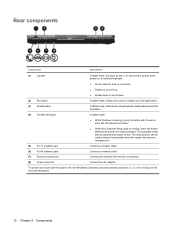
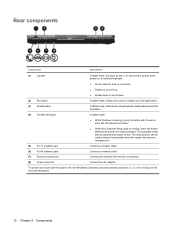
...; Rotate down to scroll down.
(2) Esc button
In tablet mode, allows you to exit or escape out of an application.
(3) Rotate button
In tablet mode, switches the image between landscape and portrait orientation.
(4) Ctrl+alt+del button
In tablet mode....
● Press inward to enter a command.
● Rotate up to scroll up and down arrows on -screen keyboard.
10 Chapter 2 Components
Notebook Tour - Windows XP - Page 24


... to scroll up.
● Rotate down to scroll down.
(6) Pen holder
Stores the pen.
*This table describes default settings. For information about changing the functions of a program.
(5) Jog dial*
Functions like the enter key and the up and down arrow keys on -screen keyboard.
18 Chapter 3 Using the tablet Tablet display components
Component (1) Ctrl+alt...
Similar Questions
How To Factory Reset Hp Elitebook 2730p Tablet Pc
(Posted by Kiabis 9 years ago)
How To Rotate Screen On Hp Elitebook 2730p
(Posted by trCarson 10 years ago)
How To Copy Screen On Hp Elite 2730p Notebook
(Posted by krekeHUM 10 years ago)
How Do I Set The Tablet Screen Orientation Hp Elitebook 2760p
(Posted by Rucinc 10 years ago)

