HP 2730p Support Question
Find answers below for this question about HP 2730p - EliteBook - Core 2 Duo 1.86 GHz.Need a HP 2730p manual? We have 44 online manuals for this item!
Question posted by cswil234 on May 1st, 2014
How To Erase And Recovery Hp Elite Notebook 2730p Windows Vista
The person who posted this question about this HP product did not include a detailed explanation. Please use the "Request More Information" button to the right if more details would help you to answer this question.
Current Answers
There are currently no answers that have been posted for this question.
Be the first to post an answer! Remember that you can earn up to 1,100 points for every answer you submit. The better the quality of your answer, the better chance it has to be accepted.
Be the first to post an answer! Remember that you can earn up to 1,100 points for every answer you submit. The better the quality of your answer, the better chance it has to be accepted.
Related HP 2730p Manual Pages
Backup and Recovery - Windows Vista - Page 9


... this guide. 3. NOTE: If the Windows partition and the HP Recovery partition have created and any software installed on the computer are permanently removed. You may be prompted for your operating system and programs using the Windows Vista operating system DVD and the Driver Recovery disc (both purchased separately). Using the Windows recovery tools 5 Click Start > All Programs...
Backup and Recovery - Windows Vista - Page 10


... to the "Using a Windows Vista operating system DVD (purchased separately)" section in this guide. 3. All files you must be reinstalled. Turn on the screen. 5. If possible, back up all personal files. 2. Using f11
CAUTION: Using f11 completely erases hard drive contents and reformats the hard drive. NOTE: If the HP Recovery partition has been deleted...
Backup and Recovery - Windows Vista - Page 11


CAUTION: Using a Windows Vista operating system DVD completely erases hard drive contents and reformats the hard drive.
To initiate recovery using a Windows Vista operating system DVD, ...is easily accessible. For contact information, refer to http://www.hp.com/support, select your computer, you must purchase a Windows Vista operating system DVD to reboot the computer and repair the ...
HP Business Notebook Password Localization Guidelines - Page 3


... goal of the HP ProtectTools implementation is a list (Figure 1) of pressing a key on the supported keyboard layout. (see table Figure ‐1 below). The ProtectTools Security Manager will pass the keyboard layout information to Unicode based on the keyboards if a user fails to assist password entering. Supported Keyboard Layouts in Windows Vista from Scan...
HP Commercial Notebook BIOS Password Setup - Page 6


... the drive. HP shall not be construed as a fingerprint or smartcard. user password, or a ProtectTools user with their Windows password or other countries.
6 How to recovery when DriveLock password...more information
HP Business PC Security Solutions http://h20331.www2.hp.com/hpsub/cache/281822-0-0-225-121.html
2008 HP Business Notebook PC F10 Setup Overview http://bizsupport1.austin.hp.com/bc/...
Installing SATA Drivers on HP EliteBook Notebook PCs - Page 1


Installing SATA Drivers on HP EliteBook Notebook PCs
Introduction...2 Purpose ...2 Audience ...2 Benefits of SATA ...2
System Requirements and ...Windows XP image to support SATA Native Mode 12
How to Obtain SATA Device IDs ...14 Where these guidelines are applicable 14 Steps to obtain the SATA Device ID from a Windows XP image 14 Steps to obtain the SATA Device ID from a Windows Vista...
installing UEFi-based Microsoft Windows Vista SP1 (x64) on HP EliteBook and Compaq Notebook PCs - Page 1


... installing UEFi-based Microsoft
Windows Vista SP1 (x64) on HP
EliteBook and Compaq Notebook
PCs
Table of Contents:
Introduction ...1 Step 1...2 Step 2...3 Step 3...5 Step 4...6
For more information 8
Introduction
The purpose of this writing: • HP EliteBook Mobile Workstation, Notebook PC and Tablet PCs (8530p,
8530w, 8730w, 6930p, 2530p, 2730p) • HP Compaq Notebook PCs (6735s, 6535s...
installing UEFi-based Microsoft Windows Vista SP1 (x64) on HP EliteBook and Compaq Notebook PCs - Page 6
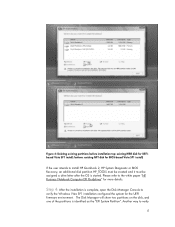
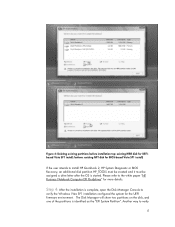
... the white paper "HP Business Notebook Computer EFI Guidelines" for more details. Step 4: After the installation is complete, open the Disk Manager Console to install HP QuickLook 2, HP System Diagnostic or BIOS Recovery, an additional disk ... existing GPT disk for BIOS-based Vista SP1 install)
If the user intends to
verify the Windows Vista SP1 installation configured the system for UEFIbased...
installing UEFi-based Microsoft Windows Vista SP1 (x64) on HP EliteBook and Compaq Notebook PCs - Page 7
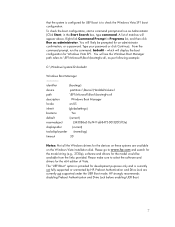
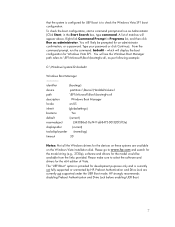
... go to select the software and drivers for the model would be prompted for Windows Vista SP1. You will likely be available from the links provided. Please make sure to www.hp.com and search for
the model string (e.g., 2730p), software and drivers for the x64 edition of matches will display the boot configuration...
installing UEFi-based Microsoft Windows Vista SP1 (x64) on HP EliteBook and Compaq Notebook PCs - Page 8
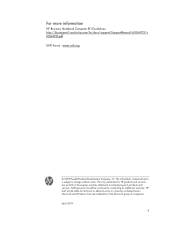
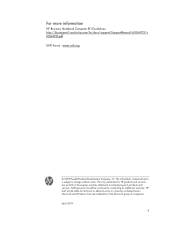
... and Windows Vista are set forth in the express warranty statements accompanying such products and services. Nothing herein should be liable for HP products and services are trademarks of the Microsoft group of companies. April 2009
8 The only warranties for technical or editorial errors or omissions contained herein. For more information
HP Business Notebook Computer...
Installing Windows 7 on HP Compaq and EliteBook Notebook PCs - Page 1


...2007. Purpose
This white paper provides instructions on how to install Microsoft® Windows 7 Beta on HP business notebooks. Windows 7 Beta should be available for evaluation only. Prerelease operating systems are not supported on select HP Business notebooks.
This is the replacement for Windows Vista, although both versions will be used for a period of 2009, Microsoft released...
Installing Windows 7 on HP Compaq and EliteBook Notebook PCs - Page 2


...8226; HP EliteBook 2530p Notebook PC • HP EliteBook 2730p Notebook PC • HP EliteBook 6930p Notebook PC • HP EliteBook 8530p Notebook PC • HP EliteBook 8530w Mobile Workstation • HP EliteBook 8730w Mobile Workstation • HP Compaq 6530b Notebook PC • HP Compaq 6730b Notebook PC • HP Compaq 6535b Notebook PC • HP Compaq 6735b Notebook PC • HP...
Installing Windows 7 on HP Compaq and EliteBook Notebook PCs - Page 6


... in April on HP business notebooks. Affected Systems: All models Resolution: Run Windows Update. AMT drivers are not currently available for Windows 7. Upgrade Anomaly: Windows 7 Beta Upgrade... installing Windows 7 Beta on Windows Update which will enhance behavior with Windows 7 Beta Description: HP 3D DriveGuard does not currently work under Windows 7 Beta. The Windows Vista fingerprint ...
Installing Windows 7 on HP Compaq and EliteBook Notebook PCs - Page 7


... 64 bit versions.
There are set forth in both 32 and 64 bit. Microsoft, Windows and Vista are purchasing Windows XP Professional or Windows XP Tablet Edition today, purchase Windows 7 Professional, which provides equivalent functionality at : http://www.hp.com/go/notebooks
© 2009 Hewlett-Packard Development Company, L.P. Yes. Ultimate, Enterprise, Professional, Home Premium, Home Basic...
Intel Centrino 2 with vProâ„¢ technology Setup and Configuration for HP Business Notebook PCs - Page 2


...for improved management of Centrino Pro technology-based hardware with HP EliteBook Business Notebook 2530p, 2730p, 6930p, 8530p, 8530w, and 8730p models. AMT Setup involves the necessary ...www.hp.com. AMT 2.5 shipped with vPro technology to its current stage of AMT Setup and Configuration. Updates to be determined.
2 AMT 4.0 shipped with future "virtual appliances" and Microsoft Windows Vista ...
Intel Centrino 2 with vProâ„¢ technology Setup and Configuration for HP Business Notebook PCs - Page 18


... for technical or editorial errors or omissions contained herein. Microsoft, Windows and Vista are trademarks or registered trademarks of companies.
For more information
To learn more about HP business notebooks, contact your local HP sales representative or visit our Web site at: http://www.hp.com/go/notebooks
© 2007, 2009 Hewlett-Packard Development Company, L.P. Rev 2, 03...
HP EliteBook 2730p Notebook PC - Maintenance and Service Guide - Page 99


... the on-screen instructions.
✎ For additional information on recovering information using the Windows Vista operating system DVD and the Driver Recovery disc (both purchased separately).
To find the
partitions, select Start > Computer.
✎ If the Windows partition and the HP Recovery partition have been deleted, you must be prompted for more information. Press f11 while...
HP EliteBook 2730p Notebook PC - Maintenance and Service Guide - Page 100


...installed on an external drive) is complete, the recovery process helps you must purchase a Windows Vista operating system DVD to http://www.hp.com/support, select your computer, you restore the...Telephone Numbers booklet included with the computer.
Ä CAUTION: Using a Windows Vista operating system DVD completely erases hard drive contents and reformats the hard drive. Follow the on -...
HP EliteBook 2730p Notebook PC - Maintenance and Service Guide - Page 101


...9998; If the HP Recovery partition has been deleted, you must recover your computer. Select Repair your information using the Windows Vista operating system DVD and the Driver Recovery disc (both ...the presence of the Windows partition and the HP Recovery partition. If possible, back up , follow these steps:
Ä CAUTION: Using Startup Repair completely erases hard drive contents and...
HP EliteBook 2730p Notebook PC - Maintenance and Service Guide - Page 102


.... 5.
To initiate recovery using a Windows Vista operating system DVD, follow the on the computer are unable to boot (start up all personal files. 2. All files you must purchase a Windows Vista operating system DVD to the Worldwide Telephone Numbers booklet included with the computer.
Ä CAUTION: Using a Windows Vista operating system DVD completely erases hard drive contents and...
Similar Questions
Wireless Mobile Broadband For Hp Elite Notebook 2540p
Please I want to Know how will I activate my Wireless Mobile broadband for my Hp 2540p Elitebook. it...
Please I want to Know how will I activate my Wireless Mobile broadband for my Hp 2540p Elitebook. it...
(Posted by reubenikey 6 years ago)
Hp 2730p Windows 7 Cannot Adjust Screen Brightness
(Posted by vudtu 9 years ago)
How To Copy Screen On Hp Elite 2730p Notebook
(Posted by krekeHUM 10 years ago)
How Do You Disable A Mouse Pad On A Hp Elite Notebook Laptop
(Posted by sky13missed 10 years ago)
How Can I Get Back Full Screen Display On Notebook 2730p?
(Posted by tessierd43 11 years ago)

