HP 2175 Support Question
Find answers below for this question about HP 2175 - PSC Multifunction.Need a HP 2175 manual? We have 2 online manuals for this item!
Question posted by Anonymous-15118 on April 4th, 2010
Why Hp Director Does Not Open
The person who posted this question about this HP product did not include a detailed explanation. Please use the "Request More Information" button to the right if more details would help you to answer this question.
Current Answers
There are currently no answers that have been posted for this question.
Be the first to post an answer! Remember that you can earn up to 1,100 points for every answer you submit. The better the quality of your answer, the better chance it has to be accepted.
Be the first to post an answer! Remember that you can earn up to 1,100 points for every answer you submit. The better the quality of your answer, the better chance it has to be accepted.
Related HP 2175 Manual Pages
HP PSC 2170 series all-in-one - (English) Reference Guide - Page 1


hp psc 2170 series all-in-one
reference guide
HP PSC 2170 series all-in-one - (English) Reference Guide - Page 2
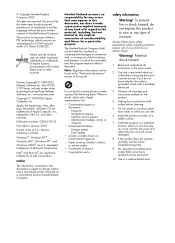
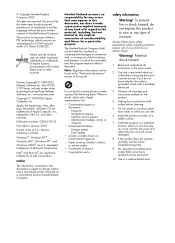
...
Printed in the "Technical information" section of this document, nor does it describes.
Selective service papers - Identification badges, cards, or insignias
• Governmental stamps: -
The HP PSC 2170 Series includes printer driver technology licensed from fire or electric shock.
Note: Regulatory information can step on the product.
4 Unplug this product from wall...
HP PSC 2170 series all-in-one - (English) Reference Guide - Page 3


contents
1 get help 1
2 front panel overview 3
tutorial 3 use your hp psc with a computer 6
3 load originals and load paper 9
load originals 9 load paper 9 load envelopes 11 ...use a photo card 17
what is a photo card 17 insert a photo card 18 save files to the computer 18 hp photo & imaging gallery 19 print a proof sheet 19 complete the proof sheet 19 print photos by scanning a proof ...
HP PSC 2170 series all-in-one - (English) Reference Guide - Page 4


... 45
possible installation problems 45 set the language and country/region 47 set the front-panel view angle 47 connect your hp psc to your computer 48 remove and reinstall your hp psc software 48
9 technical information 51
system requirements 51 paper specifications 52 print specifications 53 print margin specifications 53 copy specifications 54...
HP PSC 2170 series all-in-one - (English) Reference Guide - Page 7
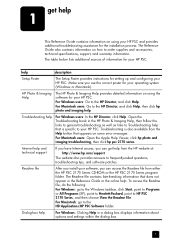
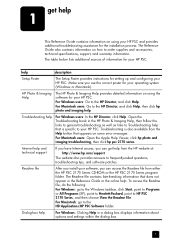
... information on using your HP PSC. Make sure you can access the Readme file from the HP website at: http://www.hp.com/support
The website also provides answers to the HP Director, and click Help, then click hp photo and imaging help
For Windows users: In the HP Director, click Help. HP Photo & Imaging Help
The HP Photo & Imaging Help...
HP PSC 2170 series all-in-one - (English) Reference Guide - Page 11
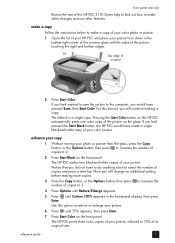
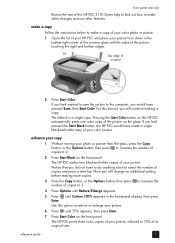
...Now you would have made a single black-and-white copy of original
2 Press Start Color. The HP PSC prints three color copies of your photo or picture from the glass, press the Copy button, or ...press Enter. reference guide
5 make a copy of your color photo or picture. 1 Open the lid of your HP PSC and place your picture.
The default is a single copy. Notice that you had pressed the ...
HP PSC 2170 series all-in-one - (English) Reference Guide - Page 12


... 2
If you do not do not want to their default settings within two minutes. review the hp photo & imaging director The HP Director is available through the desktop shortcut. Next you will return to wait for the selected device.
6
hp psc 2170 series In the Windows taskbar, click Start, point to Programs or All Programs
(XP), point...
HP PSC 2170 series all-in-one - (English) Reference Guide - Page 13
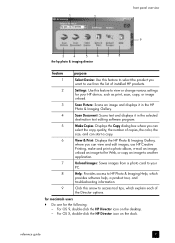
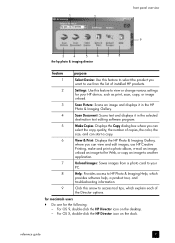
... tour, and
troubleshooting information.
9
Click this arrow to access tool tips, which explain each of
the Director options.
reference guide
7 For OS 9, double-click the HP Director icon on the dock. for macintosh users
` Do one for your HP device, such as print, scan, copy, or image
unload.
3
Scan Picture: Scans an image and displays...
HP PSC 2170 series all-in-one - (English) Reference Guide - Page 14
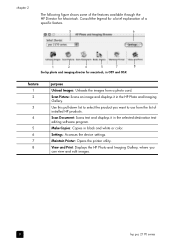
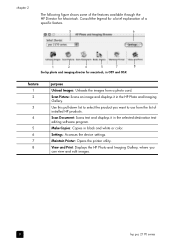
... Document: Scans text and displays it in the HP Photo and Imaging Gallery.
Settings: Accesses the device settings. Maintain Printer: Opens the printer utility.
Use this pull-down list to use from a photo card. chapter 2
The following figure shows some of the features available through the HP Director for macintosh, in OS9 and OSX
feature...
HP PSC 2170 series all-in-one - (English) Reference Guide - Page 23
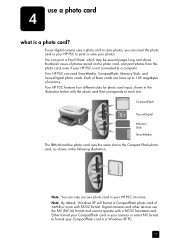
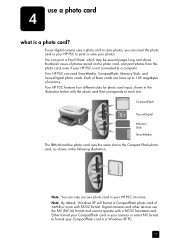
... the photo card, and print photos from the photo card, even if your photos. Digital cameras and other devices use one photo card in your CompactFlash card in a Windows XP PC.
17 Your HP PSC can insert the photo card in the illustration below with the photo card that corresponds to a computer.
Your...
HP PSC 2170 series all-in-one - (English) Reference Guide - Page 25
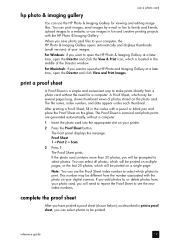
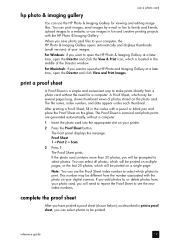
...= Scan
3 Press 1.
complete the proof sheet
After you want to open the HP Photo and Imaging Gallery at a later time, open the Director and click View and Print Images.
The Proof Sheet prints. This number ... place the Proof Sheet on your photo card, you want to open the HP Photo & Imaging Gallery at a later time, open the Director and click the View & Print icon, which photos to , ...
HP PSC 2170 series all-in-one - (English) Reference Guide - Page 45
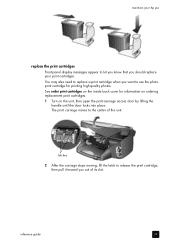
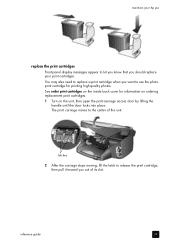
...cartridge, then pull it toward you want to let you know that you should replace your hp psc
replace the print cartridges Front-panel display messages appear to use the photo print cartridge for ...information on ordering replacement print cartridges. 1 Turn on the unit, then open the print-carriage access door by lifting the handle until the door locks into place. See...
HP PSC 2170 series all-in-one - (English) Reference Guide - Page 51


... the computer's manufacturer. • Verify that you should not have appeared on your screen after software installation and after the HP PSC was connected to your computer.
If the HP Director displays all of your HP PSC. additional setup information
8
This section covers how to handle messages that the computer is USB-ready. possible installation problems...
HP PSC 2170 series all-in-one - (English) Reference Guide - Page 62
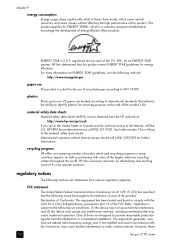
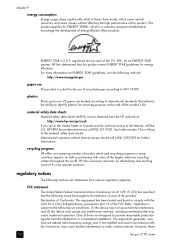
...encourage the development of recycled paper according to radio communications. However, there
56
hp psc 2170 series This product qualifies for ENERGY STAR®, which saves natural resources,...of the FCC Rules. HP FIRST fax-on ENERGY STAR guidelines, visit the following two conditions: (1) this device may not cause harmful interference, and (2) this device must accept any interference ...
HP PSC 2170 series all-in-one - (English) Reference Guide - Page 64


...geräuschemission
LpA < 70 dB am Arbeitsplatz im Normalbetrieb nach DIN 45635 T. 19
VCCI-2 (Japan)
58
hp psc 2170 series This equipment has been certified by the manufacturer in accordance with Directive 1999/5/EC (annex II) for... customer selected settings, which must be used as a single device and/or in combination (in serial connection) with other than where the product was purchased.
HP PSC 2170 series all-in-one - (English) Reference Guide - Page 70


...access door.
6 Pack the unit for service personnel (samples of purchase to step 7.
2 Open the print cartridge access door.
3 Remove the print cartridges from their holders, and lower the...website:
www.hp.com/cposupport/software.html
64
hp psc 2170 series chapter 10
1 Turn on the outside of the box.
8 Include the following : • In the U.S. hp distribution center
To order HP PSC software, ...
HP PSC 2170 series all-in-one - (English) Reference Guide - Page 75
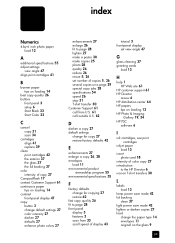
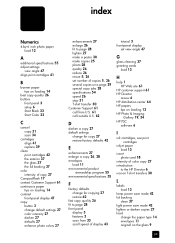
... 3 front-panel display
set view angle 47
G
glass cleaning 37 greeting cards
load 13
H
help 1 HP Web site 61
HP customer support 61 HP Director
review 6 HP distribution center 64 HP papers
tips on loading 13 HP Photo & Imaging
Gallery 19, 34 HP PSC
software 6
I
ink cartridges, see print cartridges
inkjet paper load 13
insert photo card 18
intensity...
HP PSC 2170 series all-in-one - (English) Reference Guide - Page 76
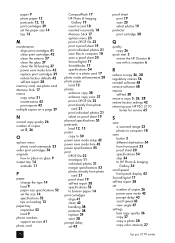
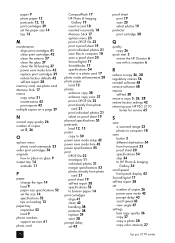
...print 19 scan 20 select photos 19
protector print cartridge 38
Q
quality copy 26
quick start 3 review the HP Director 6 use with a computer 6
R
reduce a copy 26, 28 regulatory notices 56 reinstall software 48 remove...48 reports
self-test 38 resize a copy 5, 26, 28 restore factory settings 42 returning your HP PSC 2170
Series for service 65
S
save a scanned image 33 photos to computer 18
scan button ...
HP PSC 2170 series all-in-one - (English) Setup Poster - Page 1


...hp psc 2170 series all-in the Readme. b Remove the bright pink tape from inside the device. Slide the cartridge into the left ), go to remove any open programs, including viruschecking programs.
a Insert the HP PSC...c
d
6 Turn on and wait for the Windows desktop to your computer in the HP Director window.
Wait for the print carriage to move to prepare for print alignment.
e Pull...
HP PSC 2170 series all-in-one - (English) Setup Poster - Page 2


... with your HP PSC.
Close the door.
8
Try your new HP PSC
a Turn your Macintosh on and wait for your HP PSC
c
Black label (56)
e
d
Color label (57)
f
g
Macintosh setup poster hp psc 2170 series ...
c Hold the black print cartridge with blue latch.
Repeat with the label on the device.
Wait for changing the viewing angle on a keyboard or non-powered USB hub.
hp_all...
Similar Questions
Is It Possible To Download The Hp Psc 2175 Service Manual?
The power supply does not work
The power supply does not work
(Posted by robertklik 3 years ago)
I Need The Cd-rom Driver,because Buy The Hp Psc 2175 Printer
how can i get the cd-rom driver for hp psc 2175 printer,scanner.copier
how can i get the cd-rom driver for hp psc 2175 printer,scanner.copier
(Posted by emomoh 11 years ago)
Hp Director
after unbinstalling explorer 8 and reinstalling hp psc 1310 hp director still doesn't show fax as an...
after unbinstalling explorer 8 and reinstalling hp psc 1310 hp director still doesn't show fax as an...
(Posted by roger60567 11 years ago)
I Have Hp Psc 1310. Hp Director Will Not Work
Cannot get HP director to work.
Cannot get HP director to work.
(Posted by hooterone 12 years ago)

