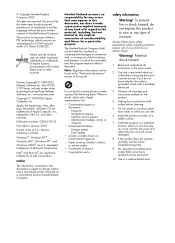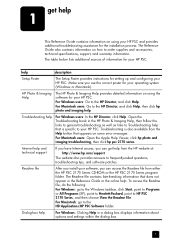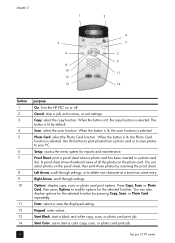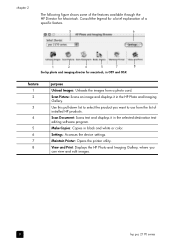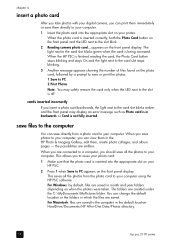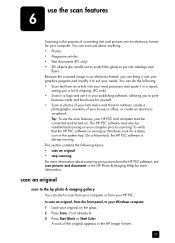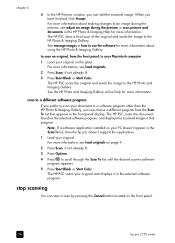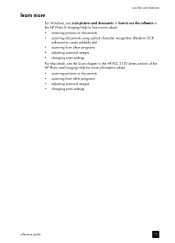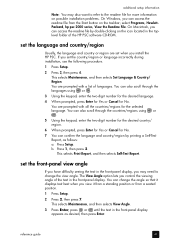HP 2175 - PSC Multifunction Support and Manuals
Get Help and Manuals for this Hewlett-Packard item

Most Recent HP 2175 Questions
How To Make A Copy
(Posted by patsygeise 1 year ago)
Which Button To Push To Print Not Make A Copy
(Posted by sharonslf 1 year ago)
Hp 2175
Communication Failure: The computer is no longer able to communicate with your printer. I have a Mac...
Communication Failure: The computer is no longer able to communicate with your printer. I have a Mac...
(Posted by debwagman 2 years ago)
Is It Possible To Download The Hp Psc 2175 Service Manual?
The power supply does not work
The power supply does not work
(Posted by robertklik 3 years ago)
Help With My Hp Psc 2175 All-in-one Printer Scanner Copier
My HP PSC 2175 all-in-one printer scanner copier is not working the scanner and the copy part is not...
My HP PSC 2175 all-in-one printer scanner copier is not working the scanner and the copy part is not...
(Posted by ladybird153 4 years ago)
HP 2175 Videos
Popular HP 2175 Manual Pages
HP 2175 Reviews
We have not received any reviews for HP yet.