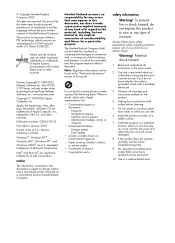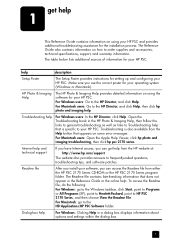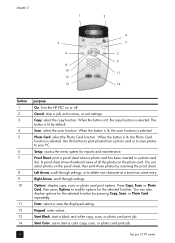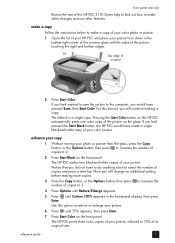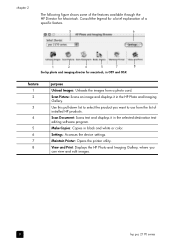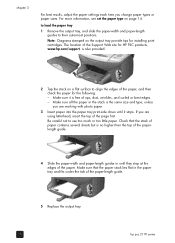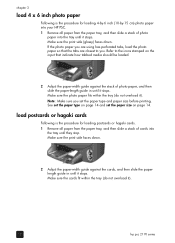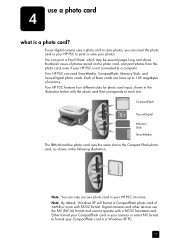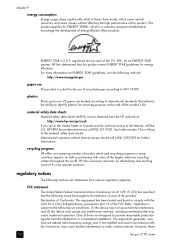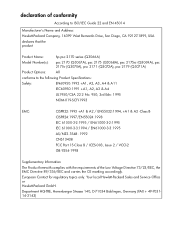HP 2175 Support Question
Find answers below for this question about HP 2175 - PSC Multifunction.Need a HP 2175 manual? We have 2 online manuals for this item!
Question posted by debwagman on October 14th, 2021
Hp 2175
Current Answers
Answer #2: Posted by SonuKumar on October 15th, 2021 1:00 AM
or
Why is my HP printer not communicating?
Restart your computer and try printing again. Make sure no external devices are sharing the USB or parallel port with your printer or All-in-One product (e.g. USB hubs, storage devices, etc...). ... If the issue persists, disable bidirectional communication between the printer and the computer.
https://support.hp.com/in-en/document/c01666226
How do I get rid of communication error on my printer?
Make sure that the USB cable is securely plugged in to the printer and the computer.
If you are using a relay device such as a USB hub, disconnect it, connect the printer directly to the computer, and try printing again. ...
There could also be a problem with the USB cable.
Please respond to my effort to provide you with the best possible solution by using the "Acceptable Solution" and/or the "Helpful" buttons when the answer has proven to be helpful.
Regards,
Sonu
Your search handyman for all e-support needs!!
Related HP 2175 Manual Pages
Similar Questions
The power supply does not work
My HP PSC 2175 all-in-one printer scanner copier is not working the scanner and the copy part is not...
how can i get the cd-rom driver for hp psc 2175 printer,scanner.copier
What drivers are need to print or scan from HP Officejet G85xi to Mac OS X
I don't seem to find the driver for my Mac OS X Lion 10.7.4 for the HP Officejet 6500 A plus...am I ...