HP 2175 Support Question
Find answers below for this question about HP 2175 - PSC Multifunction.Need a HP 2175 manual? We have 2 online manuals for this item!
Question posted by emomoh on October 26th, 2012
I Need The Cd-rom Driver,because Buy The Hp Psc 2175 Printer
how can i get the cd-rom driver for hp psc 2175 printer,scanner.copier
Current Answers
There are currently no answers that have been posted for this question.
Be the first to post an answer! Remember that you can earn up to 1,100 points for every answer you submit. The better the quality of your answer, the better chance it has to be accepted.
Be the first to post an answer! Remember that you can earn up to 1,100 points for every answer you submit. The better the quality of your answer, the better chance it has to be accepted.
Related HP 2175 Manual Pages
HP PSC 2170 series all-in-one - (English) Reference Guide - Page 1


hp psc 2170 series all-in-one
reference guide
HP PSC 2170 series all-in-one - (English) Reference Guide - Page 2
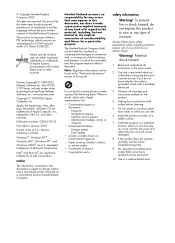
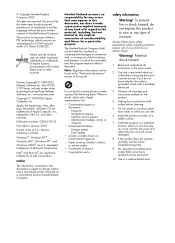
... all instructions in the U.S.
and other countries. notice
The information contained in the United States and/or other countries. Patent 4,558,302.
The HP PSC 2170 Series includes printer driver technology licensed from fire or electric shock. Publication number: Q3066-90152
First edition: January 2003
Printed in this document, nor does it describes.
Hewlett...
HP PSC 2170 series all-in-one - (English) Reference Guide - Page 3


contents
1 get help 1
2 front panel overview 3
tutorial 3 use your hp psc with a computer 6
3 load originals and load paper 9
load originals 9 load paper 9 load envelopes 11 ...use a photo card 17
what is a photo card 17 insert a photo card 18 save files to the computer 18 hp photo & imaging gallery 19 print a proof sheet 19 complete the proof sheet 19 print photos by scanning a proof ...
HP PSC 2170 series all-in-one - (English) Reference Guide - Page 4


... 45
possible installation problems 45 set the language and country/region 47 set the front-panel view angle 47 connect your hp psc to your computer 48 remove and reinstall your hp psc software 48
9 technical information 51
system requirements 51 paper specifications 52 print specifications 53 print margin specifications 53 copy specifications 54...
HP PSC 2170 series all-in-one - (English) Reference Guide - Page 7
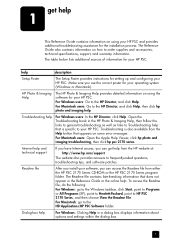
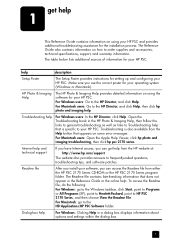
... that does not appear in the Reference Guide or the online help. Make sure you can access the Readme file from either the HP PSC 2170 Series CD-ROM or the HP PSC 2170 Series program folder. Internet help and technical support
If you have Internet access, you use the correct poster for your operating system...
HP PSC 2170 series all-in-one - (English) Reference Guide - Page 9


... tutorial; If you begin • front panel features • make a copy • enhance your HP PSC to copy documents or photos, print a proof sheet for tutorial activities. This is smaller than Letter or... of contents or the index to find out about ten minutes to use this tutorial before you need more information, see load paper on the front panel.
3 front panel overview
2
You can ...
HP PSC 2170 series all-in-one - (English) Reference Guide - Page 10
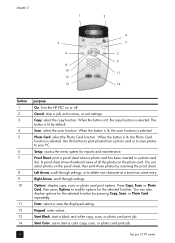
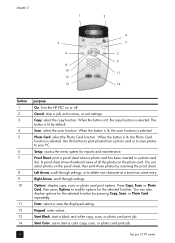
...copy, scan, or photo card print job. Start Black: start a color copy, scan, or photo card print job.
4
hp psc 2170 series Use this button to modify options for reports and maintenance. Press Copy, Scan, or Photo Card, then press Options...2
3
6
8 10 12 13
4 5
7 9
11 14
button 1 2 3
4 5
6 7
8 9 10
11 12 13 14
purpose
On: Turn the HP PSC on the photo card.
Copy: select the copy function.
HP PSC 2170 series all-in-one - (English) Reference Guide - Page 11
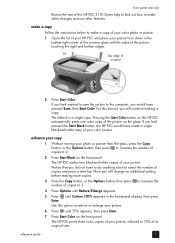
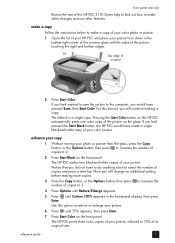
.../Enlarge appears.
5 Press until 75% appears, then press Enter.
7 Press Start Color on the HP PSC automatically prints one color copy of original
2 Press Start Color.
For this tutorial, you would have ...-right corner of the scanner glass with the sides of the picture touching the right and bottom edges.
If you had pressed the Start Black button, the HP PSC would have to make other...
HP PSC 2170 series all-in-one - (English) Reference Guide - Page 39
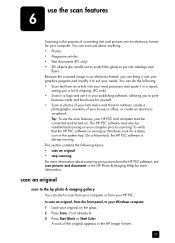
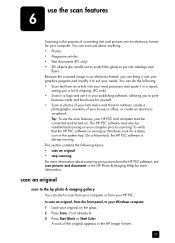
... the process of converting text and pictures into your graphics program and modify it to suit your needs.
A scan of the original appears in the HP Image Viewer.
33 Tip: To use the scan features, your HP PSC and computer must also be connected and turned on Windows, look for a status icon in the...
HP PSC 2170 series all-in-one - (English) Reference Guide - Page 44


... place.
• To remove the print cartridge from your HP PSC, you also receive a print cartridge protector. chapter 7
work... protector
When you purchase a photo print cartridge, you will need to handle the print cartridge. A self-test report is not...print a self-test report If you are experiencing problems with your printer.
• To insert a print cartridge into the print cartridge ...
HP PSC 2170 series all-in-one - (English) Reference Guide - Page 45
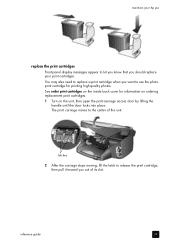
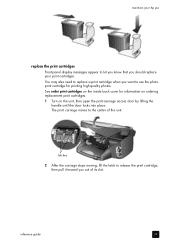
...print cartridges. reference guide
39 The print carriage moves to the center of its slot. You may also need to replace a print cartridge when you want to use the photo print cartridge for information on ordering ...by lifting the handle until the door locks into place.
maintain your hp psc
replace the print cartridges Front-panel display messages appear to let you know that you out of the ...
HP PSC 2170 series all-in-one - (English) Reference Guide - Page 53
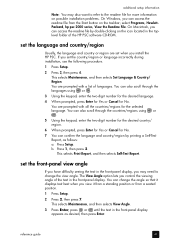
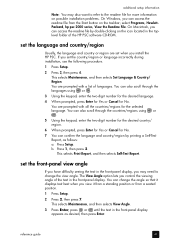
...region
Usually, the language and country or region are prompted with a list of the HP PSC software CD-ROM. This selects Maintenance, and then selects View Angle.
3 Press Enter, press or...change the view angle. Press Setup. reference guide
47 additional setup information
Note: You may need to the readme file for more information on possible installation problems. On Windows, you can access...
HP PSC 2170 series all-in-one - (English) Reference Guide - Page 55


... the files are asked whether you have completed the software installation.
Note: When re-installing the software, follow the instructions on yourHP PSC. Do not connect the HP PSC to your computer's CD-ROM drive, and follow the instructions that appear.
6 After the software is installed, connect and turn on the Setup Poster. reference guide...
HP PSC 2170 series all-in-one - (English) Reference Guide - Page 57


... Item
Minimum
Processor
G3 Processor
RAM Macintosh OS 9 Macintosh OS X
64 MB 128 MB
Disk space needed for installation
200 MB
Additional disk space needed for scanned images 50 MB
Monitor
SVGA 800 x 600
Media
CD-ROM drive
I/O
Available USB port
Internet access
Sound card
Recommended G4 Processor or higher 128 MB 256 MB...
HP PSC 2170 series all-in-one - (English) Reference Guide - Page 67
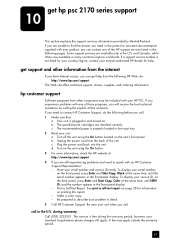
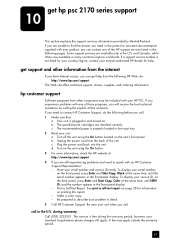
... from the following HP Web site: http://www.hp.com/support
The Web site offers technical support, drivers, supplies, and ...need in the printed or onscreen documentation supplied with your serial number,
on .
d. Print a Self-Test Report. Be near your standard long-distance phone charges still apply. Your unit is free during warranty
Call (208) 323-2551. b. To display your HP PSC...
HP PSC 2170 series all-in-one - (English) Reference Guide - Page 71


... pack must be free from 6:00 A.M. If a customer unit needs a minor part replacement and these parts can normally be returned. This program offers phone support from defects in U.S. If during your HP PSC for service, you must contact an HP service office or an HP Customer Support Center for steps to take before calling Customer...
HP PSC 2170 series all-in-one - (English) Reference Guide - Page 79
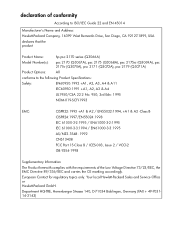
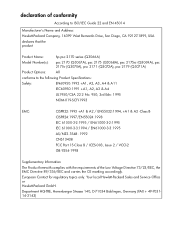
...-Packard Company, 16399 West Bernardo Drive, San Diego, CA 92127-1899, USA declares that the product
Product Name:
hp psc 2170 series (Q3066A)
Model Number(s):
psc 2170 (Q3067A), psc 2175 (Q3068A), psc 2175xi (Q3069A), psc 2175v (Q3070A), psc 2171 (Q3072A), psc 2179 (Q3071A)
Product Options:
All
conforms to the following Product Specifications:
Safety:
EN60950:1992 +A1, A2, A3, A4...
HP PSC 2170 series all-in-one - (English) Reference Guide - Page 80
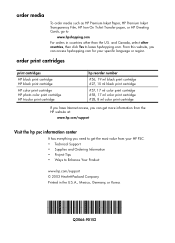
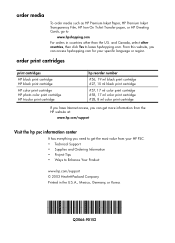
... color print cartridge
If you have Internet access, you need to leave hpshopping.com.
From this website, you can get more information from the HP website at:
www.hp.com/support
Visit the hp psc information center
It has everything you can access hpshopping.com for your HP PSC. • Technical Support • Supplies and Ordering Information...
HP PSC 2170 series all-in-one - (English) Setup Poster - Page 1


...any open programs, including viruschecking programs.
a Insert the HP PSC software CD. g
9 Try your new HP PSC
g Press Enter on top as shown. www.hp.com/support Copyright Hewlett-Packard Company 2003 Printed in order... green checkmark, and then continue. c When prompted to plug in the device (as shown to your HP PSC
e
Turn power On and wait for adjusting the display viewing angle. Wait...
HP PSC 2170 series all-in-one - (English) Setup Poster - Page 2


... release. b Remove the bright pink tape from inside the device. Slide the cartridge into the right (gray latch) side of the poster. e Pull the end of the cover into the slots on the front panel to begin alignment. Insert the HP PSC software CD. Be sure to remove any packing material from the print...
Similar Questions
Is It Possible To Download The Hp Psc 2175 Service Manual?
The power supply does not work
The power supply does not work
(Posted by robertklik 3 years ago)
Help With My Hp Psc 2175 All-in-one Printer Scanner Copier
My HP PSC 2175 all-in-one printer scanner copier is not working the scanner and the copy part is not...
My HP PSC 2175 all-in-one printer scanner copier is not working the scanner and the copy part is not...
(Posted by ladybird153 4 years ago)
My Hp Cc8180 All-in-one Printer/scanner/copier Will Not Scan To The Computer.
(Posted by sstevens 10 years ago)
Where Can I Buy The Discs And Manuals For My Hp Psc 550 Printer-scanner-copier
Somehow, I lost my box for my HP PSC 500 which has all my documentss, my manuals and my discs to ope...
Somehow, I lost my box for my HP PSC 500 which has all my documentss, my manuals and my discs to ope...
(Posted by alice52701 12 years ago)

