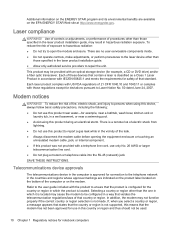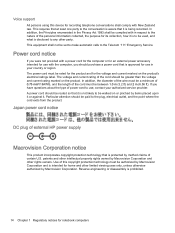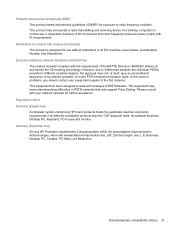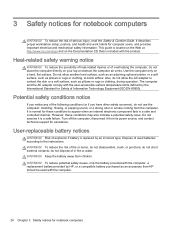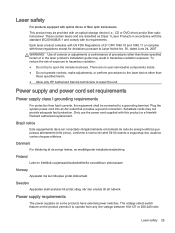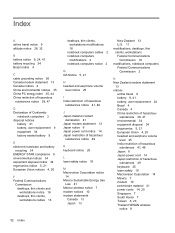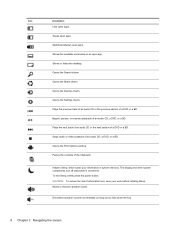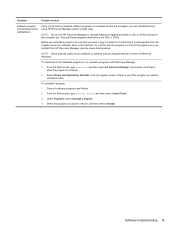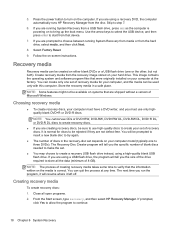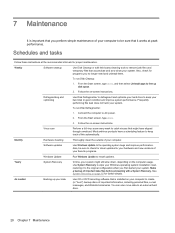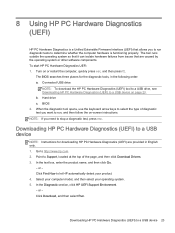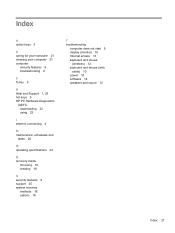HP 18-5110 Support Question
Find answers below for this question about HP 18-5110.Need a HP 18-5110 manual? We have 2 online manuals for this item!
Question posted by twowheelride on November 16th, 2014
Have Brand New Hp 18-5110 Pc Will Not Play Cd Or Download From A Dvd Help
The person who posted this question about this HP product did not include a detailed explanation. Please use the "Request More Information" button to the right if more details would help you to answer this question.
Current Answers
Answer #1: Posted by sabrie on November 16th, 2014 4:55 AM
It may be that the drive is toast. However there are a couple of things you can do to see if it's hardware or software related first, before going out to buy a new one.
Hardware:
1.Buy a can of compressed air for computers, open the drive bay,(If it won't open, or stay open, when you push the button in front, open it manually. No, don't start flexing your muscles! lol! Use a paper clip. Straighten it out to about two inches, or so leaving a 'handle' you can hold on to. Put it in the tiny hole below the tray that comes out, and push it straight in. The tray will 'pop-out' a little where you can ease it out further.), and blow it out. Sometimes a cd drive cleaner is good for this, because it has little soft brushes that wipe the optical eye. I generally rely on the air.
It's pretty rare, but if we're 'talkin' about a desktop unit, instead of a laptop, maybe the flat ribbon data cable that goes to the drive has come loose, or maybe the ribbon cable itself is toast. Cd/Dvd drives have a lifespan, just like any mechanical device of so many 'lifecycle' hours. It may have gone south for the winter, and neglected to invite you along.
Software:
2.You didn't indicate model, or model year,(or form. Laptop or desktop), telling me what the operating system was, so I'll have to give you guidance from WinXp.
Click on Start>Left-click on My Computer, (Unless it's on your desktop screen, of course, then just left-click on My Computer)
Left-click on Properties.
Left-click on the Hardware tab.
Left-click on Device Manager.
When this opens,(takes about a second), click on the + sign next to IDE/ATA/ATAPI controllers,(From now on unless otherwise noted all 'clicks' will be Left ones.)
Right-click on Secondary IDE Channel.
Click on Properties.
Click on the Driver tab.
Click on Uninstall. A 'pop-up' window will appear stating,"Warning you are about to uninstall this device" It's okay. Click on OK.
Now close all these windows, until you're back to your desktop screen.
Shutdown your computer normally,(Start,Turn off computer,Shut Down)
After it's shutdown, wait about a minute.(I do mean 60 seconds, not before.)
Now turn your computer back on.
After Windows has loaded back up, and the start-up programs, plus your security software has loaded, you should get a 'pop-up' out of the system tray at the bottom.
"Found IDE controller", and maybe another one, "Found Secondary IDE controller" After their gone, pop a cd, or dvd in, and see if it works now
Hardware:
1.Buy a can of compressed air for computers, open the drive bay,(If it won't open, or stay open, when you push the button in front, open it manually. No, don't start flexing your muscles! lol! Use a paper clip. Straighten it out to about two inches, or so leaving a 'handle' you can hold on to. Put it in the tiny hole below the tray that comes out, and push it straight in. The tray will 'pop-out' a little where you can ease it out further.), and blow it out. Sometimes a cd drive cleaner is good for this, because it has little soft brushes that wipe the optical eye. I generally rely on the air.
It's pretty rare, but if we're 'talkin' about a desktop unit, instead of a laptop, maybe the flat ribbon data cable that goes to the drive has come loose, or maybe the ribbon cable itself is toast. Cd/Dvd drives have a lifespan, just like any mechanical device of so many 'lifecycle' hours. It may have gone south for the winter, and neglected to invite you along.
Software:
2.You didn't indicate model, or model year,(or form. Laptop or desktop), telling me what the operating system was, so I'll have to give you guidance from WinXp.
Click on Start>Left-click on My Computer, (Unless it's on your desktop screen, of course, then just left-click on My Computer)
Left-click on Properties.
Left-click on the Hardware tab.
Left-click on Device Manager.
When this opens,(takes about a second), click on the + sign next to IDE/ATA/ATAPI controllers,(From now on unless otherwise noted all 'clicks' will be Left ones.)
Right-click on Secondary IDE Channel.
Click on Properties.
Click on the Driver tab.
Click on Uninstall. A 'pop-up' window will appear stating,"Warning you are about to uninstall this device" It's okay. Click on OK.
Now close all these windows, until you're back to your desktop screen.
Shutdown your computer normally,(Start,Turn off computer,Shut Down)
After it's shutdown, wait about a minute.(I do mean 60 seconds, not before.)
Now turn your computer back on.
After Windows has loaded back up, and the start-up programs, plus your security software has loaded, you should get a 'pop-up' out of the system tray at the bottom.
"Found IDE controller", and maybe another one, "Found Secondary IDE controller" After their gone, pop a cd, or dvd in, and see if it works now
www.techboss.co.za
Related HP 18-5110 Manual Pages
Similar Questions
Hp 300-1017 Not Playing Cd I Have A New Hard Drive. I Have A New Windows 8.1 Cd
Currently hard drive is black. It is brand new. Bios sees the hard drive and the cd/dvd Rom. I inser...
Currently hard drive is black. It is brand new. Bios sees the hard drive and the cd/dvd Rom. I inser...
(Posted by cok2004 9 years ago)
I Want To Know The Manufacturing Date Of Hp 500b Minitower Pc. Hu. Shaikh
I want to know the manufacturing date of hp 500b minitower pc. hu.shaikh
I want to know the manufacturing date of hp 500b minitower pc. hu.shaikh
(Posted by staticlifcpc 9 years ago)
Mother Board Cd Is Not Supplied With New Hp Elite 7100 Model.
sir, mother board cd is not supplied with new hp elite 7100 mt model. Is it correct? let me know ab...
sir, mother board cd is not supplied with new hp elite 7100 mt model. Is it correct? let me know ab...
(Posted by rmanramu 12 years ago)
Recovery Software For Model: Ny544aa Hp Pavilion P6210f Pc
I need to buy the windows 7 recovery disks for Model: NY544AA HP Pavilion p6210f PC. The hard drive...
I need to buy the windows 7 recovery disks for Model: NY544AA HP Pavilion p6210f PC. The hard drive...
(Posted by kpmccord 12 years ago)