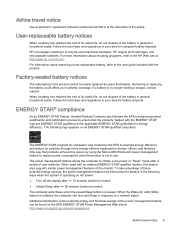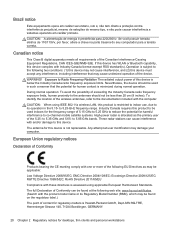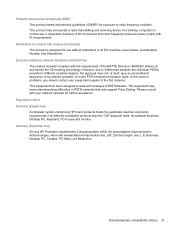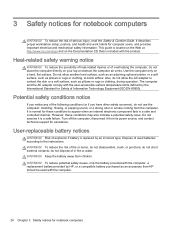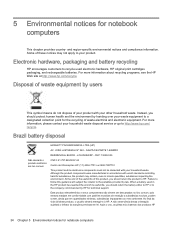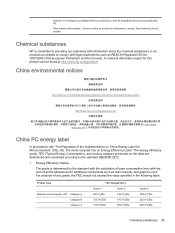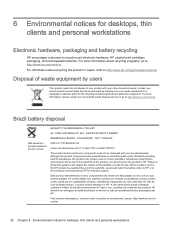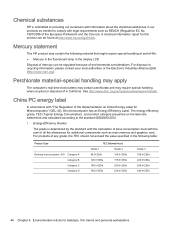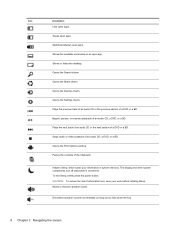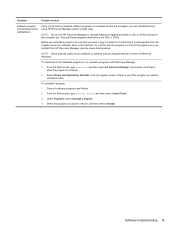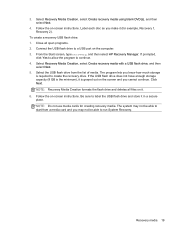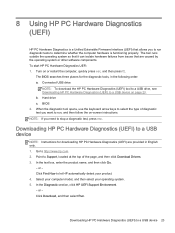HP 18-5110 Support Question
Find answers below for this question about HP 18-5110.Need a HP 18-5110 manual? We have 2 online manuals for this item!
Question posted by frankzeller36 on September 28th, 2014
I Want To Delete Printing Jobs On My Hp 5110 Printer
Current Answers
Answer #1: Posted by bernadette2013 on September 28th, 2014 9:35 AM
1. Shut down the printer and detach the printer cable.
2. Go to Start -> Printer & faxes on your computer.
3. Open the printer queue and click the printer job you wish to delete and click delete.
4. Restart your PC.
5. Connect the printer cable and start the printer.
Hope this solution helps.
If you find the answer helpful, kindly accept it as a Solution.
Related HP 18-5110 Manual Pages
Similar Questions
HI there. I've got an HP photo printer A320, but the colour once printed seems very blue (at times t...
Does Photosmart D110 printer print double sided pages from wireless mode? How does it work?
Printer was working then stopped. I can't print from touch screen, copy on glass.Screen will not giv...