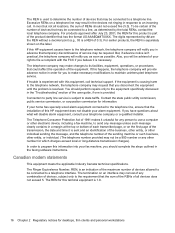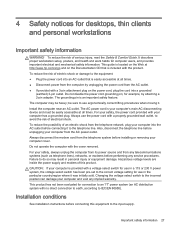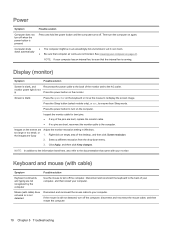HP 18-5110 Support and Manuals
Get Help and Manuals for this Hewlett-Packard item

Most Recent HP 18-5110 Questions
Have Brand New Hp 18-5110 Pc Will Not Play Cd Or Download From A Dvd Help
(Posted by twowheelride 9 years ago)
I Want To Delete Printing Jobs On My Hp 5110 Printer
(Posted by frankzeller36 9 years ago)
HP 18-5110 Videos
Popular HP 18-5110 Manual Pages
HP 18-5110 Reviews
We have not received any reviews for HP yet.