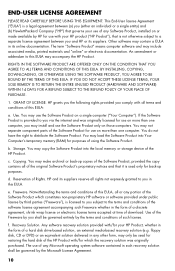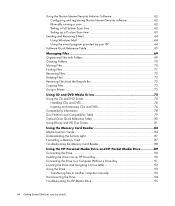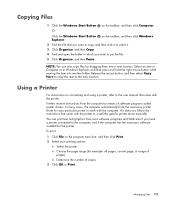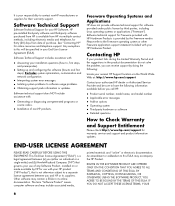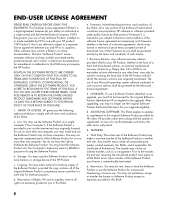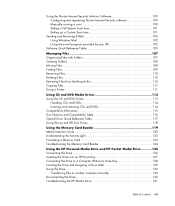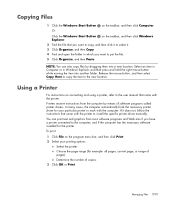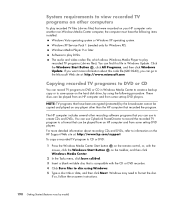HP A6600f Support Question
Find answers below for this question about HP A6600f - Pavilion - 3 GB RAM.Need a HP A6600f manual? We have 41 online manuals for this item!
Question posted by perfla on November 14th, 2012
My Hp 6600 Printer/copier/etc. Has Copied Before But Now Refuses To Print. What
The person who posted this question about this HP product did not include a detailed explanation. Please use the "Request More Information" button to the right if more details would help you to answer this question.
Current Answers
Related HP A6600f Manual Pages
Similar Questions
Hp Officejet 6600 Printer
I have an officejet 6600 printer and have got error message "Maintenance cannot be interupted" Then ...
I have an officejet 6600 printer and have got error message "Maintenance cannot be interupted" Then ...
(Posted by izzyhiggins59 10 years ago)
Hp 6600 Lost Connection To Laptop
I changed my wifi and had to change the password to get on my laptop wireless, in doing so I lost my...
I changed my wifi and had to change the password to get on my laptop wireless, in doing so I lost my...
(Posted by gtstacy 10 years ago)
Hp Laserjet 9065 Copy Refuse To Print Multiple Pages At A Time
(Posted by istaohal 11 years ago)
I Have An Hp Jet 6600 Printer How Do I Print Using Black Cartrige Only?
I have an hp jet 6600 printer how do i print using black cartrige only? this is so frustrating, I me...
I have an hp jet 6600 printer how do i print using black cartrige only? this is so frustrating, I me...
(Posted by gideonbrothers 11 years ago)
Hp A320 Printer Printing Dark/blue Tone
HI there. I've got an HP photo printer A320, but the colour once printed seems very blue (at times t...
HI there. I've got an HP photo printer A320, but the colour once printed seems very blue (at times t...
(Posted by engs 12 years ago)