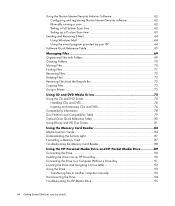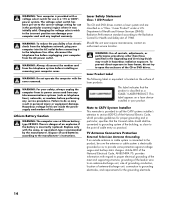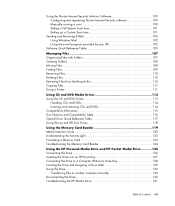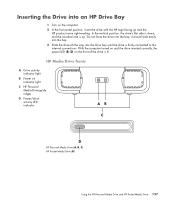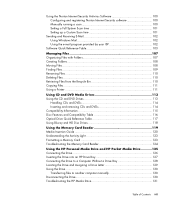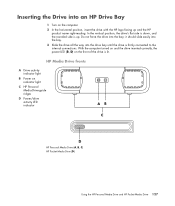HP A6600f Support Question
Find answers below for this question about HP A6600f - Pavilion - 3 GB RAM.Need a HP A6600f manual? We have 41 online manuals for this item!
Question posted by gideonbrothers on November 12th, 2012
I Have An Hp Jet 6600 Printer How Do I Print Using Black Cartrige Only?
I have an hp jet 6600 printer how do i print using black cartrige only? this is so frustrating, I mean really I pay out the ass for this printer and there is no botton that shows me how to switch from color to black? when i need to use it most and just ran out of colors?
Current Answers
Related HP A6600f Manual Pages
Similar Questions
Hp Officejet 6600 Printer
I have an officejet 6600 printer and have got error message "Maintenance cannot be interupted" Then ...
I have an officejet 6600 printer and have got error message "Maintenance cannot be interupted" Then ...
(Posted by izzyhiggins59 9 years ago)
My Mini Hp Windows 7 32 Bit Won't Download The Hp Officejet 6600 Printer Driver.
(Posted by fundestin 10 years ago)
Hp Laserjet M602 Printer And Oracle
Can I use an HP LaserJet M602 to print from my Oracle 12 applications? I'm not sure what other infor...
Can I use an HP LaserJet M602 to print from my Oracle 12 applications? I'm not sure what other infor...
(Posted by kkanik 11 years ago)
Printing In Black & White On My Hp Officejet 6600
I can not get my printer to save on ink by printing in Black and White. I choose the option for Blac...
I can not get my printer to save on ink by printing in Black and White. I choose the option for Blac...
(Posted by lydiacgrh 11 years ago)
Will Not Load 8 Gb Ram, Need To Find Way, I Can
I need to find way to get HP 500b, Pro, 64 GB to load 8 GB ram. Will not go over 4 GB
I need to find way to get HP 500b, Pro, 64 GB to load 8 GB ram. Will not go over 4 GB
(Posted by brit439 12 years ago)