HP 1320n Support Question
Find answers below for this question about HP 1320n - LaserJet B/W Laser Printer.Need a HP 1320n manual? We have 16 online manuals for this item!
Question posted by JOHNtet4 on September 6th, 2014
Can The Hp 1320 Be Set Up Wireless
The person who posted this question about this HP product did not include a detailed explanation. Please use the "Request More Information" button to the right if more details would help you to answer this question.
Current Answers
There are currently no answers that have been posted for this question.
Be the first to post an answer! Remember that you can earn up to 1,100 points for every answer you submit. The better the quality of your answer, the better chance it has to be accepted.
Be the first to post an answer! Remember that you can earn up to 1,100 points for every answer you submit. The better the quality of your answer, the better chance it has to be accepted.
Related HP 1320n Manual Pages
HP LaserJet Printer Family - Print Media Specification Guide - Page 9


... in the types of print media they can also use non-HP brand media that works best with your HP LaserJet printers (see "Ordering HP print media" on page 35). HP LaserJet printers can use good-quality media, and, specifically, HP paper that is designed to change. Using non-HP brand media will be flexible in your print media vendor...
HP LaserJet Printer Family - Print Media Specification Guide - Page 13


...HP LaserJet printer models and their input trays support various ranges of the paper, rather than 28-lb bond) and cardstock generally refers to avoid feed problems, because the paper is less stiff in photocopiers and laser printers... high brightness and whiteness. Some models provide optimized settings that light is manufactured with your printer might help to paper that is used in the...
HP Printers - Supported Citrix Presentation Server environments - Page 1


...
November 2008
Executive summary...2 What's new ...2 Versions of Terminal Server and Citrix supported by HP 2 Testing performed by HP ...3 HP LaserJet printers and supported driver versions 4 HP Color printers with Edgeline Technology and supported driver versions 12 Using the HP Universal Print Driver version 4.7 for Windows in Citrix environments 12 The difference between the Citrix...
HP Printers - Supported Citrix Presentation Server environments - Page 24


... following HP print drivers: BIJ1100, DJ450, CP1700, DJ9600, DJ9300, CP1160, the user logs in Citrix environments. An alternative is connected to a client with the exception of this white paper to a host-based client printer.
Answer: Check the LaserJet, Business Inkjet, Designjet, Deskjet, and ink-based All-in the knowledge base article 302361. Printer settings will...
HP Printers - Supported Citrix Presentation Server environments - Page 27


... settings such as autocreation, legacy client printers, printer property retention print job routing, printer mapping, printer driver configuration, and session printers
27 Printer model tested
HP Color LaserJet 3000
HP LaserJet 4000 HP Business Inkjet 1100 HP Deskjet D2360 HP Deskjet 5440 HP Designjet 4000 PostScript
Driver version tested
HP Color LaserJet 3000 Series PCL (61.53.25.9) &
HP...
HP Printers - Supported Citrix Presentation Server environments - Page 29


... settings are configured locally on the client system, and then the client system connected to print successfully.
29 Printer model tested
HP Color LaserJet 3000
HP LaserJet 4000
Driver version tested
HP Color LaserJet 3000 Series PCL (61.53.25.9) &
HP Color LaserJet 3000 Series PS(61.71.661.41)
HP LaserJet 4000 Series PCL6 (4.27.4000.0)
HP Business Inkjet 1100 HP Deskjet D2360
HP...
HP Printers - Supported Citrix Presentation Server environments - Page 34


... XenApp™ Server to copy the driver files and registry settings to the server. The printers were configured for the printers were downloaded from the HP Driver Support website.
The client system connected to a Citrix XenApp™ Server that did have HP LaserJet/Business Inkjet/Designjet/Deskjet printers attached, but that the XenApp™ Server client users...
HP LaserJet 1320nw - (Multiple Language) Wireless Getting Started Guide - Page 29


...and the browser will fail because the hp LaserJet 1320 series WPS has changed to access the hp LaserJet 1320 series again. Open Print Center and add the printer using the Rendezvous network drop-down ... add the wireless network name in the Communication Mode section.
14. Close the browser.
17. ENWW
Connect the printer to launch the browser and display the printer's current settings.
20.
...
HP LaserJet 1160 and 1320 Series - User Guide - Page 16


Note
1 Wireless light: (HP LaserJet 1320nw printer only) When the Wireless light is on solid. To print a configuration page, press and hold the GO button for 5 seconds. 6 CANCEL button: To cancel the print job that identify your printer's status. The hp LaserJet 1320nw printer has an additional light at the top of the printer, the Toner light is flashing.
3 Attention light...
HP LaserJet 1160 and 1320 Series - User Guide - Page 24


... is directly connected to your computer or when it is available to look consistent with PostScript (HP LaserJet 1320 series printer only). Software for Windows
The following tasks: ● Check the printer status. ● Configure the printer settings. ● View troubleshooting information. ● View online documentation. Unless complete backward compatibility with previous PCL...
HP LaserJet 1160 and 1320 Series - User Guide - Page 42


... factory default settings. Driver settings can override settings made in the HP Toolbox.
● Device Information. View and change the settings for the HP LaserJet 1320 series printer only. This page is only available for PS errors and timeout. ● Print Quality. View and change the settings for the HP LaserJet 1320n, HP LaserJet 1320tn, and HP LaserJet 1320nw printers. View
and...
HP LaserJet 1160 and 1320 Series - User Guide - Page 46


... without the physical constraints of sight in the same room, office, or cubicle with the HP LaserJet 1320nw printer for a list of available wireless print servers. See the documentation that devices do not have to be placed in wireless connectivity. Bluetooth
Bluetooth wireless technology is a low-power, short-range radio technology that can be used to...
HP LaserJet 1160 and 1320 Series - User Guide - Page 52


... tables provide an overview of pages per minute decreases. You can change the settings for media types
Note
Media type settings control the temperature of your printer driver, from HP Toolbox, or from the embedded Web server. The HP LaserJet 1160 and HP LaserJet 1320 series printers provide a number of print modes that you are using the CARDSTOCK, ENVELOPE, LABEL...
HP LaserJet 1160 and 1320 Series - User Guide - Page 111


... format might be unsuitable for your new printer driver or settings. Note
Page format is different than on screen 101 To help eliminate this problem, try to print using the same printer driver (printer software) and
printer Properties settings regardless of which HP LaserJet printer you used an older or different printer driver (printer software) to Finding the solution. ENWW
Printed...
HP LaserJet 1160 and 1320 Series - User Guide - Page 160
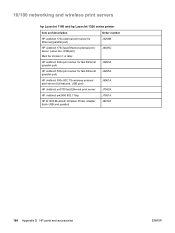
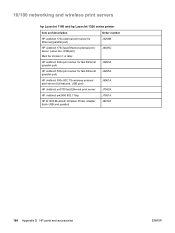
.../100 networking and wireless print servers
hp LaserJet 1160 and hp LaserJet 1320 series printer
Item and description
HP Jetdirect 170x external print server for fast Ethernet (parallel port)
HP Jetdirect 380x 802.11b wireless external print server (full featured, USB port)
HP Jetdirect en3700 fast Ethernet print server
Order number J3258B J6035C
J3263A J3265A J6061A J7942A
HP Jetdirect ew2400...
HP LaserJet 1320nw - User Guide - Page 5


...information for installing to a wireless network
Chapter overview 8 Printer Wireless light 8 Network configuration page 9
Printing a network configuration page 9 General and wireless network settings 9 Embedded Web server 16 HP toolbox 18 Supported operating systems 19 Supported browsers 19 To view HP toolbox on Windows 19 To view HP toolbox on Mac 19 HP toolbox sections 19 Other links...
HP LaserJet 1320nw - User Guide - Page 8


... to change printer or network settings after you need to the HP LaserJet 1320nw Wireless Start Guide. Once connected, select Manuals.
2 Chapter 1 Networking basics
ENWW To view a Help file, access the online Help through the printer driver. Available at http://www.hp.com/support/lj1320.
This manual is a supplementary document to the HP LaserJet 1160 and HP LaserJet 1320 Series Printer User...
HP LaserJet 1320nw - User Guide - Page 14


... to a wireless network in the HP LaserJet 1320nw printer Wireless Start guide that was packaged with the printer. Note
The printer cannot be connected to a wireless network, or if you are installing the printer to a wired and wireless network at the same time. Chapter overview
This chapter contains information that will be useful if you are changing printer or network settings after...
HP LaserJet 1320nw - User Guide - Page 24


...links for the HP LaserJet 1320nw printer. To install the HP toolbox, you can perform using a supported network connection. See the system administrator or computer manufacturer's documentation for installing to a wireless network
ENWW Many of these web sites. CAUTION
Use caution when changing the print server' s wireless network settings. HP toolbox
Note Note
The HP toolbox is possible...
HP LaserJet 1320nw - User Guide - Page 37


... light
Look at the printer's Ready light. Verify the printer's network settings match the network settings (see the HP LaserJet 1160 and HP LaserJet 1320 Series Printer User Guide. If the Wireless light is working correctly. If the Ready light is flashing, the printer's wireless communications feature is on and the paper tray is loaded ● Printer is free of paper jams ● Network...
Similar Questions
Printer Not Work Hp 1320
printer not work hp 1320 in light blinking no working
printer not work hp 1320 in light blinking no working
(Posted by indram1982 9 years ago)
How To Set Wireless Password Protection For Hp Laserjet 1320
(Posted by sibilamcs 9 years ago)
How To Network Hp Laserjet 1320 Set Ip
(Posted by yaiZeu 9 years ago)
Where To Locate Ip Address For Hp 1320 Laserjet Printer
(Posted by mcl2lit 9 years ago)
Setting Up Hp 1320 Printer Mac Can't Find Software
(Posted by nasAng 10 years ago)

