HP 1320 Support Question
Find answers below for this question about HP 1320 - LaserJet B/W Laser Printer.Need a HP 1320 manual? We have 17 online manuals for this item!
Question posted by nasAng on March 12th, 2014
Setting Up Hp 1320 Printer Mac Can't Find Software
The person who posted this question about this HP product did not include a detailed explanation. Please use the "Request More Information" button to the right if more details would help you to answer this question.
Current Answers
There are currently no answers that have been posted for this question.
Be the first to post an answer! Remember that you can earn up to 1,100 points for every answer you submit. The better the quality of your answer, the better chance it has to be accepted.
Be the first to post an answer! Remember that you can earn up to 1,100 points for every answer you submit. The better the quality of your answer, the better chance it has to be accepted.
Related HP 1320 Manual Pages
HP LaserJet Printer Family - Print Media Specification Guide - Page 18


...Problems can result in poor fusing. Many varieties of envelope performed satisfactorily in an HP LaserJet printer. Larger envelope sizes (C5, B5) cannot have performed acceptably during manufacturing can ...cockle can reduce this type of this effect by increasing the toner density setting on your HP LaserJet printer without problems. However, some envelopes to feed well and others to jam....
HP LaserJet Printer Family - Print Media Specification Guide - Page 47


...F) for 0.1 second (0.2 second for HP color LaserJet printers) for specifying paper weight and is typically measured by changing paper or increasing the toner density setting on paper that uses the Sheffield method... the HP color LaserJet printer, try HP's soft gloss and high gloss paper (see "Ordering HP print media" on textured paper might not hold toner.
Paper for laser printers should ...
HP LaserJet 1320nw - (Multiple Language) Wireless Getting Started Guide - Page 26
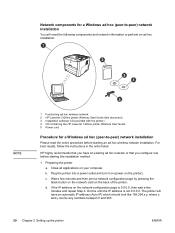
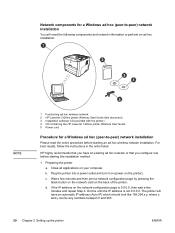
... 2 Setting up the printer
ENWW Plug the printer into a power outlet and turn it on (power on your computer. If the IP address on the back of the printer. The printer will ... that you configure one before starting this document) 3 Installation software CD (provided with the printer) 4 CD containing the HP LaserJet 1320nw printer Wireless User Guide 5 Power cord
Procedure for a Windows ad...
HP LaserJet 1320nw - (Multiple Language) Wireless Getting Started Guide - Page 29


... the AirPort is ready for wireless use. Select hp LaserJet 1320 series from the desktop and follow the on the HP WPS Assistant X to access the hp LaserJet 1320 series again. On the Network Settings page, click the 802.11b/g tab.
13. Click the Right Arrow button on -screen instructions.
Multiple printers may be listed.
10. Click Continue if...
HP LaserJet 1160 and 1320 Series - User Guide - Page 5


... 11 Installing printer software 11 Printer Properties (driver 12 Print setting priorities ...13 Printer Properties online help 13 Software for Windows ...14 Printer drivers ...14 Available printer drivers ...14 hp toolbox ...14 Embedded Web server ...15 Software for Macintosh computers 16 hp LaserJet 1160 printer 16 hp LaserJet 1320 series printer 16 PostScript Printer Description files...
HP LaserJet 1160 and 1320 Series - User Guide - Page 21


... XP (32-bit) ● Windows XP (64-bit) (printer driver only) ● Mac OS 9.x (printer driver only) ● Mac OS X v10.1 (printer driver only), v10.2 and later
Apple encourages OS X v10.0 users to upgrade to Settings. 2. ENWW
Printer software 11 The printer comes with the HP LaserJet 1160 and HP LaserJet 1320 series printers. For more information about Windows Server 2003 Terminal...
HP LaserJet 1160 and 1320 Series - User Guide - Page 23


... to where the changes are available from the Printing Preferences menu. Right-click the HP LaserJet 1160 or HP LaserJet 1320 series printer icon. 3.
In the Windows task bar, click Start, select Settings, and click Printers. 2. Click Properties (in Windows 98, 2000, and Me
1. Within a software application, changes made in the Page Setup dialog box override changes made in...
HP LaserJet 1160 and 1320 Series - User Guide - Page 39


... have performed a complete software installation to your computer or when using a supported network connection. To install the HP Toolbox, you can view the HP toolbox when the printer is supported for the ...com/. The HP toolbox opens in order to go to HP LaserJet 1160 or HP LaserJet 1320, and choose the HP toolbox.
2. Double-click the hard drive icon on Mac
1. ENWW
Using the hp toolbox 29...
HP LaserJet 1160 and 1320 Series - User Guide - Page 42


... for various media types. ● System Setup. View and change the settings for the printer's input tray. ● Printing.
View and change system information. ● I /O timeout setting. ● Resets. This page is only available for the HP LaserJet 1320 series printer only. View and change the settings for PS errors and timeout. ● Print Quality. When you to...
HP LaserJet 1160 and 1320 Series - User Guide - Page 50


... Paper Type/Quality tab for the current software application's use, access the Properties through the Start menu in Windows 2000 and XP).
To change the print quality settings only for some Mac drivers), select the print quality setting you are the settings:
● 1200 dpi: (HP LaserJet 1320 series printer only) This setting uses ProRes 1200 to optimize the print...
HP LaserJet 1160 and 1320 Series - User Guide - Page 65
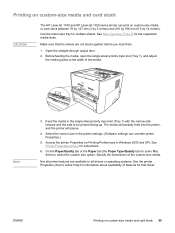
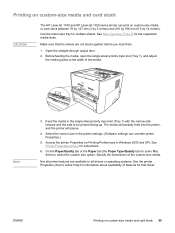
... and HP LaserJet 1320 series printer can override printer Properties.)
5.
Not all printer features are not stuck together before you load them.
1. Use the main input tray for the supported media sizes. See Main input tray (Tray 2) for multiple sheets. The media will partially feed into the printer, and the printer will pause.
4. See Printer Properties (driver) for some Mac...
HP LaserJet 1160 and 1320 Series - User Guide - Page 105
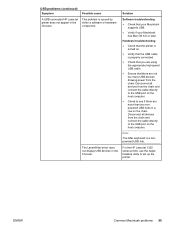
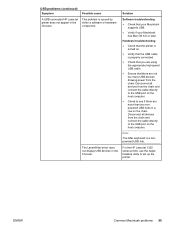
...Mac OS 8.6 or later.
Solution
Software troubleshooting
● Check that there are more than two nonpowered USB hubs in a row on the host computer.
USB problems (continued)
Symptom
A USB-connected HP LaserJet printer...chain and connect the cable directly to set up the printer. ENWW
Common Macintosh problems 95 For the HP LaserJet 1320 series printer, use the Apple Desktop utility to ...
HP LaserJet 1160 and 1320 Series - User Guide - Page 110


.... Make sure that the appropriate printer driver is removed. Make sure that the HP LaserJet 1160 or HP LaserJet 1320 printer driver is selected in the printer Properties.
● If a ...setting in the printer Properties might still be loose or defective. Restart the printer and the computer. If a specific application prints garbled text, there might have been selected when the software...
HP LaserJet 1160 and 1320 Series - User Guide - Page 112


...
ENWW Printer software problems
Printer software problems
Problem A printer driver for the HP LaserJet 1160 or HP LaserJet 1320 printer is not visible in the Printer folder
An error message was displayed during the software installation
The printer is in Ready mode, but nothing prints
Return to a shared printer, in the Windows task bar, click Start, select Settings, and select Printers. In...
HP LaserJet 1320nw - User Guide - Page 5


... operating systems 19 Supported browsers 19 To view HP toolbox on Windows 19 To view HP toolbox on Mac 19 HP toolbox sections 19 Other links 19 Status tab 20 Troubleshooting tab 20 Alerts tab 20 Administrative settings 20 Documentation tab 20 Advanced Printer Settings window 20 Information tab 21 Settings tab 21 Network window 21 Switching from...
HP LaserJet 1320nw - User Guide - Page 25


...HP toolbox, you must have one of these links. HP toolbox sections
The HP toolbox software contains these sections: ● Status tab ● Troubleshooting tab ● Alerts tab ● Documentation tab ● Advanced Printer Settings... browsers
To use the HP toolbox, you must have Internet access in order to HP LaserJet 1320, and choose the HP toolbox.
2 The HP toolbox opens in a ...
HP LaserJet 1320nw - User Guide - Page 27


... a wireless network and you click the Network link on the Advanced Printer Settings page, a new window opens. View and change the PCL font information. ● PostScript. View and change the default printer job settings. ● PCL. View and change system information. ● I /O timeout setting. ● Resets. View and change the settings for the HP LaserJet 1320 series printer only.
Service Manual - Page 36


..., go to V10.1 or later.
24 Chapter 2 Installation
ENWW The printer comes with the HP LaserJet 1160 and HP LaserJet 1320 Series printers.
For more information about upgrading from the Internet and other sources. See the Readme for the following sections describe the software that you install the software provided. For more information about Windows Server 2003 Point and...
Service Manual - Page 160


...your software application. These devices can sometimes interfere with that application. Make sure that the HP LaserJet 1160 or HP LaserJet 1320 printer driver is 3 m (10 ft) or less. ● Turn off the printer and the computer. If a specific application prints garbled text, there might be a problem with communication between the computer and the printer.
See Advanced Printer Settings...
Service Manual - Page 161


... and adjust them . ● Change the resolution, paper size, font settings, and other settings.
To help eliminate this problem, try to print using the same printer driver (printer software) and
printer Properties settings regardless of which HP LaserJet printer you used an older or different printer driver (printer software) to another. NOTE
Page format is different than on screen 149
Similar Questions
How To Set Hp P2055dn Printer To Use Dhcp
(Posted by vavBonmp1 9 years ago)
How To Cold Set Hp 1505n Printer
(Posted by abovjwell 9 years ago)
What Is Default Hp 1320 Printer Password
(Posted by sammv 10 years ago)
How Do You Change Print Density Hp 1320 Laserjet Mac
(Posted by sguKlou 10 years ago)
Why My Hp 1320 Printer Is Running Slow
(Posted by mafkec 10 years ago)

