HP 1320 Support Question
Find answers below for this question about HP 1320 - LaserJet B/W Laser Printer.Need a HP 1320 manual? We have 17 online manuals for this item!
Question posted by sammv on March 17th, 2014
What Is Default Hp 1320 Printer Password
The person who posted this question about this HP product did not include a detailed explanation. Please use the "Request More Information" button to the right if more details would help you to answer this question.
Current Answers
There are currently no answers that have been posted for this question.
Be the first to post an answer! Remember that you can earn up to 1,100 points for every answer you submit. The better the quality of your answer, the better chance it has to be accepted.
Be the first to post an answer! Remember that you can earn up to 1,100 points for every answer you submit. The better the quality of your answer, the better chance it has to be accepted.
Related HP 1320 Manual Pages
HP LaserJet Printers - USB Walk Up Printing - Page 2


... and software are the only supported file formats that is a new feature on the latest HP LaserJet printers and MFPs. These files cannot be important factors in that was created by Adobe.
This ... same may have different internal components allowing one partition will be able to enter a password to print by pressing the folder button on the control panel or press the menu button...
HP Printers - Supported Citrix Presentation Server environments - Page 1


...
November 2008
Executive summary...2 What's new ...2 Versions of Terminal Server and Citrix supported by HP 2 Testing performed by HP ...3 HP LaserJet printers and supported driver versions 4 HP Color printers with Edgeline Technology and supported driver versions 12 Using the HP Universal Print Driver version 4.7 for Windows in Citrix environments 12 The difference between the Citrix...
HP Printers - Supported Citrix Presentation Server environments - Page 2


... versions were used , and describes any issues that occurred while performing these tests. Citrix has also collaborated with HP to test select HP printers and their associated HP print drivers in -One printers and their associated printer drivers performed using the scan-related feature tests that Citrix uses to test its XenApp™ Server and XenApp...
HP Printers - Supported Citrix Presentation Server environments - Page 4


... the Windows OS
Win2k/XP/2003/2003x64: 60.061.442.00
N/A
N/A
Use HP LaserJet 6L PCL5e driver included in
the Windows OS Win2k/XP/2003:
4.3.2.201 Win2003-x64: use HP
LaserJet 1100 driver included in this section.
HP LaserJet printers and supported driver versions
Table 1 identifies the HP LaserJet printers and associated drivers that are supported in Citrix environments by...
HP Printers - Supported Citrix Presentation Server environments - Page 12


... the software from http://www.hp.com/go /upd for all PCL 5capable HP client printers or the HP Universal Print postscript (PS) emulation driver to the HP Universal Print Driver queue if installed in dynamic mode. HP has tested the HP Universal Print PCL 5 driver, HP Universal Print PCL 6 driver, and the HP universal postscript emulation driver in...
HP Printers - Supported Citrix Presentation Server environments - Page 14


... Ver 1.0 PCL5 Ver 1.0
N/A
N/A
N/A N/A N/A N/A N/A N/A N/A N/A
N/A
N/A N/A N/A N/A
N/A N/A N/A N/A
N/A
N/A
N/A N/A N/A
N/A
Ver. 2.1 N/A N/A N/A
N/A
N/A N/A N/A N/A PCL5/PS Ver 1.4 N/A PCL5/PS Ver 1.0 N/A PCL5/PS Ver 1.0
14 These printers and printer drivers have been tested by HP. HP printer
Deskjet 310/320/340 (Monochrome) Deskjet 350C
Deskjet 450
Deskjet 460 Deskjet 1000C Deskjet 1100/1120...
HP Printers - Supported Citrix Presentation Server environments - Page 15


...8226; Faster print speeds in normal modes. • Robust networking capabilities, comparable to HP LaserJets. • Lower intervention rates with higher capacity paper trays and ink supplies. •...; More comprehensive testing in this table are also supported.
HP printer BIJ 2800
Supported in Citrix
environment
Yes
PCL Ver 1.0
HP-supported drivers* Host-based
N/A
PS N/A
BIJ 3000
Yes...
HP Printers - Supported Citrix Presentation Server environments - Page 18


... versions more current than the versions stated in Citrix environments by HP. LIDIL HP Deskjet printers
The table below identifies the HP Deskjet printers which use LIDIL (Lightweight Imaging Device Interface) printer language. PS
N/A
N/A N/A N/A N/A N/A N/A N/A N/A N/A N/A N/A
18 These host-based printers and their associated drivers do not work in networked environments including Citrix...
HP Printers - Supported Citrix Presentation Server environments - Page 24


... privileges
HP does not recommend the use the Citrix Universal Print Driver or Universal Printing System to print to see if your printer is created when logging onto a Terminal Server. As a result, host-based print jobs can be done on client does not create a redirected printer in Citrix environments. Answer: Check the LaserJet, Business...
HP LaserJet 1160 and 1320 Series - User Guide - Page 24


...driver you need print results to communicate with PostScript (HP LaserJet 1320 series printer only). Available printer drivers
HP LaserJet 1160 printer ● host-based ● PCL 5e
HP LaserJet 1320 series printer ● PCL 5e ● PCL 6 ● PS
hp toolbox
You can use the printer.
● Use the PCL 5e printer driver if you have performed a complete software installation to...
HP LaserJet 1160 and 1320 Series - User Guide - Page 27


... hp ip printing. Launch the Desktop Printer Utility. 4. Print Center should automatically launch. Open the Applications folder, and then open the Utilities folder. 3. For OS X v10.2 and later, select Rendezvous. 4. Click Auto Setup. 8.
b.
The Add Printer List dialog box appears. 3. An installation program for Macintosh computers 17 Select HP LaserJet 1320 printer. 7.
HP LaserJet 1160 and 1320 Series - User Guide - Page 31
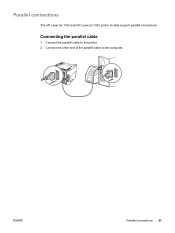
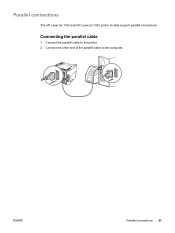
Connect the parallel cable to the computer. ENWW
Parallel connections 21 Parallel connections
The HP LaserJet 1160 and HP LaserJet 1320 printer models support parallel connections. Connecting the parallel cable
1. Connect the other end of the parallel cable to the printer. 2.
HP LaserJet 1160 and 1320 Series - User Guide - Page 58


... 127 mm (3 by 5 in.)
● Maximum: 216 by 356 mm (8.5 by 14 in)
Properties such as paper (including up to avoid
The HP LaserJet 1160 and HP LaserJet 1320 series printers can damage the printer. You can print on a variety of paper jams occurring. ● Do not use paper that are specified for use photo paper intended...
HP LaserJet 1160 and 1320 Series - User Guide - Page 103


... errors ● USB problems ● OS X problems
Problems in the Chooser
Symptom LaserWriter icon does not appear in the Chooser. (HP LaserJet 1320 series printer)
The HP LaserJet printer driver icon does not appear in the Chooser. (HP LaserJet 1160 printer) Printer name does not appear in the printer list. Select an alternate PPD. Make sure the cables are connected correctly, the...
HP LaserJet 1160 and 1320 Series - User Guide - Page 105
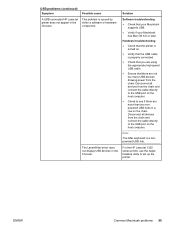
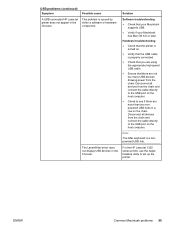
... OS 8.6 or later.
Note
The iMac keyboard is a nonpowered USB hub. The LaserWriter driver does not display USB devices in the Chooser.
For the HP LaserJet 1320 series printer, use the Apple Desktop utility to the USB port on the host computer. ENWW
Common Macintosh problems 95 Disconnect all devices from the chain. Disconnect...
HP LaserJet 1160 and 1320 Series - User Guide - Page 141


Port availability
USB
Network (HP LaserJet 1320n, HP LaserJet 1320tn, and HP LaserJet 1320nw printers only)
Wireless (HP LaserJet 1320nw printer only)
Parallel (HP LaserJet 1160 and HP LaserJet 1320 printers only)
Compatible with USB 2.0 specifications RJ-45, Ethernet 10/100
802.11b/g
● IEEE-1284B receptacle ● Set host computer to ECP
ENWW
Port availability 131
HP LaserJet 1160 and 1320 Series - User Guide - Page 158


...5 seconds, a Supplies Status page prints after the Configuration page. Ordering information
Item
Description or use
Order number
Printing supplies
HP Multipurpose paper
HP brand paper for the HP LaserJet 1160 and HP LaserJet 1320 series printers to using paper and other print media with optional accessories and supplies. Use accessories and supplies specifically designed for a variety...
HP LaserJet 1160 and 1320 Series - User Guide - Page 177


... cleaning media path 72 pickup roller 79 print cartridge area 70 printer 70 clearing jams 108
configuration HP LaserJet 1160 printer 3 HP LaserJet 1320 printer 3 HP LaserJet 1320n printer 4 HP LaserJet 1320nw printer 4 HP LaserJet 1320tn printer 4
Configuration page 28 connecting to the network 22 conserving toner 151 contacting HP 165 control panel 6 custom-size media, printing 55
D Demo page 28...
HP LaserJet 1320nw - User Guide - Page 28


... should only be done as a last resort when troubleshooting the printer. Resetting the printer to its factory default settings may require you will clear all the settings from the printer's memory for your network. Additionally, you to reinstall the printer software. The printer's default settings are saved in the Ready state.
22 2 Support information for installing to...
HP LaserJet 1320nw - User Guide - Page 38


... turned off, press and hold the Go button for the network card installed in the Ready state. Turn on the printer, and continue to the factory defaults, when the printer is in your network, which includes the following:
● Communication mode ● Network Name (SSID) ● Channel (ad-hoc networks only) ● Authentication...
Similar Questions
Printer Not Work Hp 1320
printer not work hp 1320 in light blinking no working
printer not work hp 1320 in light blinking no working
(Posted by indram1982 9 years ago)
Setting Up Hp 1320 Printer Mac Can't Find Software
(Posted by nasAng 10 years ago)
Hp 1320 Printer Cannot Default Print To Tray 2
(Posted by majorarchuy 10 years ago)
Why My Hp 1320 Printer Is Running Slow
(Posted by mafkec 10 years ago)
Hp 2300l Printer
I can't get my printer to print using hp 2300L printer. It keeps giving me an error saying I'm missi...
I can't get my printer to print using hp 2300L printer. It keeps giving me an error saying I'm missi...
(Posted by wlldarl3 11 years ago)

